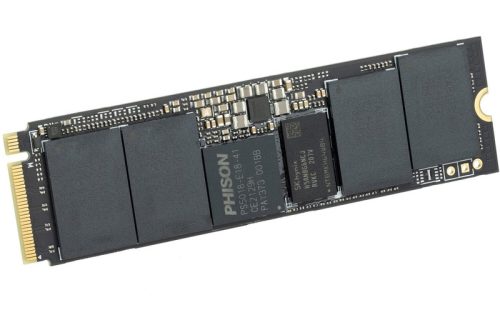The central processing unit (CPU) is the brain of any computer, responsible for executing instructions and calculations. While a CPU’s base clock speed indicates its raw processing power, a crucial factor often overlooked is CPU throttling. This article delves into the world of CPU throttling, exploring its causes and the significant impact it has on system performance.
Part 1: Understanding CPU Throttling

1. Thermal Throttling: Keeping Cool Under Pressure
Imagine pushing yourself during a workout. As your exertion increases, your body temperature rises. Similarly, a CPU generates heat when processing information. To prevent overheating and potential damage, a computer employs a safety mechanism called thermal throttling. When the CPU core temperature reaches a critical threshold, the system automatically reduces the clock speed, essentially taking a step back to cool down.
2. Power Throttling: Balancing Performance and Battery Life
Laptops and mobile devices are designed to prioritize battery life, and to achieve this, power throttling is implemented when the device approaches a pre-defined power limit. Comparable to thermal throttling, power throttling reduces the CPU’s clock speed as a means to conserve battery power. This strategy aims to prevent rapid battery drain by sacrificing some processing power when the device is operating on battery mode.
Consequently, though the CPU’s clock speed is reduced to conserve energy, users may experience a trade-off in terms of decreased processing performance. By employing power throttling, manufacturers seek to strike a balance between battery life and performance, enabling users to optimize device usage while ensuring prolonged battery longevity. Adapting the CPU’s capabilities in response to power constraints helps sustain battery life, encouraging prolonged usage without compromising essential functionality. Understanding the impact of power throttling is crucial for users seeking to optimize performance and battery efficiency on their mobile devices.

Part 2: The Telltale Signs of Throttling
1. Performance Dips and Stuttering:
CPU throttling can manifest in various noticeable signs, with a sudden decrease in performance being one of the most prominent indicators. Previously seamless and responsive tasks may exhibit signs of sluggishness or stuttering, as the CPU is processing information at a notably slower rate. What was once a smooth and efficient workflow could become riddled with delays and interruptions, disrupting productivity and causing frustration for users. Tasks that once executed quickly and seamlessly may now show signs of lag and unresponsiveness, impacting the overall user experience. This slowdown in performance can be particularly discernible when processing demanding applications or multitasking, and it can hinder the efficient completion of critical tasks. Recognizing these symptoms is crucial for diagnosing and addressing CPU throttling, enabling users to take proactive measures to restore optimal performance and sustain a smooth, responsive computing experience.
2. Fan Noise Fluctuations:
Modern computers are engineered with cooling systems that adapt to the CPU’s temperature fluctuations. When the CPU temperature rises, the cooling fans operate at a higher speed to dissipate heat, making them more audible. If you observe abrupt fluctuations in the speed of your computer’s fan, such as sudden increases followed by rapid decreases in noise, it could be indicative of CPU throttling. This pattern suggests that the CPU is reaching a critical temperature, triggering the throttling mechanism to reduce performance and mitigate heat generation. As the CPU cools down, the fan subsequently slows down, and the CPU returns to its normal performance levels. Recognizing these fan speed variations can provide insights into a potential throttling issue, prompting users to investigate and address underlying cooling or performance concerns. Being attentive to these fluctuations helps users proactively manage their system’s thermal behavior and address potential performance limitations resulting from CPU throttling.
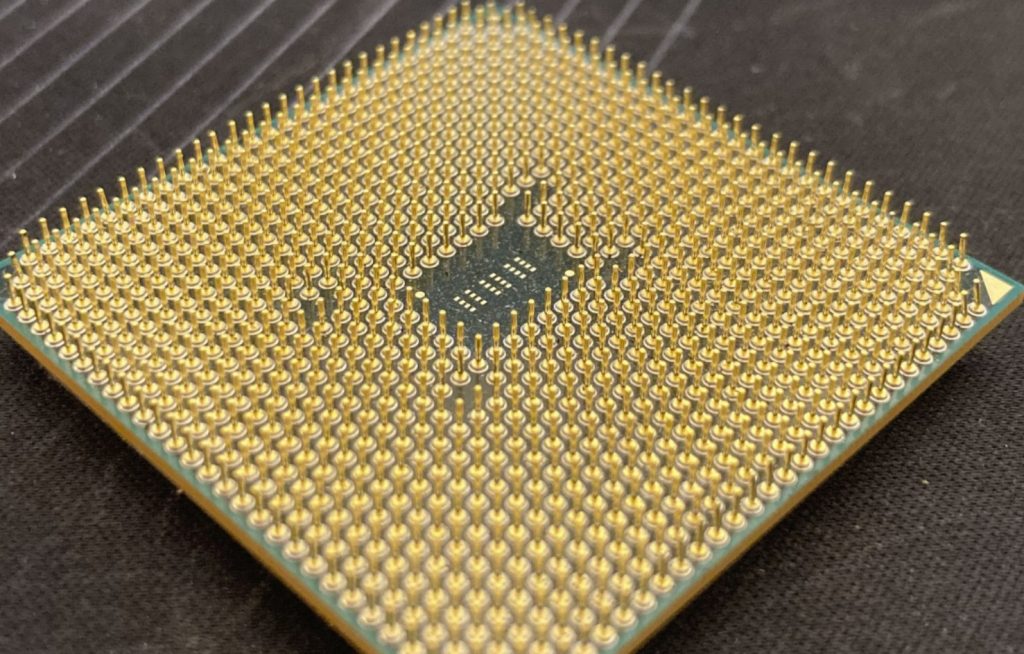
Part 3: The Performance Impact of Throttling
1. Gaming Performance:
Gamers rely on consistent and high CPU performance for smooth visuals and fast gameplay. CPU throttling can significantly impact the gaming experience. Frame rates might drop dramatically, leading to choppy visuals and lagging input response.
2. Demanding Workloads:
Tasks demanding high processing power, such as video editing, 3D rendering, or complex scientific calculations, are notably affected by CPU throttling. When a CPU is throttled, it operates at reduced performance levels, leading to significantly prolonged completion times for these tasks. This delay can cause frustration and inefficiencies, significantly impacting productivity and project timelines. Video editing, for instance, may experience lagging and freezing, while 3D rendering or scientific calculations may take substantially longer to process and produce results.
Users relying on high-performance computing for these tasks are particularly impacted, with the compromised speed undermining the efficiency and effectiveness of their work. As a result, mitigating CPU throttling becomes crucial for optimizing performance and ensuring seamless execution of resource-intensive operations, especially within professional or academic settings where timely completion of such tasks is imperative. Identifying and addressing CPU throttling is essential to maintain optimal processing speeds and avert unnecessary delays in completing demanding computational tasks.
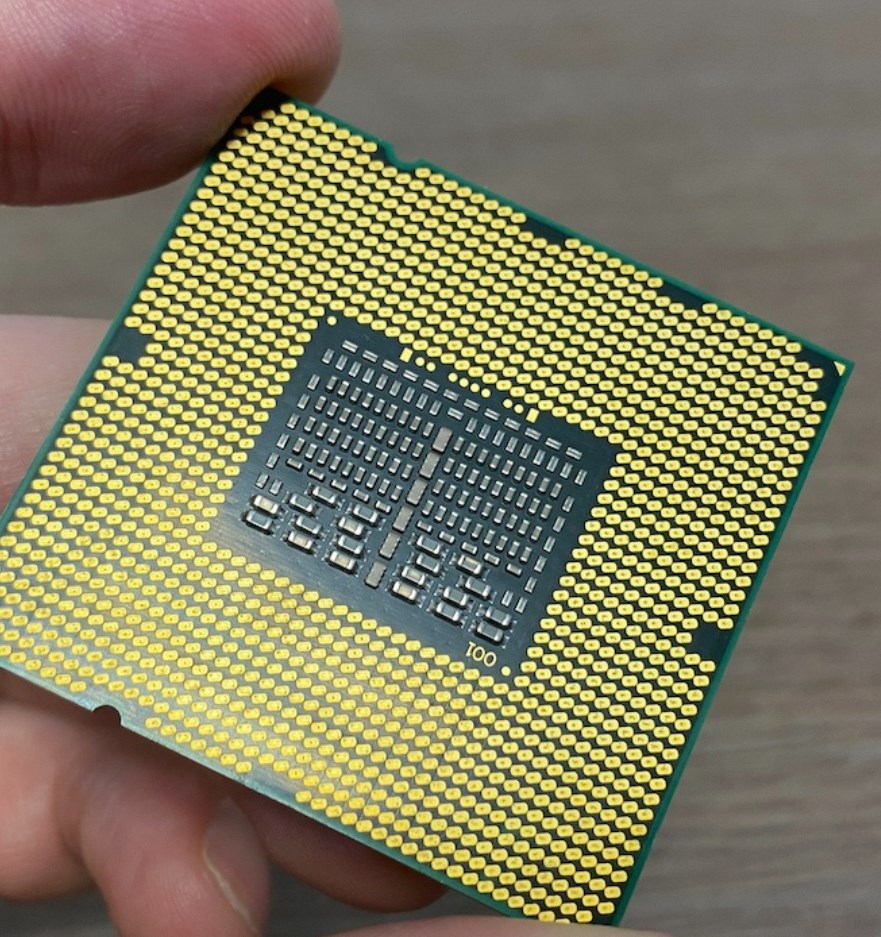
Part 4: Mitigating the Throttling Effect
1. Ensuring Proper Cooling:
Ensuring adequate airflow around your computer is imperative to mitigate the risk of thermal throttling. Accumulated dust within the vents and fans can impede airflow and hinder the cooling system’s performance. Regularly cleaning these components to eliminate dust buildup is essential for sustaining optimal cooling efficiency. This maintenance helps prevent the CPU from reaching elevated temperatures that trigger throttling and subsequently impact performance. For laptops, particularly during resource-intensive tasks, investing in a cooling pad can further enhance thermal management. These pads are designed to provide additional airflow and dissipate heat from the laptop, reducing the likelihood of thermal throttling. By optimizing the cooling system’s performance and minimizing the risk of overheating, users can maintain consistent CPU performance and avoid disruptions caused by thermal throttling. Incorporating these measures into regular maintenance routines fosters efficient thermal management and contributes to sustained system performance.
2. Monitoring CPU Temperature:
Several software tools allow you to monitor your CPU temperature in real-time. Keeping an eye on the temperature can help you identify potential throttling issues. If your CPU consistently reaches high temperatures, consider adjusting power settings or undervolting (reducing voltage supplied to the CPU) for more experienced users (consult your device’s manual for specific instructions).

3. Managing Power Consumption:
For laptops, adjusting power settings can help manage throttling related to battery life. Shifting to a “high performance” power plan might prioritize performance over battery life, but at the cost of shorter battery usage. Finding the right balance between performance and battery life is crucial for portable devices.
In conclusion, CPU throttling plays a significant role in managing system performance. Understanding its causes and effects allows you to optimize your computer’s usage and mitigate its impact. By implementing the tips mentioned above, you can ensure your CPU operates efficiently and delivers smooth performance for various tasks.