Keeping your CPU cool is crucial for maintaining optimal performance and preventing long-term damage. But with so much conflicting information online, it can be confusing to determine the ideal temperature range for your processor. This guide will shed light on CPU temperature, exploring safe ranges, factors that influence it, and tips for keeping your CPU cool.
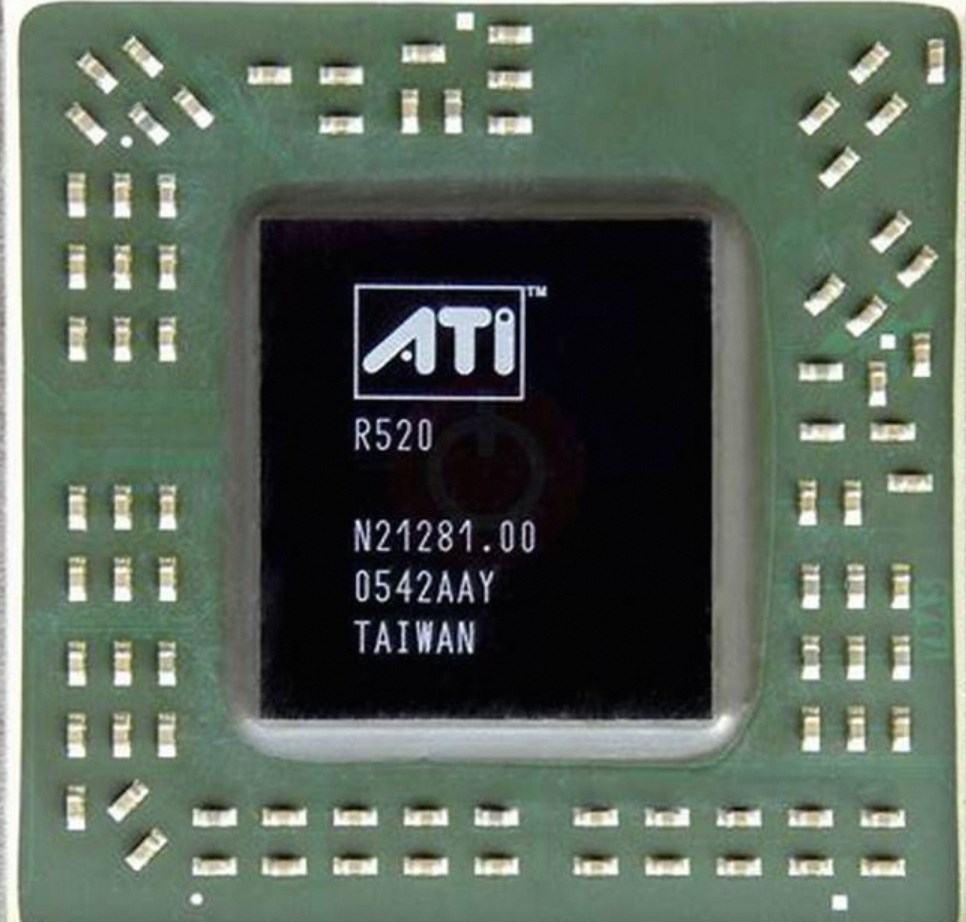
Part 1: Understanding CPU Temperature
1. The Importance of CPU Temperature:
The Central Processing Unit (CPU) is the brain of your computer, responsible for all calculations and instructions. During operation, the CPU generates heat as a byproduct. While some heat is normal, excessive temperatures can throttle performance and, in extreme cases, lead to permanent damage.
2. Measuring CPU Temperature:
There are various software applications that provide the capability to monitor your CPU temperature. Among the commonly used options are Core Temp, HWMonitor, and the BIOS/UEFI settings on your motherboard. These tools offer real-time monitoring, displaying the current temperature of your CPU. Additionally, many of these applications also track and record minimum and maximum temperature levels, providing valuable insights into how your CPU’s temperature fluctuates over time. Core Temp, for example, offers a straightforward interface that allows users to track individual core temperatures, providing detailed information on the thermal performance of the CPU. HWMonitor, on the other hand, not only monitors CPU temperature but also other vital system parameters such as voltages and fan speeds, offering a comprehensive overview of system health. Accessing the BIOS/UEFI settings on your motherboard can also provide valuable temperature information, allowing you to monitor and manage CPU temperatures directly from the system firmware.
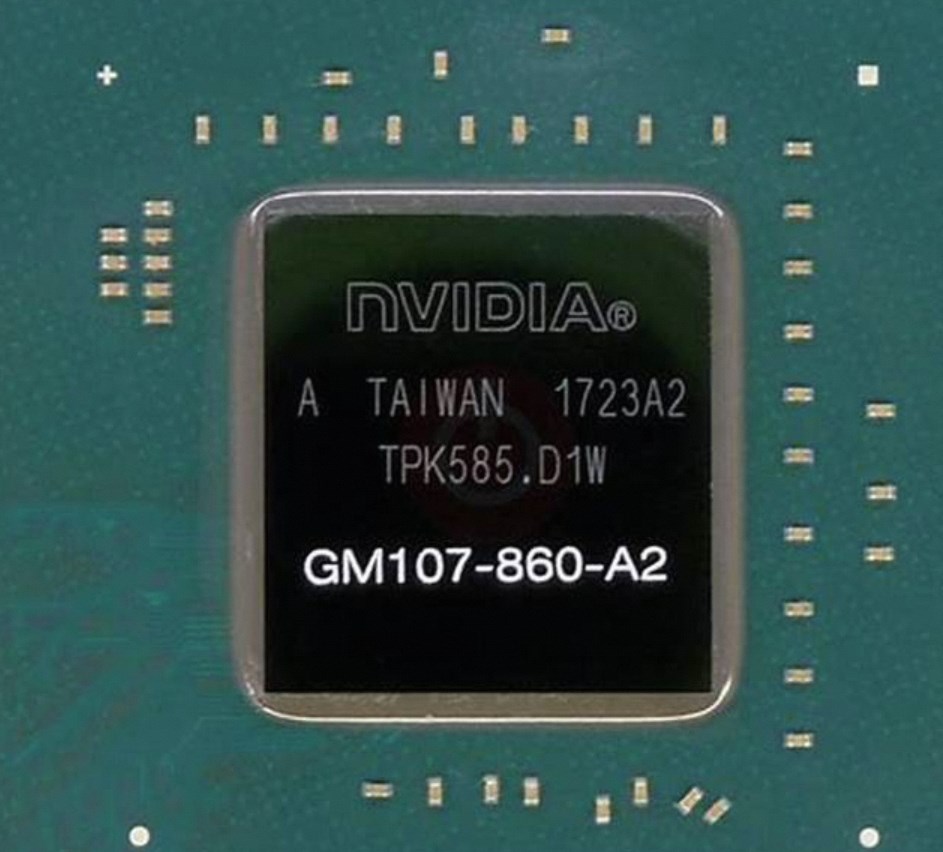
Part 2: Safe CPU Temperature Ranges
1. Ideal Temperatures:
A safe CPU temperature range for everyday tasks, such as web browsing, document editing, and light gaming, typically falls between 40°C (104°F) and 65°C (149°F). Within this range, your CPU is operating within optimal temperatures, ensuring reliable performance without compromising its longevity. This temperature threshold is considered ideal for general computing activities, maintaining a balance between ensuring efficient operation and preventing excessive wear on the CPU. By staying within this range during routine activities, you can help preserve the overall health and lifespan of your processor, ensuring that it continues to perform reliably over an extended period. Therefore, it’s essential to monitor and manage CPU temperature levels, utilizing appropriate cooling solutions and maintaining proper airflow within your system, to ensure that your CPU consistently operates within this recommended temperature range during everyday use.
2. Under Load Temperatures:
When your computer is subjected to intense workloads, such as running demanding games, engaging in video editing, or performing scientific computations, the temperature of your CPU can spike to a range of 70°C (158°F) to 80°C (176°F). During short bursts, these temperature levels are generally acceptable, but if the CPU remains exposed to such heat for prolonged periods, it can lead to adverse effects. Extended exposure to these elevated temperatures can cause thermal throttling, which decreases the CPU’s performance to prevent overheating, ultimately impacting system responsiveness and user experience. In extreme cases, prolonged exposure to high temperatures may even trigger thermal shutdown, an emergency measure that turns off the system to prevent damage to the CPU and other components. Therefore, it’s important to monitor temperature levels and ensure that your cooling system is capable of effectively managing heat under heavy workloads to avoid these issues.

Part 3: Factors Affecting CPU Temperature
1. CPU Specifications:
Different CPUs are designed with varying thermal design power (TDP) ratings, which indicate the amount of heat they are expected to dissipate under a general workload. High-performance CPUs, such as those found in gaming rigs or professional workstations, tend to have higher TDP ratings. These processors are built to handle more demanding tasks and therefore generate a greater amount of heat. As a result, they will naturally run hotter than lower-power processors meant for everyday computing tasks. It’s essential to consider the TDP rating when choosing a CPU cooler, as it will directly impact the cooler’s ability to dissipate the generated heat effectively. Additionally, understanding the TDP rating of your CPU is crucial when building a computer, as it will influence the overall thermal management requirements of your system, including selecting the appropriate cooling solution and ensuring proper airflow within the case.
2. Cooling System:
The type of CPU cooler you choose can have a significant impact on the temperature and overall performance of your system. Air coolers, which are made up of metal heatsinks and fans, are often the more affordable option. However, they can struggle to effectively cool high-performance CPUs, especially when overclocked or under heavy load. On the other hand, liquid cooling systems, which use a pump to circulate a special coolant through a radiator and water block, offer superior heat dissipation. This makes them ideal for high-performance setups. However, they do come at a higher cost and are often more complex to install compared to air coolers. When selecting a cooling solution, it’s important to consider your specific needs, budget, and the level of performance you require from your system, in order to make the right choice for your setup.

Part 4: Keeping Your CPU Cool
1. Proper Airflow:
Proper airflow is essential for maintaining optimal operating temperatures within your computer case. Dust accumulation on fans and heatsinks can impede airflow, causing components to heat up. This can lead to reduced performance and potential damage to the hardware. Therefore, it’s important to regularly clean your computer case and components to prevent dust buildup. Using compressed air to dislodge and remove dust from fans, heatsinks, and other parts of your system can help ensure that air circulation remains unobstructed. By taking the time to clean your computer on a regular basis, you can help maintain a stable and efficient operating environment for your hardware. Not only will this promote better performance and longevity for your components, but it will also contribute to a more reliable and durable computer system overall.
2. Thermal Paste:
Thermal paste acts as a conductor between the CPU and the heatsink, transferring heat away from the processor. Over time, thermal paste can dry out and lose effectiveness. Consider reapplying thermal paste every few years, especially if your CPU temperatures seem to be rising inexplicably.
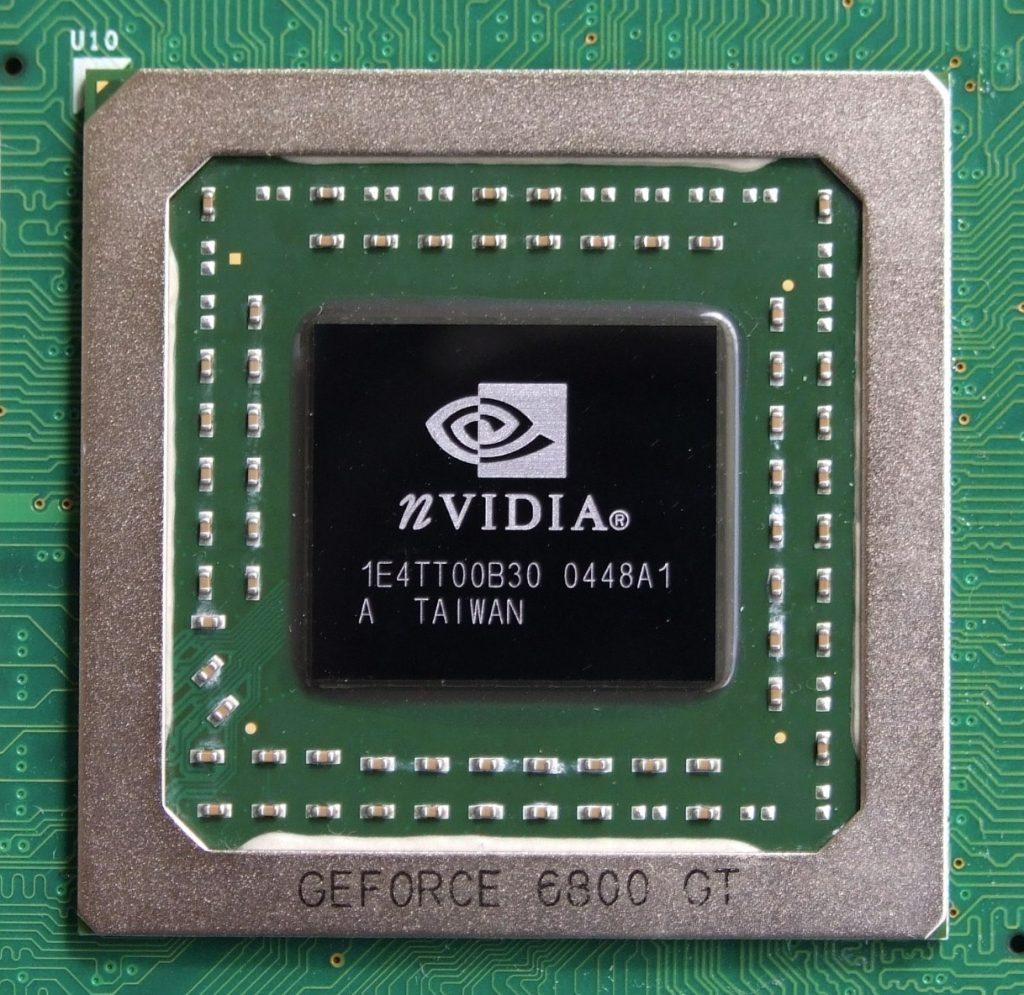
By understanding safe temperature ranges, the factors influencing CPU heat, and implementing proper cooling practices, you can ensure your CPU operates efficiently and delivers optimal performance for years to come. If you notice your CPU temperature consistently exceeding safe limits, consider investigating the cause and taking steps to improve cooling before it affects your computer’s performance or lifespan.


