Introduction to CPU
What does a CPU look like?A CPU, short for central processing unit, lies at the heart of every computer. Often dubbed the brain of the system, it interprets and executes commands from the computer’s software. Its physical appearance can be deceiving, with most CPUs looking like small metallic squares with numerous intricate connectors on the underside. When talking about what a CPU looks like, one conjures images of a tiny, complex piece of silicon that silently powers every keystroke and click. Despite its underwhelming size, it’s the hub of computing power, housing millions of transistors that process data at breathtaking speeds.
Photographs of CPUs reveal little about their true complexity. To understand what a CPU does, consider it as the director of a tech orchestra, orchestrating data flow meticulously. From your latest smartphone to the laptop you use for work, a CPU is the invisible force making it all possible. But what truly lies beneath that small, unassuming exterior is a marvel of miniature engineering – a testament to the sophistication of modern technology.
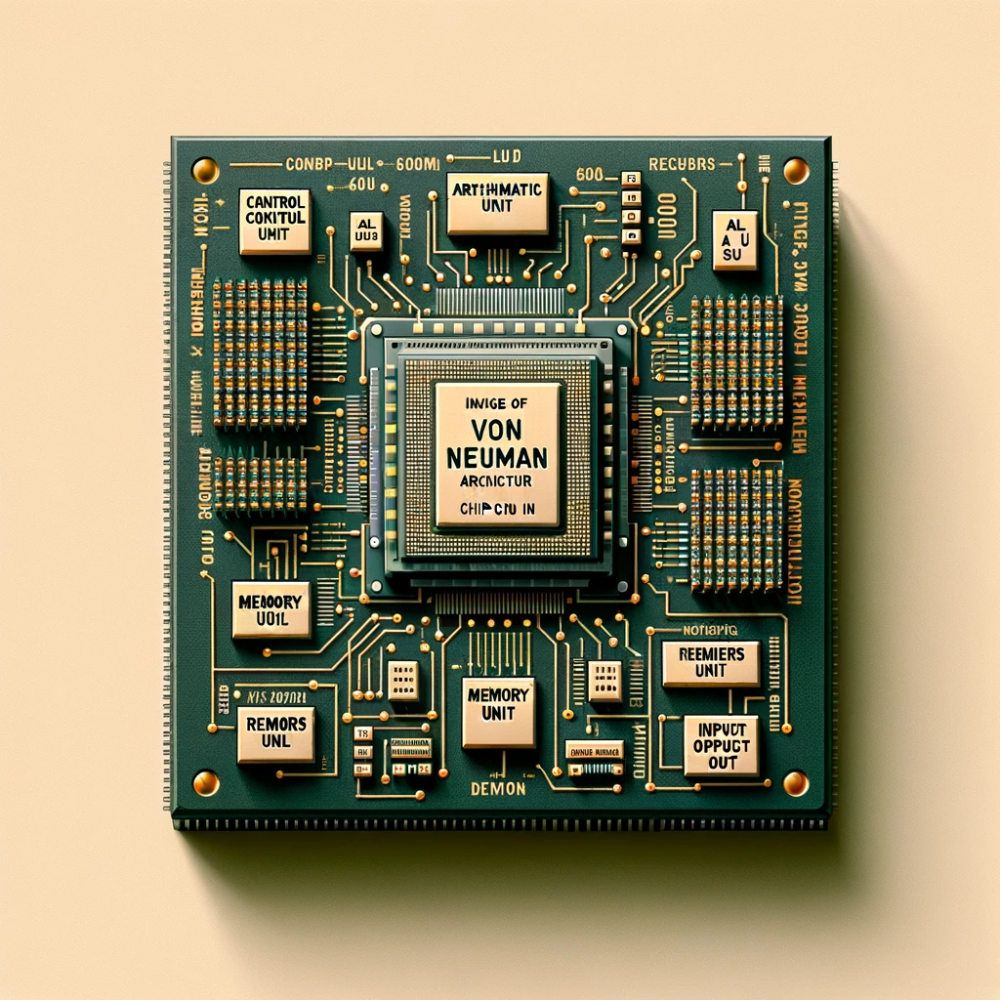
The Physical Form Factor of a CPU
When you look at a CPU out of its packaging, you’ll see a small, typically square component with a flat surface. It’s easy to mistake for something simple, not the complex powerhouse it truly is. CPUs come in various sizes and shapes depending on their design and socket compatibility. The top, often known as the ‘integrated heat spreader’ (IHS), protects the delicate silicon below it which houses billions of transistors. The underside is equally fascinating with its array of pins or contact points, designed to fit precisely into a socket on the motherboard.
A CPU’s form factor is vital for the connectivity with the motherboard. Different types of CPUs fit into different sockets, like Intel’s LGA or AMD’s PGA architectures, ensuring the right CPU matches with the appropriate motherboard. Moreover, CPUs have evolved over time, becoming smaller with each generation while packing more power. This shift favors efficiency and performance and underscores the importance of selecting a CPU compatible with your system’s hardware.
In short, what looks like just a small silver square is crucial for computer operations. When you hold it, you’re holding a key piece of advanced technology, crafted to perform countless operations that drive the essence of modern computing.
What Does a CPU Look Like?
Let’s delve into the core components of a CPU. These are the essential parts that allow it to perform tasks efficiently.
Arithmetic Logic Unit (ALU)
The ALU handles all arithmetic and logical operations. This includes basic math and decision-making processes.
Control Unit (CU)
The CU directs other parts of the CPU and computer. It fetches, decodes, and executes instructions.
Registers
Registers are small storage areas in the CPU. They hold data that the CPU processes immediately.
Cache Memory
Cache is fast storage for temporary data. It helps speed up data access for the CPU.
By understanding these components, we see how CPUs manage complex tasks swiftly and effectively.
How CPUs Fit into Computer Systems
CPUs are the main drivers behind every activity your computer performs. They work closely with other components, like memory and storage, to process data and run programs. For a CPU to function, it must be installed onto the motherboard, which acts as the central hub for all hardware connections inside a computer system.
The motherboard houses the CPU in a designated socket that matches the CPU’s form factor, ensuring a secure fit and proper electrical connection. Once in place, the CPU communicates with the system’s RAM, handling instructions and executing tasks. It also connects with the computer’s input and output devices, allowing you to interact with your system.
Installing a CPU requires precision. You align the CPU with the socket, gently set it in, and secure it. A thermal solution, typically a heatsink or cooling fan, is then attached to manage the heat produced by the CPU during operation. This keeps temperatures within safe limits and ensures the CPU runs efficiently.
Proper installation and cooling are vital for a CPU’s performance and longevity. Without these, the risk of overheating and potential damage increases, compromising the system’s reliability. Therefore, fitting CPUs into computer systems is a delicate process, crucial for the optimal running of your device.

A Look at CPU Cooling and Installation
When it comes to ensuring a CPU operates optimally, cooling is key. This component produces significant heat, necessitating efficient thermal management. The primary method is through coolers, which include fans or liquid-based systems. A heatsink often accompanies these cooling solutions, drawing heat away from the CPU surface.
Installation of a CPU is a precise task. A correct match between CPU and motherboard socket is essential. Alignment with the socket pins or contacts must be exact. After placement, a locking mechanism secures the CPU. Then, thermal paste is applied, followed by the cooler installation. This paste enhances heat transfer from CPU to cooler.
Users must handle the CPU with care during installation to avoid damage. Static electricity is also a concern. Thus, grounding oneself before touching the CPU is advisable. Once installed and cooled, the CPU can manage data processing efficiently. With proper setup, the CPU will maintain performance even under high demands.
For DIY computer builders, installing a CPU and its cooler is a defining moment. It marks the marrying of the device’s brain with its body, setting the stage for all computational actions to come. If done correctly, it guarantees smooth operation and reliability of the device for years.
Understanding CPU Cores, Threads, and Hyperthreading
Learn what does a CPU look like.Understanding the structure of a CPU helps us grasp its functionality. Each CPU comprises multiple ‘cores’. Each core can execute tasks independently, boosting the computational speed and efficiency. More cores mean the CPU can handle more processes at once.
‘Threads’ refer to the sequences of programmed instructions that the CPU can process. A core with multiple threads can handle different parts of the program simultaneously, which enhances performance.
Hyperthreading is another layer of capability. This technology allows each physical core to double the number of threads it handles. It makes one physical core appear as two logical cores, handling two tasks at the same time. This dramatically improves performance, especially for tasks that require significant processing power.
In summary, cores handle the calculations, threads manage processing sequences, and hyperthreading maximizes core usage. Together, they enhance the CPU’s ability to execute various tasks simultaneously and efficiently.
CPU Evolution and Technologies: Past to Present
Over the years, CPUs have transformed enormously. Early processors were simple and slow compared to today. They relied on basic technology like vacuum tubes and had minimal computing power.
In the 1970s, CPUs became smaller with the birth of microprocessors. This also marked the use of semiconductor chips. They led to personal computers and game-changing efficiencies.
The 1990s brought us faster and more capable CPUs. They had more cores and better architecture. It was a time of rapid growth in CPU speed and power.
In the 2000s, dual-core processors arrived. They could run tasks in parallel, a huge leap forward. Then came quad-core CPUs, and now we have processors with even more cores.
Today’s CPUs boast advanced technologies like hyperthreading and deep learning accelerators. These features make them great at complex tasks and multitasking.
Tech terms like ‘nanometers’ now define CPU advancements. They measure the size of transistors on the chip. The smaller they are, the more can fit on a CPU, boosting its power.
Energy efficiency has also improved. Modern CPUs do more work with less power than their predecessors. That’s key for mobile devices, where battery life is important.
Looking ahead, the future of CPUs seems filled with AI integration and continued miniaturization. Smarter and even tinier processors are on the horizon, promising new computing possibilities.
CPU tech moves fast. It’s a continuous march toward more speed, power, and efficiency. This history reminds us of how far we’ve come and what might be next for these vital components.
Selecting the Right CPU for Your Computing Needs
What Does a CPU Look Like?Choosing the right CPU is key for a smooth computing experience. The type of tasks you do on your computer should guide your CPU selection. For general tasks like web browsing and document editing, a budget CPU with fewer cores suffices. Gamers and video editors need CPUs with more cores and higher clock speeds for better performance.
Here are factors to consider when picking a CPU:
- Workload and performance: Match the CPU with your workload demands. More intensive tasks require powerful CPUs.
- Compatibility: Check the CPU is compatible with your motherboard’s socket type.
- Budget: Higher performance often means a higher price. Determine what you can afford.
- Future-proofing: Aim for the latest generation CPU to stay up-to-date longer.
- Energy efficiency: Consider power consumption if you are building a portable or always-on system.
- Cooling requirements: Powerful CPUs need better cooling. Make sure you have a suitable cooler.
Some CPUs have integrated graphics, useful if you do not need a separate graphics card. Consult benchmarks and reviews to compare performance. Lastly, ensure your new CPU aligns with your system’s needs and goals.





