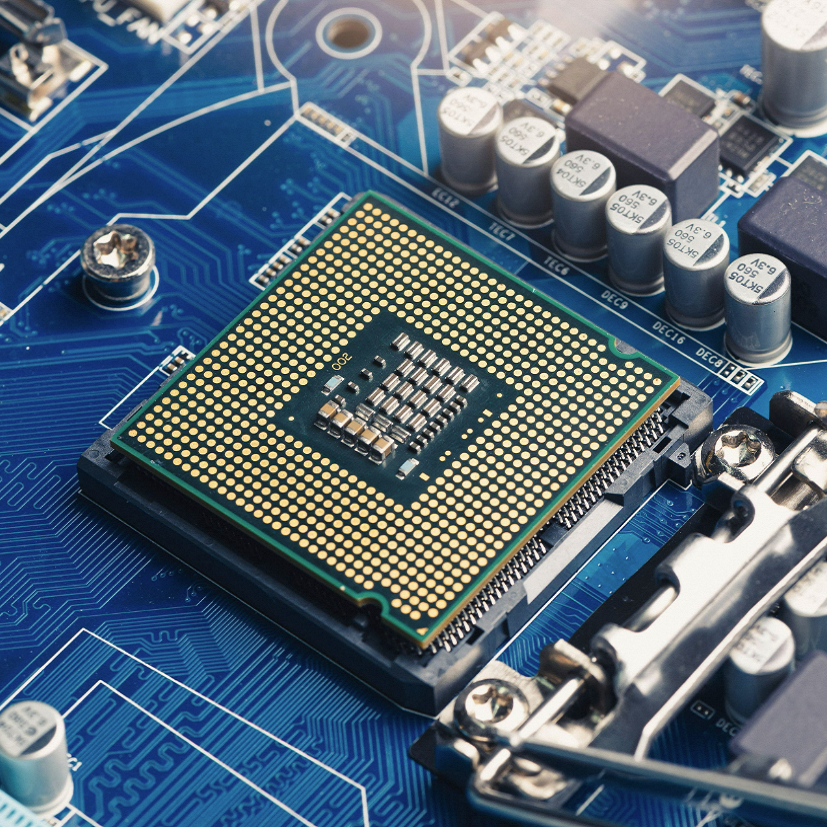Introduction
In today’s performance-driven digital landscape, many users encounter terms like CPU throttling without fully grasping their meaning or implications. Understanding this concept is crucial, especially for those who rely on their computers for gaming, work, or creative projects. At its core, CPU throttling refers to reducing a computer’s processing speed to prevent overheating and manage power consumption. This mechanism aims to protect the hardware while maintaining overall system performance.
This article serves as a comprehensive guide to CPU throttling. We will define the concept, explore its causes and effects, discuss its relevance for gamers and tech enthusiasts, and offer practical tips for preventing it. Additionally, we’ll clarify the distinction between CPU throttling and thermal throttling, helping you to grasp the nuances of these important topics. In the end, you will have a thorough understanding of CPU throttling and how to optimize your computer’s performance.
What is CPU Throttling?
It is a method used by processors to manage their performance based on thermal and power conditions. When a CPU operates under heavy load, it generates heat. If the temperature exceeds a certain threshold, the CPU decreases its clock speed to cool down. This reduction in performance is referred to as throttling, and it can lead to noticeable slowdowns during resource-intensive tasks, such as gaming or video rendering.
The primary function of CPU throttling is to ensure stability and longevity. Overheating can cause significant damage to the internal components of a computer, leading to crashes or even hardware failure. By implementing throttling, manufacturers help safeguard systems, balancing performance with safety.
In addition, CPU throttling can also occur during low power situations. Laptops, for instance, may throttle their CPUs to conserve battery life. By slowing down processing speeds, the device can extend its operational time between charges, which is particularly useful for mobile users.
How CPU Throttling Works
The throttling mechanism is usually triggered by built-in sensors that monitor the temperature of the CPU. When the temperature reaches a designated threshold, the CPU automatically reduces its clock speed to lower power consumption and, consequently, generate less heat. This process typically occurs without any input from the user, as most modern systems have mechanisms in place to manage thermal conditions effectively.
The reduction in clock speed can be temporary or persistent, depending on the workload and thermal conditions. If a device remains under heavy load while inadequately cooled, throttling may last for an extended period. This can lead to frustrating performance issues, especially during gaming or heavy multitasking.

Causes of CPU Throttling
Understanding the purposes of CPU throttling is essential, but it’s equally important to recognize what causes it to happen. Several factors can contribute to CPU throttling, including:
1. Thermal Management
As previously mentioned, overheating is a primary cause of CPU throttling. When the temperature rises beyond safe levels, the CPU may throttle to protect itself. This situation often arises in systems lacking adequate cooling systems, such as smaller devices with compact designs.
2. Power Consumption
Power settings can influence CPU performance. Most computers come with built-in power management options that allow users to balance performance and energy efficiency. When a laptop is running on battery power, it may throttle the CPU to conserve energy and prolong battery life.
3. Insufficient Cooling Solutions
Dust buildup, improper airflow, and aging cooling systems can hinder a CPU’s ability to dissipate heat. Ineffective cooling solutions cause the CPU to overheat more quickly, triggering throttling. Therefore, maintaining clean fans and ensuring adequate ventilation is essential for optimal performance.
4. Poor Thermal Paste Application
Thermal paste facilitates heat transfer between the CPU and its cooling solution. If the paste is applied improperly or has degraded over time, the CPU may struggle to maintain safe operating temperatures, leading to throttling.
5. High Ambient Temperatures
Factors like environment and room temperature can also affect a CPU’s thermal performance. In hot conditions, a CPU may struggle to maintain optimal temperatures, leading to more frequent throttling.
Recognizing these causes can help you identify potential issues affecting your computer’s performance and implement appropriate remedies.

Effects of CPU Throttling
The impact of CPU throttling on system performance can be significant, particularly for resource-intensive applications like gaming, video editing, or data processing. Here are some common effects you may experience:
1. Reduced Performance
The most immediate effect of CPU throttling is a noticeable decrease in performance. Tasks that require consistent processing power can result in lag, stuttering frame rates, or delays in response times.
2. Inconsistent Frame Rates in Gaming
For gamers, throttling can be especially frustrating. When playing graphics-heavy games, fluctuations in processing speed can lead to inconsistent frame rates. This inconsistency negatively affects the overall gaming experience.
3. Increased System Latency
As the CPU reduces its clock speed, the system’s responsiveness may diminish. This delay affects application loading times and can hinder multitasking capabilities.
4. Overheating Warning Messages
Some operating systems provide users with warnings if the CPU temperature exceeds certain limits. These warnings indicate that throttling may be occurring, prompting users to take action, such as reducing the workload or checking cooling solutions.
5. Hardware Longevity
While throttling protects hardware from damage due to overheating, prolonged throttling can indicate underlying issues. If you regularly experience throttling, it may lead to wear and tear on the CPU or associated components over time.
Understanding these effects emphasizes the importance of addressing CPU throttling to maintain optimal system performance and longevity.
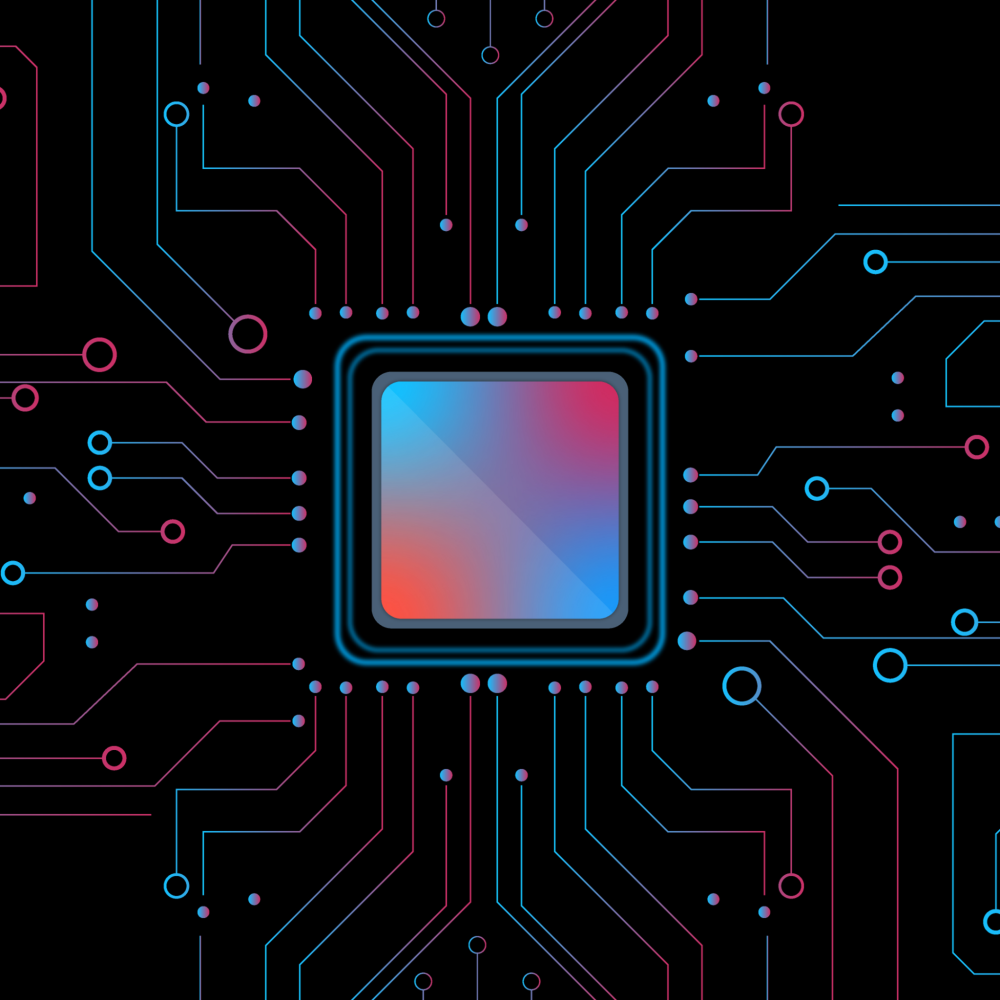
Signs of CPU Throttling
Identifying the signs of CPU throttling can help you determine whether your system is underperforming due to this issue. Here are some key indicators to watch for:
1. Slower Application Launch and Response Times
If you notice that applications take longer to open or respond, your CPU may be throttling. This slowdown can occur when running demanding software or performing multitasking.
2. Frame Rate Drops in Games
Gamers should pay attention to sudden frame rate drops or stuttering during gameplay. If you experience significant performance dips in graphics-intensive games, throttling could be the culprit.
3. Increased Fan Speed
A noticeable increase in fan noise can be an indicator that the CPU is struggling to cool down. When the CPU temperature rises, the cooling system works harder to dissipate heat, leading to higher fan speeds.
4. Temperature Warnings
Most operating systems provide built-in tools to monitor CPU temperatures. If you receive frequent temperature alerts, it may signify ongoing throttling due to overheating.
5. Unexpected System Restarts or Shutdowns
When thermal conditions become critical, the system may shut down unexpectedly to protect hardware. Frequent restarts or sudden shutdowns can indicate that the CPU is unable to maintain safe operating temperatures.
By being vigilant about these signs, you can address any underlying issues and take action to prevent further performance degradation.
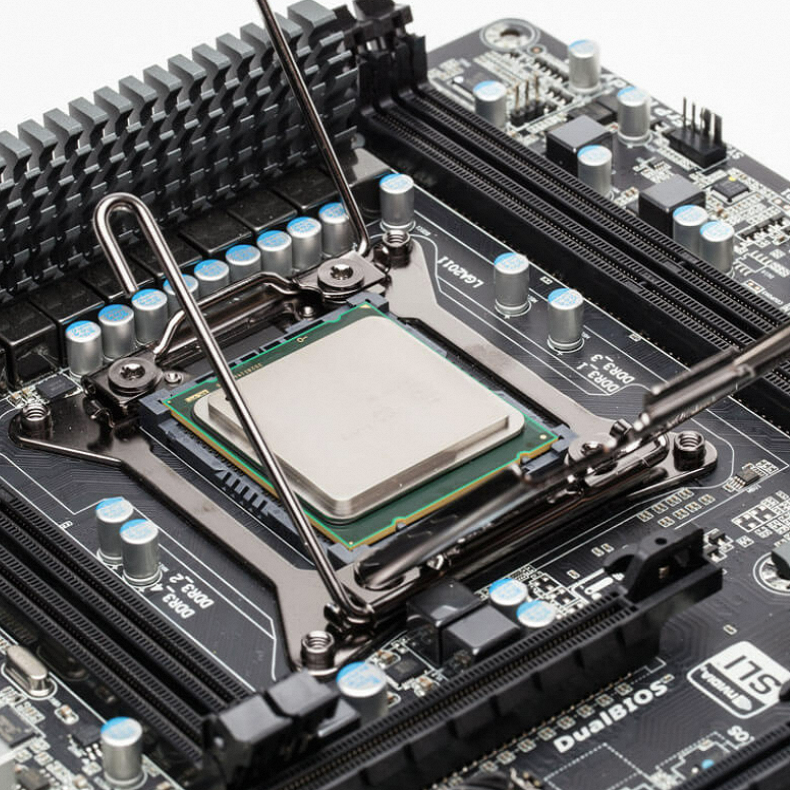
Preventing CPU Throttling
If you want to ensure your system operates optimally, here are several strategies for preventing CPU throttling:
1. Improve Cooling Solutions
Investing in better cooling solutions can significantly mitigate throttling issues. Ensure your system has adequate airflow, use high-quality fans, and consider upgrading to an aftermarket CPU cooler if your current setup is insufficient.
2. Regular Maintenance
Keep your computer clean and dust-free by regularly cleaning fans and heat sinks. Dust buildup can block airflow and inhibit cooling efficiency.
3. Monitor CPU Temperatures
Use monitoring software to check CPU temperatures routinely. Programs allow you to track temperatures under load, alerting you when they exceed safe limits. Popular options include HWMonitor, Core Temp, and MSI Afterburner.
4. Optimize Power Settings
Adjust your power settings based on your usage. On laptops, switching to a performance mode can help maintain higher performance levels, while desktop users can set custom power plans to balance power consumption and CPU performance.
5. Check Thermal Paste Application
Consider reapplying your thermal paste regularly. Ensure that you use high-quality thermal paste, applying an even layer to facilitate effective heat transfer.
By implementing these strategies, you can significantly reduce the likelihood of CPU throttling, resulting in improved system performance and longevity.
CPU Throttling vs. Thermal Throttling
While both terms may be used interchangeably, it’s essential to understand their distinctions. CPU throttling generally refers to the processor slowing down due to either power management considerations or thermal issues.
Thermal Throttling
Thermal throttling, on the other hand, specifically emphasizes the overheating aspect. It occurs when the CPU temperature exceeds established limits, resulting in a forced reduction in performance.
Key Differences
Causes: CPU can be a deliberate action to manage performance for various reasons, including power conservation; thermal throttling specifically focuses on heat management.
Context: CPU throttling can occur during lower power operations or higher performance requests, while thermal throttling only arises from adverse thermal conditions.
Understanding these differences can help you identify what kind of throttling is affecting your system and enable you to take appropriate action.
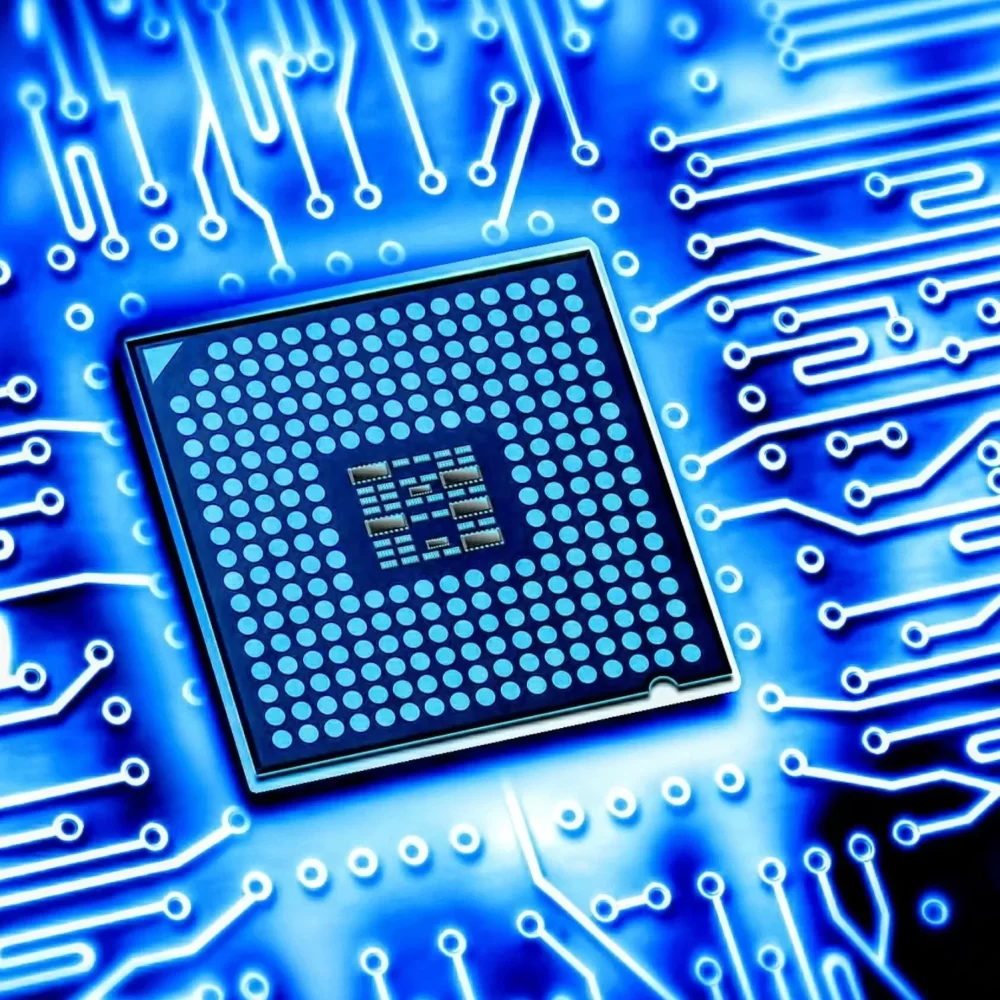
Conclusion
In conclusion, understanding what is CPU throttling is vital for anyone who relies on their computer for work, gaming, or daily tasks. By recognizing its causes, effects, and signs, you can take proactive steps to prevent it and ensure optimal performance. Implementing effective cooling solutions, monitoring your system’s temperature, and maintaining regular maintenance are all essential practices in managing CPU performance.
Whether you’re a tech enthusiast, gamer, or casual user, a thorough grasp of CPU throttling will empower you to address performance issues effectively. By following the information outlined in this guide, you can optimize your computer’s capabilities and create a better user experience. Knowledge of these concepts not only benefits performance but also helps in making informed decisions about potential upgrades and maintenance strategies.
If you have further questions or have experienced CPU throttling issues, feel free to share your thoughts or seek advice from knowledgeable peers in the community.