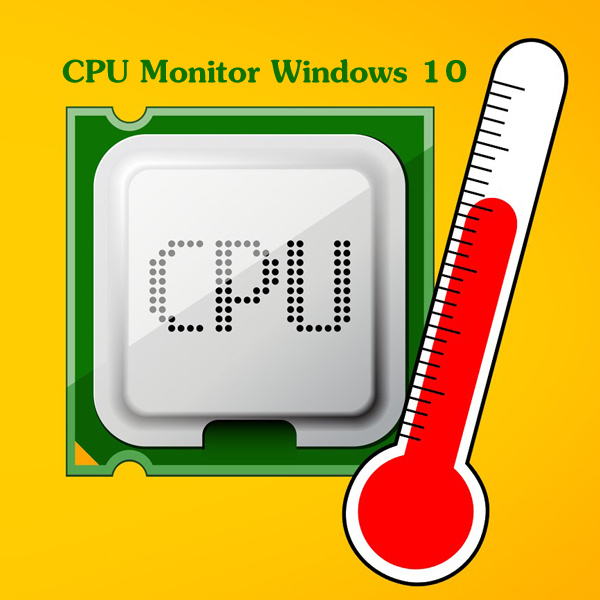What Is a CPU Normal Temperature Range?
Determining the CPU Normal Temperature range is crucial to ensure optimal performance and longevity. Generally, a CPU should operate within a range of 40 to 70 degrees Celsius under normal conditions. Anything within this spectrum is considered safe and efficient for most computing tasks. However, during intensive processing or heavy gaming, it’s not uncommon for temperatures to spike to between 70 and 80 degrees Celsius. Operating consistently above these levels, such as reaching up to 100 degrees Celsius, could signify an overheating issue, which might require immediate attention.
Factors Influencing CPU Temperature
Understanding what influences CPU temperature is crucial for maintaining the health of your computer. Several variables can affect how hot your CPU gets during operation.
Environmental Considerations
The environment in which your computer operates can have a considerable impact on CPU temperature. Factors like room temperature, airflow in the space, and even seasonal changes can lead directly to fluctuations in CPU heat levels. For instance:
- A hot room will raise the baseline temperature of your CPU.
- During a heatwave, without air conditioning, temperatures inside the case can soar.
- A well-ventilated room helps in dissipating heat more efficiently.
Taking control of the surrounding environment can help in keeping your CPU within the normal cpu temperature range.
Hardware Configurations
The components inside your computer and how they are arranged can significantly influence CPU temperature. Vital hardware considerations include:
- The type and size of the CPU cooler in place.
- The efficiency of the thermal paste applied between the CPU and its heatsink.
- The layout of other components and cables which can obstruct airflow.
- The number and arrangement of case fans providing airflow through the system.
A diligently designed hardware layout that promotes optimal airflow can prevent your CPU from overheating. Selecting the right components and ensuring they are assembled correctly is key to maintaining a normal cpu temperature.

Common Causes of High CPU Temperatures
Inadequate Cooling Solutions
The most frequent reason for high CPU temperatures is insufficient cooling. Too small or inadequate coolers can’t cope with the heat your CPU generates. Ensuring the cooling unit, such as a heatsink or fan, is the correct size and type for your processor is essential. The thermal paste application, which facilitates heat transfer from the CPU to the cooler, also plays a vital role. If it is either poorly applied or of low quality, it may lead to higher temperatures.
Aging Thermal Compound
Over time, thermal compound, also known as thermal paste or grease, dries out. When this happens, it loses effectiveness in transferring heat away from the CPU to the heatsink. Computers running for several years without a change in thermal compound are at risk of overheating. It’s advisable to replace the thermal compound every few years to maintain optimal heat conduction.
Intensive Processing Tasks
Heavy computing tasks can push a CPU to its limits and raise its temperature dramatically. Intense gaming, video rendering, or running demanding applications can result in temporary spikes in CPU temperature. With modern CPUs featuring mechanisms like Intel Turbo Boost, high workloads can cause the CPU to work harder and hotter. Monitoring and possibly limiting these tasks can prevent your CPU from overheating.
Tips for Maintaining Optimal CPU Temperature
Maintaining an optimal CPU temperature is vital for your computer’s performance and longevity. Here are actionable tips to help you keep your CPU cool.
Improving Airflow in Your Case
To reduce CPU temperatures, enhance the airflow in and around your computer case.
- Keep the case away from walls or furniture to allow for unobstructed air circulation.
- Rearrange cables and components to prevent blockage of air paths.
- Add extra case fans for better air movement. Intake fans at the front and exhaust fans at the back create an effective air stream.
- Use fan controllers to adjust the speed of your case fans according to your CPU load.
Regular Maintenance and Dusting
Dust accumulation can lead to poor airflow and increased temperatures.
- Open your case periodically to clean out the dust, especially from the fans and heat sinks.
- Use compressed air to blow out dust from hard-to-reach areas.
- Replace any fans that make noise or do not spin properly, as they may be failing.
Choosing the Right Cooling System
Selecting the ideal cooling solution is essential to control normal CPU temperature.
- Match the cooler size and type to your CPU model and thermal requirements.
- Apply high-quality thermal paste to ensure efficient heat transfer.
- Consider upgrading to a larger air cooler or a liquid cooling system for heavy-duty tasks.
- Review the cooler’s specifications and user reviews to decide the best fit for your system.
By following these tips, you can help maintain a normal cpu temperature, avoid overheating, and optimise your computer’s performance.
![]()
The Role of CPU Design in Heat Management
Differences in CPU Models and Their Heat Tolerance
Not all CPUs are created equal when it comes to heat tolerance. Based on the model and design, CPUs have varying maximum operating temperatures and can handle heat differently. For example, high-end processors such as the Intel Core i9 series may have a higher heat tolerance compared to mid-range CPUs. The model specifications often indicate the maximum safe operating temperature. For instance, a Ryzen 7 might keep cool in the low 60s Celsius, even under load, which is impressive.
Key differences in CPU models and their ability to manage heat include:
- Core architecture, which influences heat distribution
- The precision of manufacturing, affecting thermal efficiency
- The intended use, such as gaming or server functions, which sets expectations for heat load
How Modern CPUs Handle Thermal Throttling
Modern CPUs are designed with built-in mechanisms to prevent damage from overheating. When a CPU gets too hot, it may automatically lower its clock speed to reduce heat production. This process is known as thermal throttling. By slowing down, the CPU can cool down. However, thermal throttling may lead to decreased performance, as the processor is not operating at its peak capability.
Key points about thermal throttling include:
- It activates as a protective measure
- Can result in lower performance during heavy computing tasks
- Ensures the CPU does not exceed dangerous temperature thresholds
Understanding these design aspects helps in managing and anticipating CPU behavior under various thermal conditions. Moreover, having knowledge of specific CPU models and their thermal properties allows users to choose components wisely, balancing performance needs and cooling capabilities.
When to Be Concerned About Your CPU Temperature
Knowing when to be alarmed about your CPU’s temperature is crucial for preventing hardware failure and ensuring longevity.
Symptoms of Overheating
Recognizing the symptoms of an overheating CPU can save you from costly repairs and data loss. Here are some signs to watch out for:
- Excessive Fan Noise: If your computer’s fans are consistently loud, it could indicate they’re working harder to cool a hot CPU.
- Frequent Crashes or Blue Screens: Sudden system shutdowns or the ‘blue screen of death’ can often be attributed to thermal issues.
- Slow Performance: Overheating can cause your CPU to throttle its speed, resulting in sluggish performance.
- System Alerts: Some systems send out thermal alerts when internal components get too hot.
It’s important to monitor these symptoms and take action, such as checking for adequate ventilation or considering a cooling system upgrade.
Long-Term Effects of Running at High Temperatures
Continuously operating your CPU at high temperatures can lead to severe consequences, including:
- Reduced Lifespan of Components: Persistent high temperatures can shorten the life of not only your CPU but also other critical system components.
- Permanent Damage: Components might fail permanently if they’re consistently run at temperatures beyond their tolerance.
- Data Loss: Overheating can lead to data corruption or total data loss if components malfunction.
Maintaining a normal CPU temperature is essential to preserve the efficiency and longevity of your computer system. Regularly cleaning your computer, ensuring optimal airflow, and replacing thermal compounds can drastically reduce the chances of high CPU temperatures.
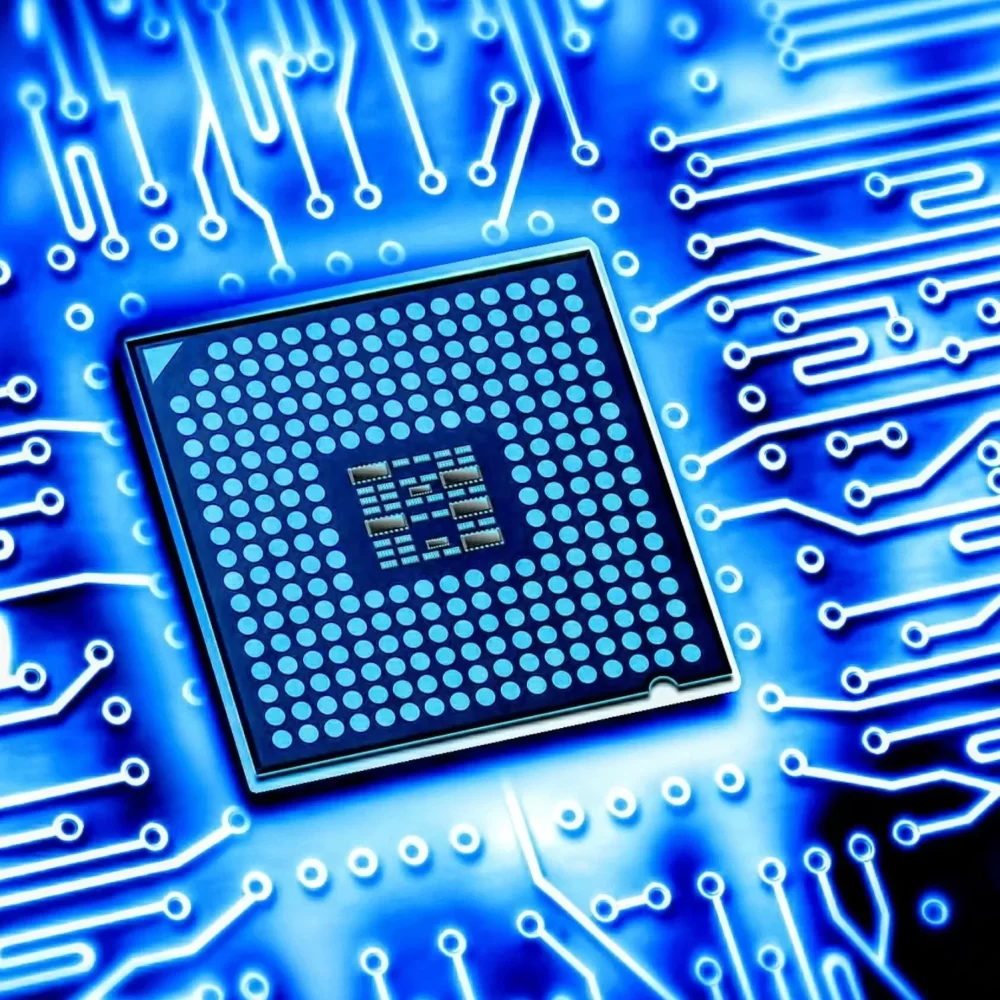
Professional Insights and Evidence
When considering CPU temperatures, looking at real-world examples and manufacturer guidelines can offer valuable insights.
Examples from Extreme Environments
Professional IT community experiences reveal how CPUs function under extreme conditions. Surprisingly, CPUs can operate even in harsh climates, withstanding high temperatures for extended periods. Here are some observations:
- CPUs enclosed in sealed boxes and exposed to direct sunlight have managed to function without frequent thermal shutdowns.
- Devices in varying environments, from hot outdoor settings to cold freezers, demonstrate CPUs’ resilience to temperature extremes.
- Regular maintenance, such as applying new thermal compound, helps sustain operation in these tough scenarios, as shared by professionals in the field.
Manufacturer’s Temperature Guidelines and Safety
CPU manufacturers provide maximum operating temperature data, crucial for understanding a normal cpu temperature range. These figures guide users to prevent overheating:
- For example, Intel Core processors often state a maximum temperature of around 100 degrees Celsius at the die.
- CPUs are engineered to handle high heat, with some modern chips running safely at 100 degrees Celsius for their lifespan.
- Users are encouraged to consult product specifications for precise heat tolerance information and to ensure their cooling solutions align with these limits.
- Keeping CPU temperatures below the manufacturer-specified maximum can increase component longevity and maintain performance.
By marrying professional experiences with manufacturer guidelines, users can gain a comprehensive view of their CPUs’ thermal behavior. This knowledge helps in crafting strategies to avoid overheating and preserve system health.