Introduction
In the gaming world, understanding the hardware behind your console can significantly enhance your experience. One of the most crucial components of the PlayStation 4, commonly known as the PS4, is its CPU. The PS4 CPU plays a major role in determining how smoothly games run and how immersive a gaming experience can be.
This article will delve into the specifications of the PS4 CPU, explain its significance within the console’s architecture, and analyze its performance compared to other gaming systems. We will also address common issues related to the PS4 CPU, such as overheating and performance bottlenecks, and provide tips for optimizing your gaming experience. By the end of this article, you’ll have a comprehensive understanding of the PS4 CPU and how to enhance your gaming with this iconic console.

What is the PS4 CPU?
The PS4 CPU is a powerful custom processor designed to deliver high performance and enhance the gaming experience. Sony collaborated with AMD to develop this CPU, which is part of a unique Accelerated Processing Unit (APU). Let’s break down its specifications for better understanding.
Specifications of the PS4 CPU
– Type: The PS4 CPU is an AMD Jaguar octa-core processor.
– Clock Speed: It operates at a clock speed of 1.6 GHz, providing robust processing power.
– Architecture: Based on the 64-bit architecture, the PS4 CPU is designed to handle complex tasks efficiently.
– Core Count: With eight cores, this CPU can manage multiple tasks simultaneously, improving overall performance.
The configuration allows the PS4 to efficiently handle demanding games while providing a seamless gaming experience. Each of the eight cores can be utilized for different tasks, which is critical for modern games that require extensive processing capabilities. When game developers optimize their games for the PS4’s architecture, they can deliver graphics and gameplay that push the limits of console gaming.

The Role of the CPU in PS4 Hardware Architecture
The PS4 CPU doesn’t work alone; it collaborates with other key components to ensure an optimal gaming experience.
Interaction with GPU and RAM
The PS4 features a powerful Graphics Processing Unit (GPU), which is also custom-designed by AMD. The synergy between the CPU and GPU enables the console to render high-quality graphics without lag. The CPU manages game logic, AI functions, and physics calculations, while the GPU focuses on rendering detailed visuals.
Furthermore, the PS4 CPU works in tandem with 8 GB of GDDR5 RAM. This high-speed memory is crucial for fast data throughput. The combination of the CPU, GPU, and RAM creates a smooth operating environment for games. For instance, when a player executes complex moves in a game, the CPU quickly processes the action, while the GPU generates visual effects in real-time. Moreover, the architecture allows for quick access to memory, cutting down load times and enhancing gameplay fluidity.
Load Balancing for Performance
The PS4 CPU’s multiple cores allow for effective load balancing. When running a game, the CPU allocates tasks to its cores based on their capabilities, ensuring that no single core becomes overwhelmed. This balance ensures that gameplay remains smooth even during graphically intense sections of a game. Game developers can also optimize their titles to take advantage of the PS4’s multi-core architecture, leading to better performance and richer experiences.
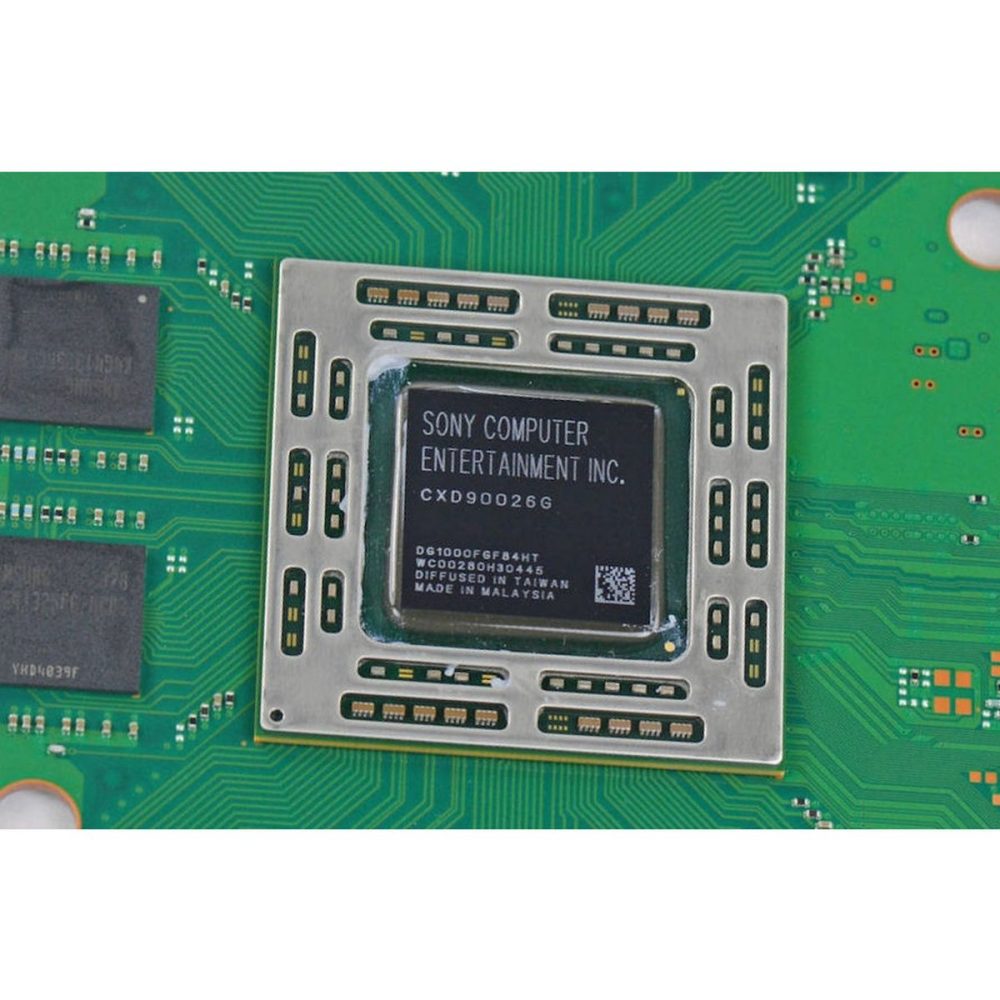
PS4 CPU Performance Analysis
Understanding the performance of the PS4 CPU relative to other gaming consoles is vital for potential buyers and tech enthusiasts.
Performance Metrics
In terms of performance, the PS4 CPU has proven its capabilities in several demanding titles. It can manage high frame rates while maintaining graphical fidelity. Compared to its main competitor, the Xbox One, the PS4 offers slightly superior CPU performance. The PS4’s octa-core design provides better multitasking abilities, allowing it to run more processes simultaneously without a noticeable drop in performance.
Comparison with Other Consoles
When stacked against PC gaming setups, the PS4 CPU holds its own in the realm of console gaming. Although high-end PCs may offer better processing power with advanced CPUs, the PS4’s integration of CPU and GPU creates a cohesive gaming environment. Many gamers appreciate the simplified hardware setup of consoles like the PS4, which eliminates the complexities often associated with gaming PCs.
It’s essential to recognize that while the PS4 CPU can produce excellent performance, it does have limitations. As games continue to evolve, the demands placed on the CPU will increase. However, the existing technology still provides an outstanding experience for the vast majority of titles available on the platform.
Common Issues Related to the PS4 CPU
While the PS4 CPU offers impressive performance, it’s not without its challenges. Gamers may encounter several issues that can affect their experience.
Overheating Issues
One of the most common concerns with the PS4 is overheating. When the CPU operates at high loads during intense gaming sessions, it can generate excess heat. If not adequately cooled, this can lead to performance throttling. Throttling occurs when the CPU reduces its clock speed to lower temperatures, resulting in lag and slower performance.
To mitigate overheating issues, ensure that your PS4 is placed in a well-ventilated area. Avoid blocking vents, and consider utilizing a cooling stand to help dissipate heat. Regularly cleaning dust from fans and vents can also enhance airflow and keep temperatures under control.
Performance Bottlenecks
Another issue gamers may face is performance bottlenecks resulting from software inefficiencies or outdated system software. When background applications consume CPU resources, games can suffer, causing frame drops and lag.
Keep your PS4 updated with the latest firmware to address these concerns. Additionally, closing inactive applications while gaming will free up CPU resources, improving overall performance.
Optimizing PS4 Performance
To maximize the potential of the PS4 CPU, gamers can take several steps to optimize performance. Here are some tips:
Adjusting Game Settings
Many games provide options to adjust graphics and performance settings. Modifying these settings can significantly enhance performance, especially in demanding titles. Lowering graphical fidelity or turning off features such as motion blur can lead to smoother gameplay without compromising enjoyment.
Upgrade Your Storage
Consider upgrading your PS4’s storage to a solid-state drive (SSD). An SSD can dramatically reduce loading times and improve game performance. The faster read speeds of SSDs allow games to load more quickly, providing a smoother experience during play.
Regular Maintenance
Regular maintenance of your PS4 can help keep the CPU and other components in peak condition. Dust and debris can accumulate over time, hindering performance by restricting airflow. Cleaning the console periodically and ensuring it remains in a cooling environment helps maintain optimal performance.

Conclusion
The PS4 CPU is an integral part of what makes the PlayStation 4 a beloved gaming console. Its powerful specifications, effective architectural design, and collaborative relationship with the GPU and RAM enable seamless gaming experiences.Explore the PS4 CPU and its role in gaming performance. Learn specifications, common issues, and tips to optimize your PlayStation 4 experience.
Understanding the CPU allows users to appreciate their gaming system fully. By addressing potential issues like overheating and performance bottlenecks, users can ensure their console operates optimally. Furthermore, implementing performance optimization tips can enhance the overall gaming experience.
Whether you are a casual gamer or a dedicated enthusiast, knowledge of the PS4 CPU will elevate your appreciation of this iconic console. It’s time to dive into your favorite games and experience what the PS4 has to offer!





