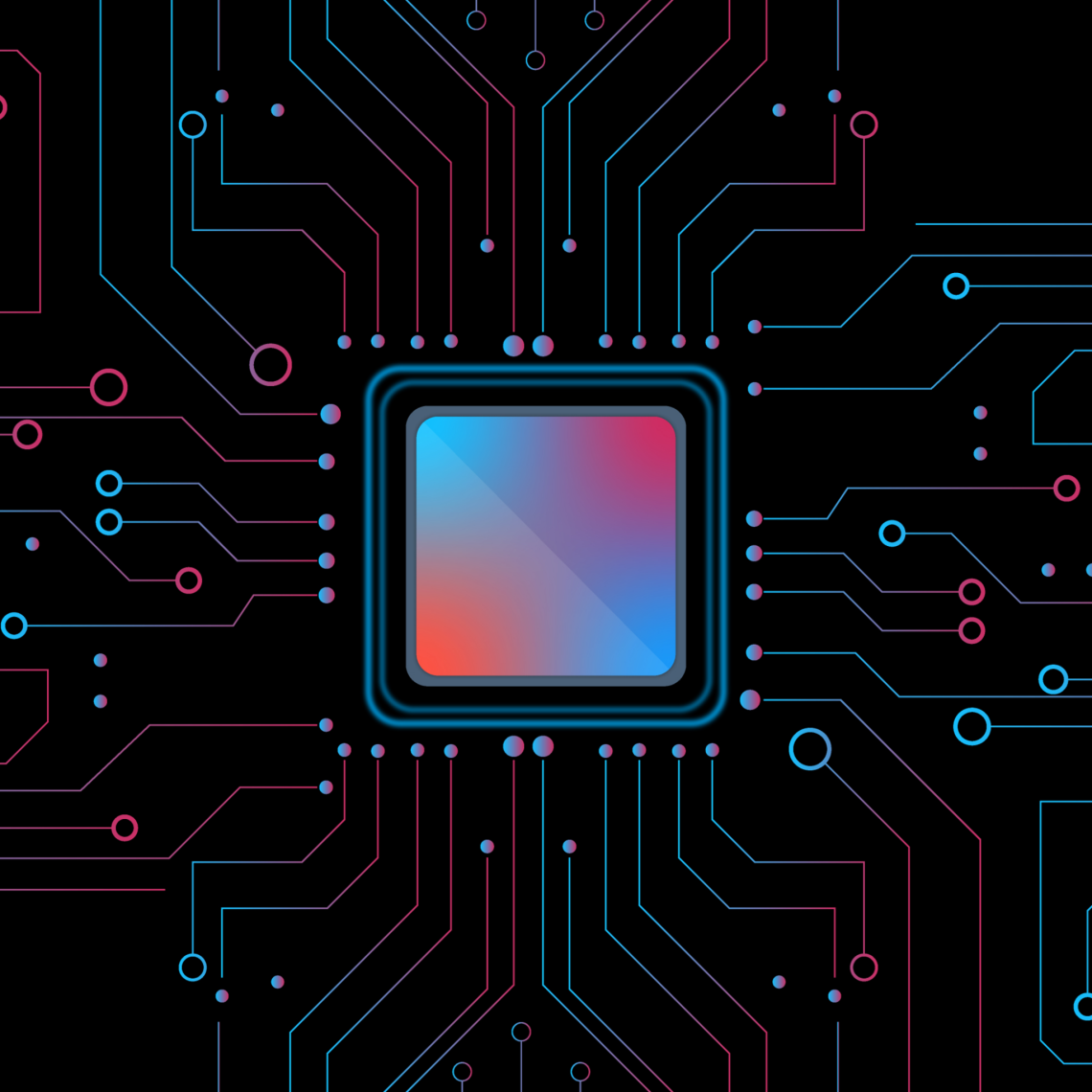How to Improve CPU Performance
In today’s technology-driven world, the performance of your CPU is crucial. Whether you’re using a computer for work, gaming, or casual browsing, a well-performing CPU ensures a smooth experience. CPU performance directly impacts your computer’s speed and responsiveness.Hence, learning how to improve CPU performance is essential for anyone looking to enhance their computing experience.
Most users may not realize how many factors can influence CPU performance. From software settings to hardware choices, optimizing your CPU can yield significant benefits. This article will delve into the various ways to boost CPU performance effectively. We’ll cover tips on managing processes, optimizing settings, upgrading hardware, and more, each designed to help you achieve peak performance.

Understanding CPU Performance
Before we explore specific methods on how to improve CPU performance, it’s essential to understand what CPU performance actually entails. The CPU, or Central Processing Unit, is the heart of your computer. It executes instructions and processes data, influencing how your system operates overall. Several metrics define CPU performance, including:
1. Clock Speed: Measured in GHz, clock speed indicates how many cycles a CPU can perform per second. A higher clock speed typically means faster processing times. However, other factors also play a role.
2. Core Count: Modern CPUs have multiple cores, allowing them to handle several tasks simultaneously. Multi-core processors can significantly improve performance, especially for multi-threaded applications and gaming.
3. Thermal Performance: A CPU generates heat while in operation. High temperatures can lead to thermal throttling, where the CPU slows down to prevent damage. Effective cooling solutions are vital to maintain performance.
4. Cache Memory: CPU cache is a small amount of onboard memory that stores frequently accessed data. Larger caches can improve processing efficiency by decreasing the time needed to retrieve data.
Understanding these metrics empowers you to pinpoint areas for improvement effectively. By carefully analyzing your CPU’s performance, you can identify opportunities to boost overall efficiency.
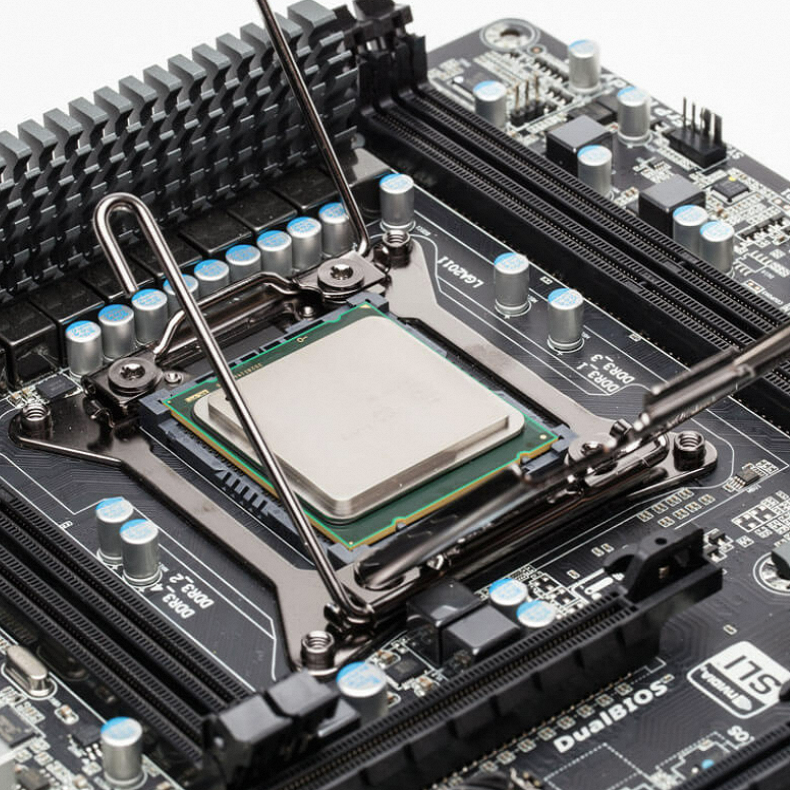
Tips on How to Improve CPU Performance
Manage Background Processes
One of the simplest steps you can take to improve CPU performance is managing background processes. Modern operating systems often run numerous programs simultaneously, consuming valuable CPU resources. To optimize CPU performance:
– Disable Startup Programs: Many applications automatically start up when you boot your computer. To disable unnecessary startup programs, open the Task Manager (Ctrl + Shift + Esc on Windows) and navigate to the Startup tab. Disable any programs you don’t need immediately.
– Close Unused Applications: Regularly check your task manager to see which applications are running. Close any that you don’t actively need. This action frees up CPU power for essential tasks.
– Use Resource Monitor: Windows offers a Resource Monitor feature, which shows how much CPU each application uses. Identify and close any resource-heavy applications that you’re not currently using.
By managing these background processes effectively, you can release significant CPU resources and enhance performance immediately.
Optimize System Settings
Fine-tuning your system settings can lead to notable improvements in CPU performance. Here are quick strategies to consider:
– Power Settings: Adjusting your computer’s power settings can significantly impact performance. For Windows, select the “High Performance” power plan. This prioritizes performance over energy savings, allowing your CPU to run at peak performance.
– Windows Performance Settings: Use the Windows Performance Options to optimize for performance. Navigate to System Properties > Advanced > Performance Settings. Here, you can choose to adjust for best performance, which disables unnecessary visual effects.
– Game Mode: If you’re a gamer, consider enabling Windows Game Mode. This feature optimizes system resources for gaming, limiting background tasks to ensure your CPU focuses on running your games smoothly.
These adjustments make your system more dynamic, allowing it to leverage CPU resources effectively.
Upgrade Your Hardware
Sometimes, optimizing settings isn’t enough to enhance CPU performance. When that happens, hardware upgrades could be the solution. Here are some potential upgrades to consider:
– Upgrade RAM: Increasing your RAM can ease the demands on your CPU. More RAM allows for better multitasking and smoother performance, especially when running resource-intensive applications.
– Switch to an SSD: Upgrading from an HDD to an SSD can significantly improve overall system performance. Although not directly affecting CPU performance, SSDs can drastically reduce load times and increase responsiveness.
– Consider a CPU Upgrade: If your CPU is outdated, it may be time for a replacement. Before upgrading your CPU, ensure compatibility with your motherboard and other hardware.
Investing in hardware upgrades can have a long-term positive effect on your system’s performance and efficiency.
Overclocking the CPU
Overclocking is a method used by tech enthusiasts to improve CPU performance beyond the manufacturer’s specifications. By increasing the clock speed, users can achieve higher performance levels for gaming or other resource-intensive tasks. However, this should be done with caution:
– Understand the Risks: Overclocking can void warranties and may lead to overheating if not done correctly. Ensure that your cooling solutions are adequate before attempting this.
– Use Reliable Software: Utilize reliable overclocking software such as Intel Extreme Tuning Utility or AMD Ryzen Master. These tools allow for secure monitoring and modification of CPU settings.
– Incremental Changes: If you choose to overclock, make small adjustments and test for stability. Monitor temperatures closely to prevent overheating.
Overclocking can provide significant performance gains, but it requires careful consideration and knowledge.

Software Solutions for CPU Performance
Numerous software tools can help you monitor and improve CPU performance. Here are some recommended options:
– Task Manager: As previously mentioned, Windows Task Manager is a useful tool to check which applications are consuming CPU resources. Use it to make real-time management decisions.
– CPU-Z: This lightweight tool provides detailed information regarding your CPU, including clock speeds, core counts, and more. Understanding these metrics can help you decide on necessary optimizations.
– Malware Scanners: Sometimes, malware can slow down your CPU by running background processes. Regularly use antivirus software to scan for and remove any potential threats.
– Driver Update Software: Keeping your drivers up to date can enhance compatibility and performance. Use reliable software to automate driver updates.
Incorporating useful tools allows for better monitoring and a comprehensive approach to optimizing CPU performance.

Regular Maintenance Practices
To maintain optimal CPU performance, practice consistent maintenance. Here are routine tasks to consider:
– Disk Defragmentation: For HDD users, regularly defragmenting your disk can improve access speeds and overall performance. This action rearranges fragmented data, allowing for quicker retrieval.
– Run System Updates: Always keep your operating system updated. Updates often include important performance improvements and patches that can enhance CPU efficiency.
– Malware Scans: Schedule regular malware scans to detect and remove harmful software that may slow down performance. If an infection is present, it can significantly impact CPU usage.
By incorporating these maintenance tasks into your routine, you can prolong your CPU’s longevity and performance.
When to Consider Upgrading Your CPU
If after all optimizations your computer still struggles to perform, it might be time to consider an upgrade. Here are signs that it’s time to replace your CPU:
– Frequent Bottlenecks: If you experience frequent slowdowns or stuttering, especially during gaming or heavy workloads, it may signal that your CPU cannot keep up.
– Inability to Run Modern Software: Modern applications often demand higher processing power. If you cannot run certain software or games, an upgrade may be necessary.
– Outdated Technology: If your CPU is several generations behind the latest technology, upgrading can bring significant performance improvements and ensure compatibility with new software.
If you decide to upgrade, research CPUs that offer better performance while compatible with your motherboard and cooling setup. Upgrading your CPU can greatly enhance your system’s capabilities.
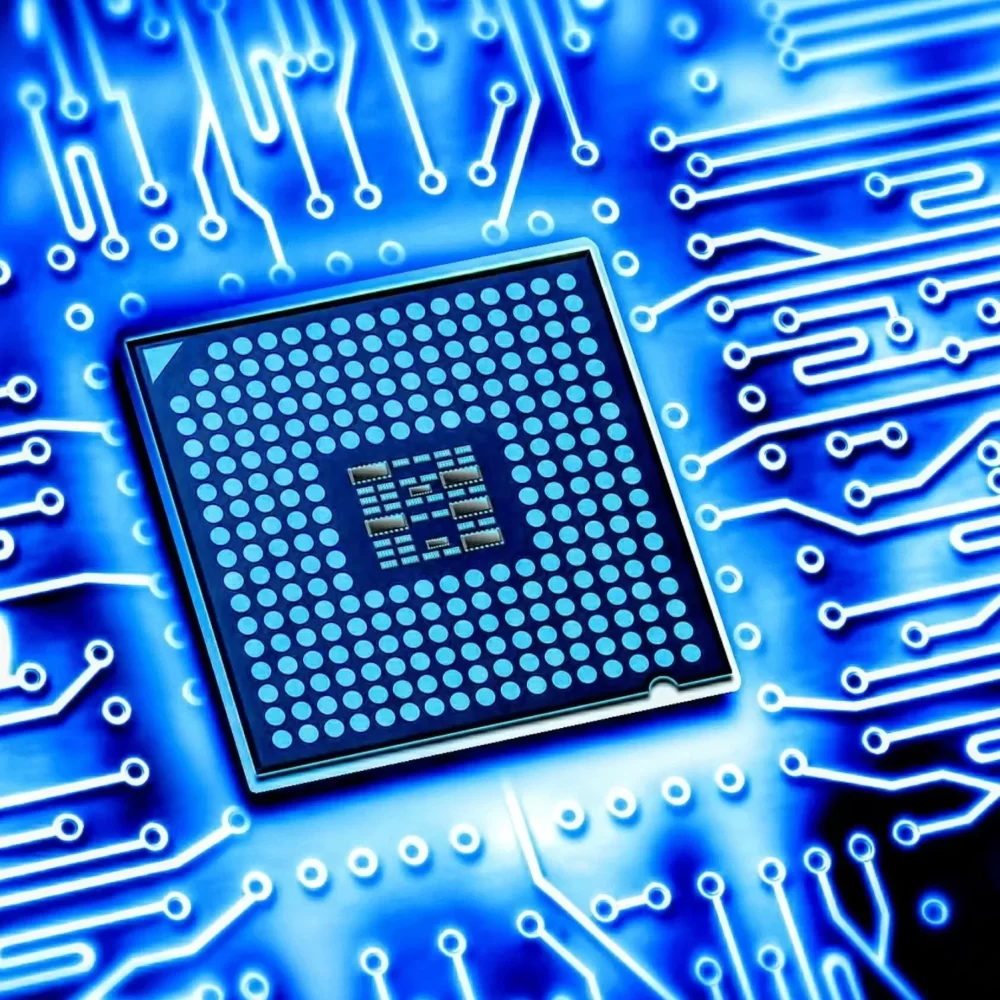
Conclusion
Learning how to improve CPU performance is essential for anyone looking to enhance their computing experience. By managing background processes, optimizing system settings, upgrading hardware, and regularly maintaining your system, you can ensure that your CPU operates at its best.
Incorporating software solutions and cooling methods will also help you achieve optimal performance. Whether you’re a gamer, a tech enthusiast, or a general user, proactive monitoring and maintenance can significantly enhance your system’s efficiency.