Understanding CPU Temperature Ranges
Understanding CPU temperature ranges is crucial for the longevity and performance of your computer. Here’s what you need to know:
- The ideal operating range for most CPUs is between 30 to 70 degrees Celsius.
- When performing intensive tasks, such as gaming or video editing, temps might reach between 70 to 80 degrees Celsius.
- Average temperatures above 80 degrees Celsius under load could indicate a cooling issue.
- Intel and AMD provide maximum safe temperatures for their CPUs, often around 95 to 100 degrees Celsius.
- Operating consistently at or near this max temperature can lead to thermal throttling, where the CPU slows down to prevent damage.
- Extended periods at high temperatures can shorten the CPU’s lifespan and affect system stability.
Remember, these ranges can vary based on the specific CPU model and the ambient temperature of the environment. A CPU in a cool room will naturally run cooler than one in a hot room. It is important to check the manufacturer’s specifications for your particular CPU to understand the safe operating temperatures. Using this knowledge, you can monitor your CPU’s temperatures and take action if they consistently exceed normal levels.
Symptoms and Risks of High CPU Temperatures
Experiencing high CPU temperatures can lead to several unwelcome symptoms and risks. Understanding these can alert you to take immediate action to prevent damage to your computer’s CPU and ensure that it continues to operate efficiently. Here are some key warning signs of high CPU temperatures:
- Frequent Crashes and Shutdowns: Your computer may start crashing or unexpectedly shutting down.
- Sluggish Performance: The CPU may slow down its clock speed, resulting in slower computer performance.
- System Instability: High temps might cause system errors or instability, affecting your work.
- Noise Increase: The fans may run at full speed more often, creating more noise.
- Shortened Lifespan: Over long periods, high temperatures can shorten the CPU’s lifespan.
The risks associated with high CPU temperatures are not to be underestimated:
- Thermal Throttling: The CPU will reduce its speed to cool down, impacting performance.
- Wear and Tear: Components degrade faster when operating at high temperatures regularly.
- Hardware Failure: Prolonged exposure to excessive heat can lead to permanent CPU or other component damage.
Normal cpu temps should stay well below the threshold that risks these issues. When you encounter any of these symptoms, it is crucial to seek a cooling solution promptly. This will help you maintain optimal temperatures and minimize the risks associated with overheating.
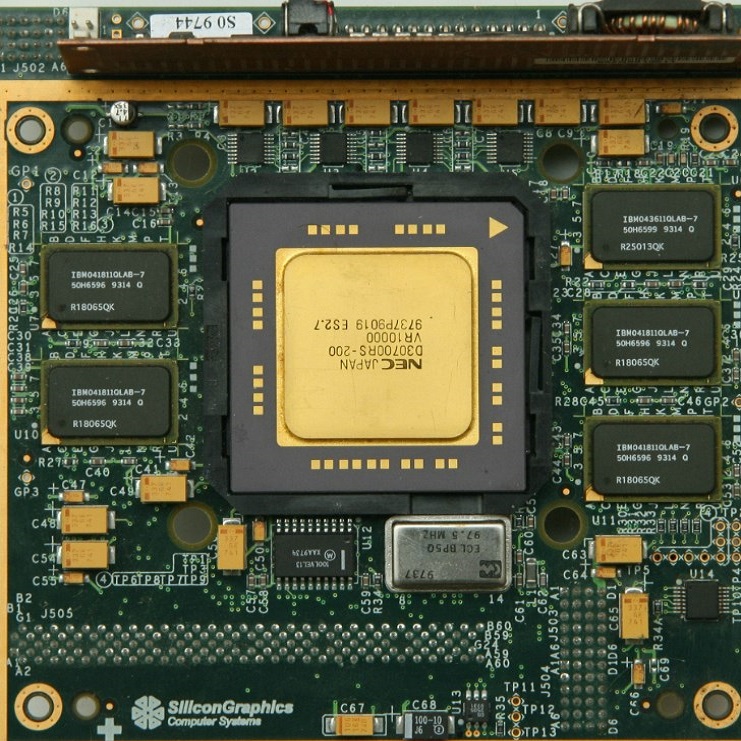
Factors Affecting CPU Heat Generation
When addressing high CPU temperatures and striving to achieve normal CPU temps, it’s essential to understand the factors contributing to heat generation. These factors affect how hot the CPU gets during operation. Here are several key elements:
- CPU Design and Architecture: Different CPUs have varying heat output based on design and workload capacity.
- Overclocking: Pushing a CPU beyond its standard clock speeds increases heat production significantly.
- Ambient Temperature: The temperature of the surrounding environment plays a role; warmer rooms lead to hotter CPUs.
- Inadequate Cooling Systems: Subpar heatsinks, fans, or water-cooling solutions can cause heat to build up.
- Poorly Applied Thermal Paste: Thermal paste facilitates heat transfer from the CPU to the cooler. Incorrect application impacts cooling efficiency.
- Dusty Components: Dust buildup insulates heat within the CPU and cooling equipment, preventing proper heat dissipation.
- Intensive Software Applications: Programs that demand a lot of CPU power, like games or video editors, can cause heat spikes.
It’s crucial to consider these factors to understand why your CPU might be reaching high temperatures and to identify the steps needed to maintain normal cpu temps. Proper management and adjustments in these areas can help prevent thermal throttling and prolong the life of your CPU.
Cooling Solutions for Maintaining Optimal CPU Temperatures
Maintaining normal cpu temps is vital for your system’s health and efficiency. High temperatures can lead to a host of issues including thermal throttling and hardware damage, as discussed previously. To keep your CPU cool and functioning at its best, consider implementing the following cooling solutions:
Upgrade to a High-Quality Heatsink and Fan:
A top-notch heatsink and fan can dissipate heat more effectively. Make sure they match your CPU’s thermal design power (TDP).
Invest in a Water-Cooling System:
For more intensive cooling requirements, water-cooling systems offer superior heat transfer capabilities compared to air cooling. They are especially useful for overclocked CPUs or for users living in warmer climates.
Enhance Case Fans:
Add additional fans or upgrade existing ones in your PC case to improve airflow. This helps to remove hot air from inside the case, keeping components cooler.
Regular Maintenance:
Dust and debris can impede airflow and insulate heat. Clean your computer’s internals regularly to ensure optimal cooling performance.
Invest in Better Thermal Paste:
A high-quality thermal paste can significantly improve heat conductivity between the CPU and the cooler. Reapply it according to the manufacturer’s guidelines.
Optimize Your PC’s Placement:
Ensure that your PC isn’t placed in an enclosed area. It needs enough clearance for air to circulate properly around the case.
Review Your System’s BIOS/UEFI Settings:
Some settings, like fan speed control, can be adjusted to better manage temperatures without sacrificing performance.
Implementing the above strategies will help reduce high CPU temperatures, thereby maintaining normal cpu temps for smooth, stable operation. This proactive approach not only preserves the longevity of your CPU but also ensures consistent performance for all your computing needs.

Best Practices for Thermal Paste Application
Applying thermal paste correctly is key to keeping normal CPU temps. Here’s how to do it right:
- Choose Quality Thermal Paste: Invest in a good quality thermal paste. It enhances heat transfer from the CPU to the cooler.
- Clean Surfaces Thoroughly: Before application, clean the CPU and cooler surfaces. Remove old paste and dust.
- Apply Correct Amount: Use a pea-sized amount of paste. Too much or too little can hinder cooling.
- Spread Evenly: Some prefer to let the heatsink spread the paste. Others use a card for an even layer.
- Check Contact: Ensure the cooler sits flush against the CPU. Uneven contact prevents proper heat dissipation.
- Don’t Overapply: Excess paste can spill over and cause issues. Just enough paste should cover the CPU surface.
- Replace Old Paste: Thermal paste dries out over time. Replace it every few years for effective cooling.
Follow these steps for efficient heat transfer and maintaining normal CPU temps. Proper application prevents high CPU temperatures and the risks they carry.
Importance of Airflow in PC Cases
Ensuring proper airflow within your PC case is essential for maintaining normal cpu temps. Here are some crucial points:
- Maximize Air Intake and Exhaust: Set up your fans to create a steady flow of air. This means positioning some fans to pull cool air in, while others push hot air out.
- Strategic Fan Placement: Place fans near heat-generating components. Common areas include the front, back, and top of the case.
- Avoid Obstructions: Tidy up cables and other obstructions to prevent blockage of airflow.
- Consider the Number of Fans: More fans might improve airflow but check for diminishing returns. Balance is key.
- Regular Cleaning: Keep airways clear by dusting inside the case. This should include fans and air filters.
A well-ventilated PC case can prevent heat build-up and thus avoid the negative effects of high cpu temps. Improved airflow allows for more efficient heat dissipation, reduces the need for thermal throttling, and contributes to the longevity of your system’s components. Take the time to assess and optimize the airflow in your PC case to ensure that it promotes consistent and normal cpu temps, especially during heavy system loads.
Troubleshooting Overheating Issues
If you’re facing high CPU temperatures, troubleshooting is key to finding a solution. Here’s what to do:
- Monitor Temperature: Use software tools to keep an eye on CPU temperatures.
- Check for Dust: Open your PC case and clear out any dust with compressed air.
- Verify Fan Function: Ensure all fans are working properly, including CPU and case fans.
- Examine Thermal Paste: Check if the thermal paste has dried out and reapply if necessary.
- Look at Airflow: Make sure there’s good airflow in the case. Rearrange cables if they block air.
- Inspect Heatsink Placement: The heatsink should make full contact with the CPU. Adjust if it’s loose.
- Update BIOS/UEFI: Sometimes updates can provide better thermal management options.
- Reduce Overclocking: Lower overclock settings if you’ve tweaked them, as this increases heat.
Start with these steps to lower your CPU’s temperature and maintain normal CPU temps.
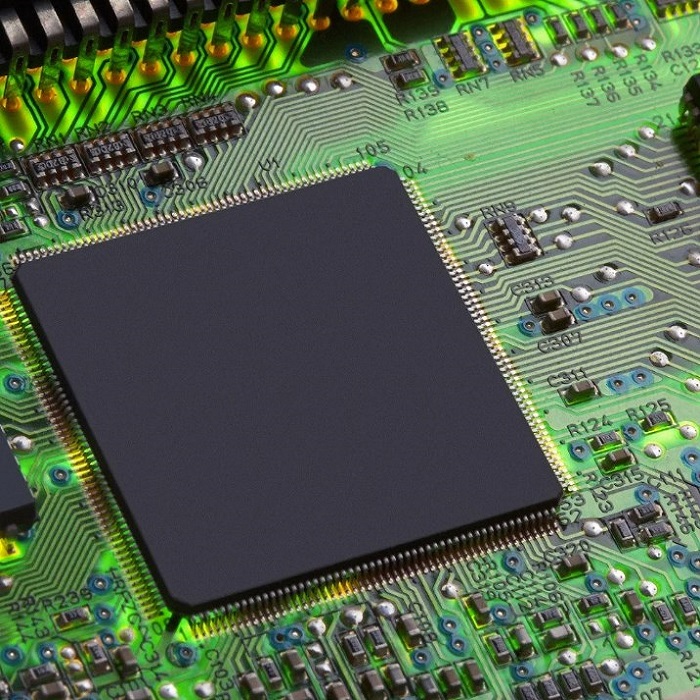
Advanced Cooling Techniques for Power Users
For those pushing their systems to the limits, maintaining normal CPU temps may require advanced cooling techniques. Here are some tailored strategies for power users:
- Delid Your CPU: Some enthusiasts remove the CPU’s heat spreader, a technique known as ‘delidding’, to apply premium thermal paste directly to the die for better heat conduction.
- Custom Water-Cooling Loops: While all-in-one coolers are effective, custom water-cooling loops offer even greater cooling efficiency, with the ability for precise optimizations.
- Phase-Change Coolers: These are akin to refrigerators for your CPU, using vapor-compression to achieve sub-ambient temperatures.
- Peltier Coolers: Implementing thermoelectric cooling can result in dramatic temperature drops. However, this method requires managing condensation.
- Enhanced Thermal Interfaces: High-end thermal pads or liquid metal compounds can offer superior thermal conductivity over standard pastes.
- Active Chassis Cooling: Incorporate active cooling elements into the case itself, like case panels with integrated fans or heat pipes.
These advanced methods are not for the faint of heart and often involve a deeper understanding of thermodynamics and computer hardware. They may also void warranties or carry risks if not done correctly. However, when high performance and low temperatures are paramount, these techniques can be the key to achieving and maintaining normal CPU temps in extreme conditions.




