Stylus pens have become increasingly popular, bridging the gap between the familiar feel of a pen and the digital world of touchscreens. But with a vast array of options available, choosing the right stylus can feel overwhelming. Fear not! This ultimate guide equips you with the knowledge to select the perfect stylus pen and unlock its full potential.

Part 1: Unveiling the Stylus Spectrum: Understanding the Types
1. Active Stylus vs. Passive Stylus: Powering Up vs. Basic Touch
There are two main categories of stylus pens: active and passive. Active styluses require a battery or internal power source to interact with the touchscreen. They typically offer pressure sensitivity, allowing you to vary line thickness depending on how hard you press, mimicking the feel of a real pen on paper. Passive styluses are simpler, relying on the touchscreen’s existing capacitance to register touch. They are generally less expensive but lack pressure sensitivity and advanced features.
2. Disc Stylus vs. Mesh Tip Stylus: Precision Point vs. Smooth Glide
The tip of your stylus pen plays a crucial role in shaping your overall user experience. Different types of stylus tips cater to specific needs and preferences. For instance, disc styluses offer a precise point of contact, making them ideal for tasks that require intricate detailing such as drawing or handwriting. However, the hard surface of disc tips can feel scratchy on certain screens, which might not be ideal for everyone. On the other hand, mesh tip styluses provide a smoother glide across the screen, making them well-suited for everyday tasks like navigating menus or taking notes. The softer contact surface of mesh tips can be more gentle on the screen, offering a more comfortable writing or drawing experience for some users. Understanding the advantages and limitations of different stylus tips can help you choose the right one that best fits your specific usage needs and preferences.

Part 2: Matching Your Needs: Selecting the Perfect Stylus
1. The Artistic Edge: Choosing a Stylus for Drawing and Design
A pressure-sensitive active stylus with a fine-point tip is an essential tool for artists and designers seeking precision and control. When choosing a stylus, it’s crucial to look for features like pressure sensitivity and tilt recognition, which are crucial for creating detailed and expressive artwork. Additionally, palm rejection technology is another important feature to consider, as it prevents accidental touches while drawing, allowing for a seamless creative process.
For those working on iPads, the Apple Pencil is a popular choice, offering exceptional pressure sensitivity and tilt recognition, mimicking the natural feel of drawing with different angles. Similarly, for Galaxy device users, the Samsung S Pen also provides advanced features, catering to the needs of digital artists and designers. These styluses enable artists to capture the subtle nuances and variations in pressure, resulting in a more natural and immersive drawing experience, making them a valuable tool for professional creatives.
2. Boosting Productivity: Styluses for Everyday Tasks
If you primarily use your stylus for note-taking, navigating documents, or signing on-screen, a passive stylus with a mesh tip might suffice. These styluses are more affordable and offer a smooth gliding experience. Consider features like universal compatibility or built-in Bluetooth buttons for shortcuts and added functionality. Popular options include the Adonit Jot Dash 4 or the MEKO Universal Stylus, which work across various devices.

Part 3: Mastering the Craft: Using Your Stylus Pen Effectively
1. Calibrating for Accuracy:
Calibration is an essential step for most active styluses to ensure optimal pressure sensitivity and accurate line registration. Proper calibration allows the stylus to accurately translate your hand movements onto the screen, enhancing your creative control and overall user experience. To calibrate your stylus, refer to your device’s settings or the manufacturer’s instructions for specific calibration steps. These steps usually involve accessing the stylus settings within the device’s operating system and following a series of on-screen prompts to calibrate the sensitivity and registration of the stylus.
Achieving a well-calibrated stylus is particularly crucial for artists and designers, as it ensures that their digital artwork accurately reflects their intended strokes and pressure levels. By following the recommended calibration process, users can optimize the performance of their stylus, leading to more precise and natural input when creating digital art or taking notes.
2. Exploring Apps and Software:
To unleash the full potential of your stylus, explore apps and software designed for pen interaction. Many drawing and note-taking apps offer features specifically tailored for stylus use, providing an even more intuitive and creative experience. Popular options include Procreate for illustration, Notability for note-taking, or Microsoft OneNote for organization.

Part 4: Caring for Your Stylus: Ensuring Optimal Performance
1. Protecting Your Investment:
Proper care and maintenance of your stylus pen are essential for extending its lifespan and ensuring optimal performance. To protect it from scratches or damage from accidental drops, it’s recommended to store the stylus in a protective case when not in use. This simple precaution can help preserve its physical condition and functionality over time.
For active styluses that require a power source, such as the Apple Pencil or Samsung S Pen, monitoring the battery life is important. Regularly recharging the stylus helps avoid disruptions during use and ensures it remains ready for creative tasks or note-taking. Additionally, being mindful of the stylus’s battery level and recharging it in a timely manner can prevent unexpected power depletion during important work or creative projects.
By taking these simple yet important measures, users can maintain the condition and functionality of their stylus pens, ultimately maximizing their longevity and performance for various digital tasks and artistic endeavors.
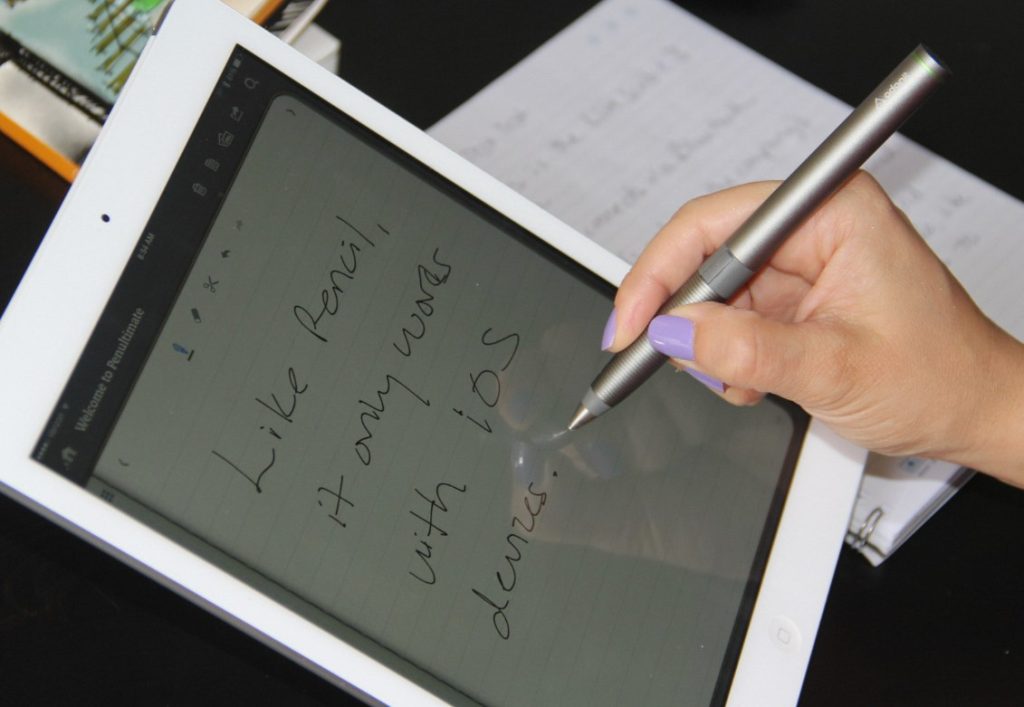
2. Maintaining Cleanliness:
The tip of your stylus, especially mesh tips, can accumulate dirt and debris over time, affecting its performance. Regularly clean the tip with a soft, dry cloth to maintain smooth gliding and accurate touch registration. Avoid using harsh chemicals or abrasive cleaners, as they can damage the delicate tip material.
By understanding the different types of styluses, selecting the one that aligns with your needs, and adopting proper care practices, you can unlock the full potential of your stylus pen. Whether you’re an aspiring artist, a busy professional, or simply someone who wants to elevate their touchscreen experience, a stylus pen can be a powerful tool waiting to be explored. So, get ready to unleash your inner artist, boost your productivity, and navigate the digital world with greater precision and control!


