Introduction: The Need for SSD Cooling
Modern Solid State Drives (SSDs) are marvels of engineering. They deliver lightning-fast data access speeds and are a key component in high-performance computing environments. However, with increased performance comes increased heat generation. When an SSD heatsink operates at high workloads, it can generate significant heat, leading to thermal throttling. This phenomenon reduces the drive’s performance and can even shorten its lifespan. Therefore, managing this heat is essential for sustaining optimal performance over time.
An SSD heatsink serves as an effective solution for thermal management. It dissipates heat generated by the SSD, ensuring that temperatures remain within safe limits. Proper cooling allows users to experience sustained read/write speeds without interruption, particularly during demanding tasks such as gaming, video editing, or large data transfers. This guide will delve into the mechanics of SSD heatsinks and highlight the best options available on the market today. By understanding their importance, you can make informed decisions to enhance your computing experience.

How SSD Heatsinks Work
An SSD heatsink primarily works by absorbing and dissipating the heat produced by the SSD. The basic principle behind heatsinks is simple: they have a larger surface area that allows for enhanced heat dissipation. When heat flows from the SSD to the heatsink, the heatsink spreads this heat across its surface, allowing air to cool it more effectively.
Types of SSD Heatsinks
Heatsinks come in two main types: passive and active.
-
Passive Heatsinks: These rely solely on thermal conduction and convection to dissipate heat. They are machined from materials such as aluminum or copper, which are excellent conductors. Passive heatsinks are typically easy to install and require no additional power or moving parts.
-
Active Heatsinks: These incorporate fans to enhance airflow and cooling. While active heatsinks can provide better cooling results under heavy loads, they consume additional power and generate some noise. For users who are overclocking or using SSDs for intensive tasks, active cooling might prove more beneficial.
Both types of heatsinks can significantly improve the performance and lifespan of an SSD by managing heat effectively.
Best SSD Heatsinks on the Market
If you’re considering upgrading your cooling solution, here are some of the best SSD heatsinks currently available:
1. Thermalright HR-09
The Thermalright HR-09 is an excellent choice for those looking for a reliable passive cooling solution for their SSDs. It features a low-profile design ideal for cramped spaces. Its aluminum construction ensures effective heat dissipation, while the compatibility with most M.2 SSDs makes it a versatile option.
2. EKWB EK-M.2 NVMe Heatsink
The EKWB EK-M.2 NVMe Heatsink is designed for high-performance systems. It combines stunning aesthetics with functionality. Made from high-quality materials, it provides efficient heat management for even the most demanding applications. The installation is straightforward, making this heatsink accessible for both novices and tech enthusiasts.
3. Corsair MP600 Pro
The Corsair MP600 Pro offers a unique integrated solution that combines storage and cooling capabilities. This SSD not only delivers incredible speeds but also features a built-in heatsink to manage temperatures efficiently. Its design makes it ideal for gamers and content creators who require high-performing storage solutions.
4. ZOTAC ZBOX NVMe SSD Cooler
The ZOTAC ZBOX NVMe SSD Cooler stands out for its efficiency in gaming scenarios. Equipped with an active cooling solution, it maintains lower temperatures during intense gaming sessions. With its user-friendly design, installation is simple and straightforward, ensuring your setup stays cool and efficient.
5. Noctua NH-L9i
The Noctua NH-L9i is a compact yet highly effective CPU cooler. While primarily intended for CPUs, it boasts impressive versatility and can be adapted for use as an SSD heatsink as well. Its excellent heat dissipation and low noise levels make it an attractive option for enthusiasts who value both performance and aesthetics.
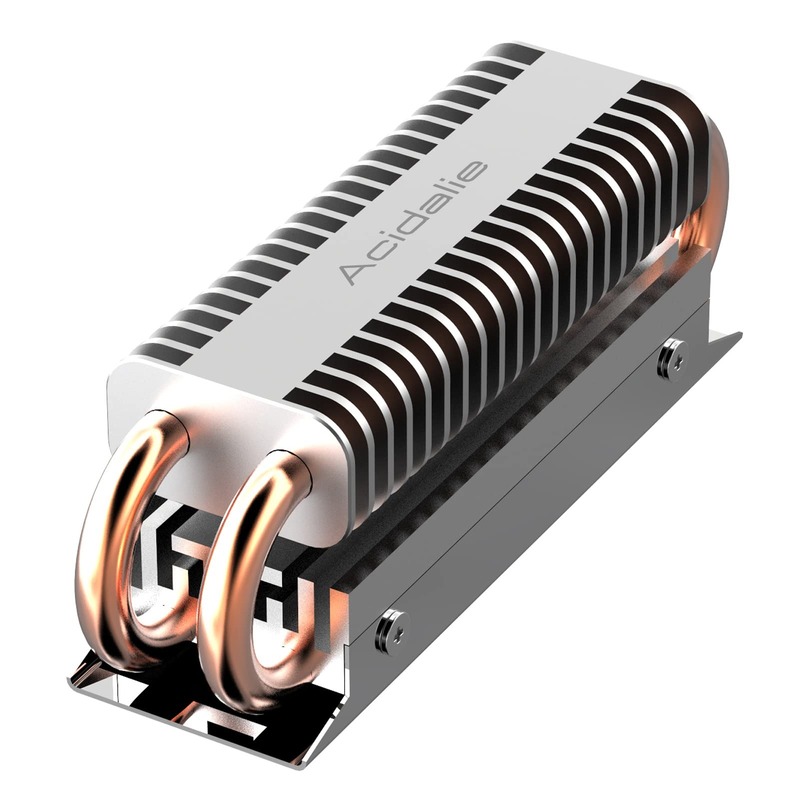
Benefits of Using SSD Heatsinks
Investing in an SSD heatsink is not just about cooling; it brings several performance advantages, including:
1. Enhanced Performance
By maintaining optimal temperature levels, SSD heatsinks allow for sustained read and write speeds. This is particularly important during demanding tasks like gaming or content creation, where SSDs might otherwise throttle their performance due to heat.
2. Increased Lifespan
Overheating can shorten the life of SSDs. By using a heatsink, you can mitigate that risk. Proper thermal management extends the longevity of your drive, protecting your investment.
3. Overall System Performance
When SSDs perform optimally, they contribute to the overall efficiency of your system. Computing tasks complete faster, and loading times decrease. The enhanced responsiveness is noticeable during day-to-day activities and gaming sessions.
4. Reduced Noise Levels
Passive heatsinks, in particular, operate silently, contributing to a more peaceful computing environment. This is especially beneficial for users who work in quieter settings or during late hours.
How to Choose the Right SSD Heatsink
Choosing the right SSD heatsink involves several key factors that can affect performance.
1. Compatibility
Always check for compatibility with both your SSD and motherboard. Many SSDs have specific dimensions, and the motherboard’s slots need to accommodate the heatsink. Some manufacturers provide information on which heatsinks suit their SSD models best.
2. Cooling Requirements
Consider your usage patterns. If you perform heavy gaming or video editing, an active heatsink might be the best choice. For standard use or less intensive tasks, a passive heatsink can provide adequate cooling.
3. Size and Design
Assess the physical space available in your PC case. Some heatsinks may be bulkier than others. It’s crucial to ensure there’s enough clearance above and around the SSD for effective airflow.
4. Aesthetics
If you care about how your build looks, consider the design. Many heatsinks offer attractive colors and materials, enabling you to match your cooling solutions with your overall aesthetic.

How to Install an SSD Heatsink
Installing an SSD heatsink can seem daunting, but with the right guidance, it’s a straightforward process. Here’s a step-by-step guide:
Tools Needed
-
Screwdriver (normally a Phillips head)
-
Thermal paste (if not pre-applied)
-
Cleaning cloth
Installation Steps
-
Preparation: Before you start, ensure your PC is powered off and unplugged. Ground yourself by touching a metal surface to remove any static electricity.
-
Locate the SSD: Open your PC case and locate the SSD. If necessary, detach any cables obstructing access.
-
Clean the SSD: Use a cleaning cloth to wipe the surface of the SSD. If there’s old thermal paste, remove it with isopropyl alcohol.
-
Apply Thermal Paste: If your heatsink does not come with pre-applied thermal paste, apply a thin layer to the SSD surface.
-
Position the Heatsink: Carefully align the heatsink over the SSD. Ensure it sits flat and covers the entire surface area.
-
Fasten the Heatsink: Use screws provided with the heatsink to secure it in place. Make sure it is snug but avoid over-tightening, as this may damage the SSD.
-
Reassemble Your PC: Once the heatsink is installed, reattach any cables and close your PC case.
-
Power On Your System: Finally, power up your system. Check for proper functionality and monitor temperatures to ensure they remain stable.
Conclusion: Ensure Optimal Performance with the Right SSD Heatsink
In summary, SSD heatsinks are essential components for maintaining optimal performance and extending the life of your SSD. As SSDs continue to be the standard for storage in gaming rigs, workstations, and servers, investing in a quality heatsink can yield significant long-term benefits.
With numerous options available, it’s crucial to choose a heatsink tailored to your needs. Whether you’re a gamer, PC builder, or content creator, the right heatsink will ensure your system runs smoothly and efficiently.
We encourage you to explore different models, consider your cooling requirements, and prioritize compatibility. Don’t hesitate to share your experiences with SSD heatsinks or ask any questions you may have in the comments. Users’ insights are invaluable for guiding others in making informed decisions. Happy cooling!





