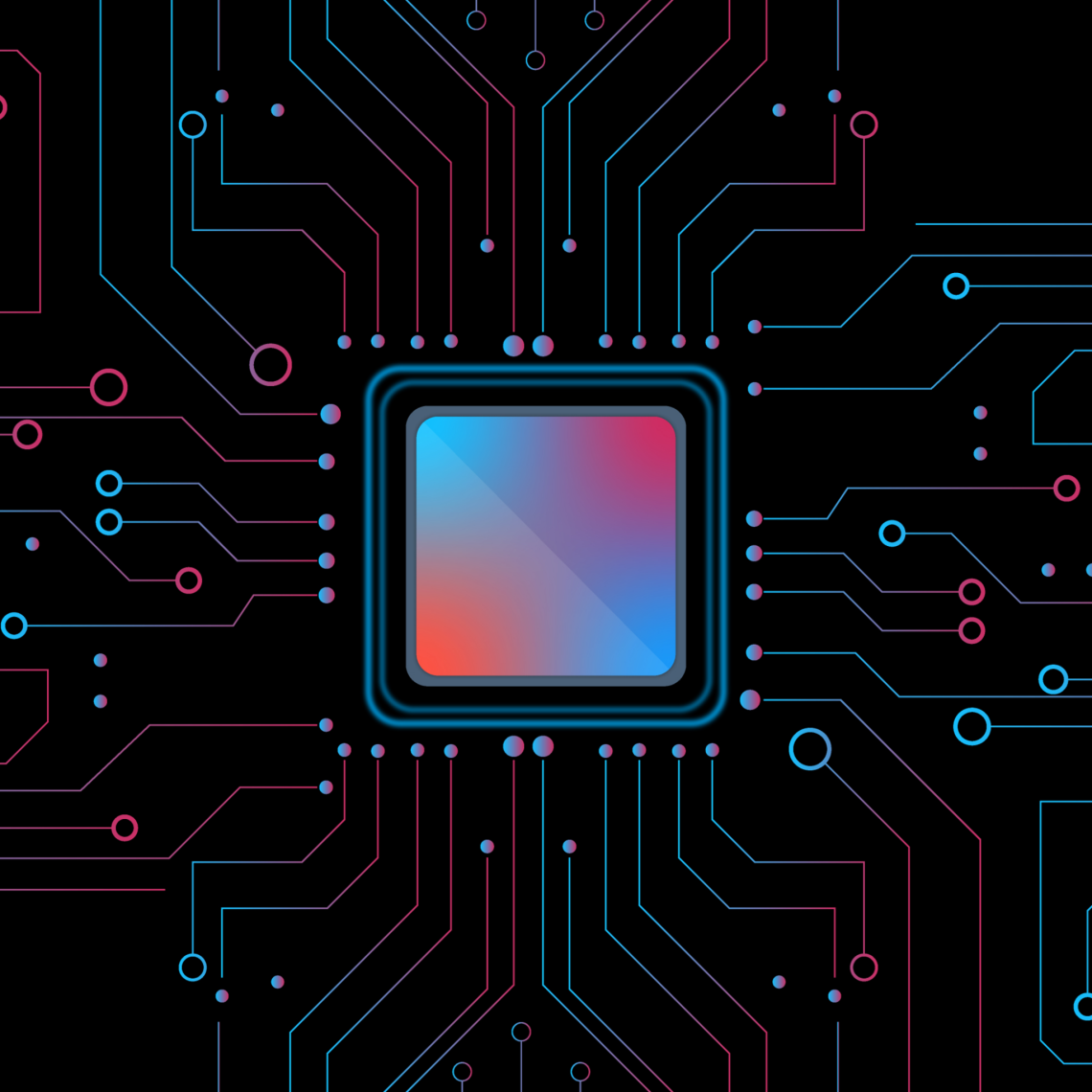Introduction to CPU Core Temperature
Understanding CPU core temp range is vital for maintaining the health and performance of your computer. CPU, or central processing unit, is the brain of your computer, and like any brain, it needs a stable environment to function correctly. This temperature is a measure of how hot your CPU gets during operation.
The significance of this measurement comes down to the reliability and longevity of your CPU. High temperatures can lead to thermal throttling, where the CPU reduces its speed to prevent damage, and can ultimately shorten the lifespan of your component. Therefore, knowing the normal range for CPU temperatures and how to maintain them is crucial for any computer user.
In the following sections, we’ll dive into the factors that affect CPU temperature, the normal ranges you can expect, and the consequences of deviating from these ranges. We will also provide practical cooling techniques and maintenance tips to help ensure that your CPU operates within safe temperatures, thus securing the ongoing performance and stability of your computer system.
Factors Affecting CPU Temperature
Several elements contribute to the CPU’s temperature. Understanding these can help control and optimize the temperature effectively.
Types of Cooling Solutions
Different cooling solutions affect CPU temperatures in distinct ways:
- Air Coolers: These are the most common and use a heat sink and fan combo to dispel heat. They are typically sufficient for moderate computing tasks.
- Liquid Coolers: These involve circulating a liquid through pipes connected to a radiator, which dissipates heat more effectively than air coolers. Ideal for high-performance CPUs or overclocking scenarios.
- Thermal Compound: A key component often overlooked, thermal compound enhances the heat transfer from the CPU to the heat sink. Reapplying it can significantly improve cooling efficiency.
Environmental Influences
The surrounding environment also plays a crucial role in CPU temperature, including:
- Ambient Temperature: A hot room will raise the CPU’s baseline temperature.
- Airflow inside the Case: Good case design helps with air circulation. Blocked or cluttered air paths can lead to higher temperatures.
- Placement of the Computer: Keeping a computer on a carpet or enclosed in a desk may restrict air flow, increasing temperatures.
- Humidity and Dust: High humidity can reduce the cooling efficiency, while dust accumulation can insulate heat inside, exacerbating the temperature rise.
By considering both the cooling solutions and the environmental factors and regularly maintaining your system, you can help ensure your CPU runs within a safe temperature range, enhancing both performance and longevity.
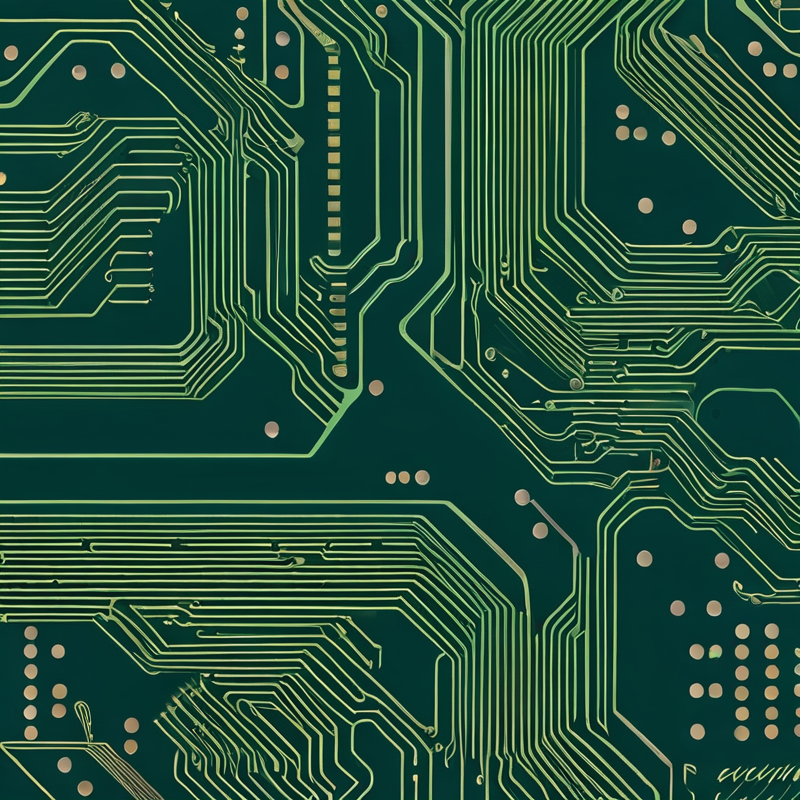
Normal CPU Temperature Ranges
Understanding normal CPU temperature ranges is essential for optimal computer performance.
Impact of CPU Make and Model
Different CPUs have distinct optimal temperature ranges. For instance, high-performance CPUs like Intel’s Core i9 or AMD’s Ryzen series generally operate at higher temperatures due to their capability to handle more intensive tasks. It’s important to check the manufacturer’s specifications to know the ideal temperature range for your specific CPU model. Refer to official sources, such as Intel’s ARK or AMD’s product pages, for accurate information. Ensuring you’re within these parameters is key to maintaining CPU health.
Variations Under Different Workloads
Workloads can greatly impact CPU temperatures. Simple tasks, like browsing the web, keep temperatures lower. However, during demanding activities like gaming or video editing, CPUs can heat up significantly. During these high-load situations, it’s normal to see temperature spikes. It is vital to have an effective cooling system in place to manage these variations and prevent prolonged exposure to extreme temperatures that could harm your CPU over time.
High CPU Temperatures and Their Consequences
Operating a CPU at high temperatures can lead to several issues. It is important to be aware of the potential consequences to keep your system safe and efficient.
Thermal Throttling and Performance Implications
When a CPU gets too hot, it may start thermal throttling. This is a safety feature that reduces the CPU’s clock speed. It helps prevent damage by cooling the CPU down. However, it also means your computer will run slower. This can be frustrating, especially when doing tasks that need a lot of power like gaming or video editing. Keeping your CPU within its core temp range is essential for reliable performance.
Risks of Overheating
The dangers of a CPU overheating are serious. Beyond thermal throttling, persistent high temperatures can cause permanent damage to the CPU itself and other components. This could shorten your computer’s life. In extreme cases, it could even lead to a system failure or fire hazard. Monitoring CPU temperature and maintaining an effective cooling system is crucial for the longevity of your computer.
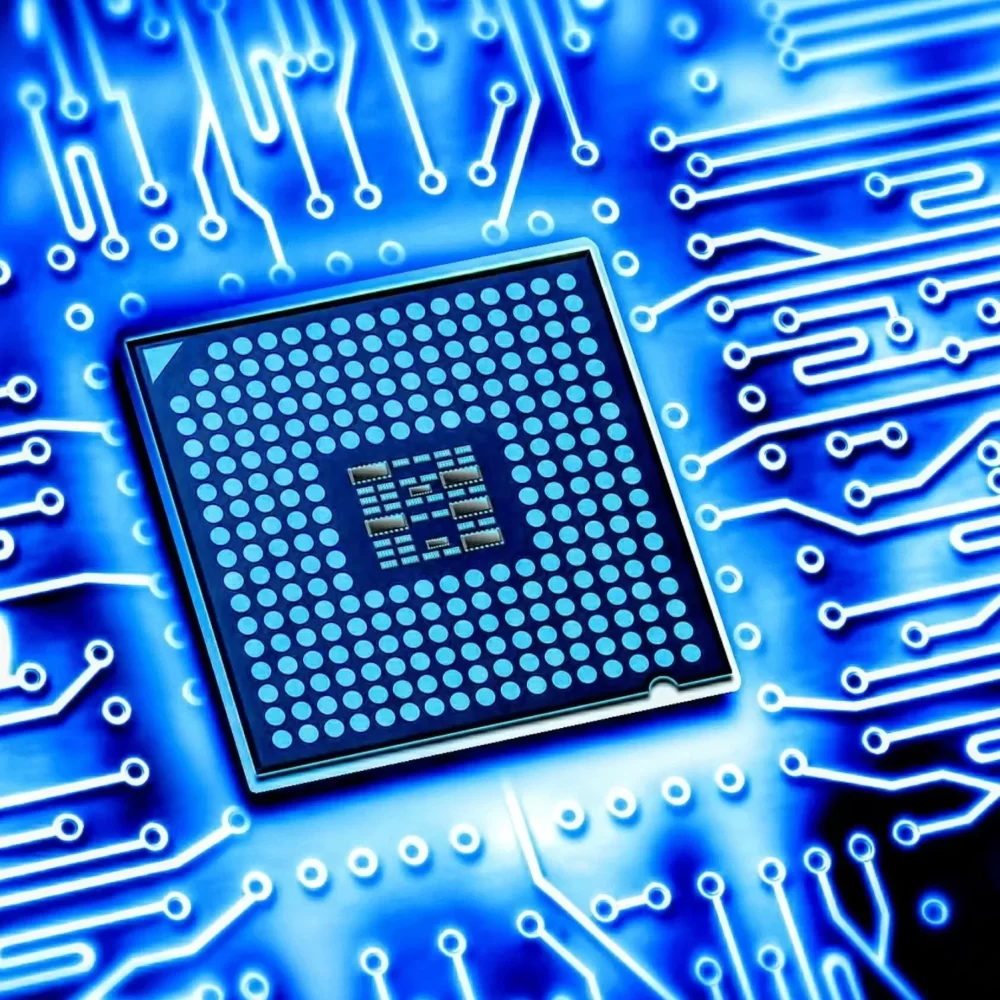
Cooling Techniques and Tips
Keeping your CPU within its recommended temperature range is crucial for its performance and longevity. By applying a series of effective cooling techniques, you can prevent the risks associated with overheating. Whether you’re running intensive applications or simply aiming for a more stable system, these tips can make a significant difference.
Importance of Proper Thermal Compound Application
The thermal compound acts as a conductor between your CPU and its heatsink. Over time, the compound can dry out. This reduces its effectiveness in transferring heat. It’s important to apply high-quality thermal compound correctly. Make sure you cover the entire CPU surface thinly and evenly. This will enhance heat dissipation. Remember to replace the thermal compound every few years, or as needed, to maintain optimal temperature control.
Airflow Optimization in Computer Cases
Airflow is key in regulating CPU core temp range. A well-designed computer case with proper ventilation is vital. Arrange cables tidily to prevent blocking air paths. This can reduce airflow restrictions inside the case. It’s advised to clean your computer regularly. Dust build-up can obstruct fans and vents. Make sure to use enough fans. Placement of intake and exhaust fans should create a steady flow of air across the CPU and out of the case.
Advanced Cooling Systems: Air vs. Liquid
When the workload gets heavy, basic air coolers may not suffice. In comparison to air coolers, liquid cooling systems offer superior temperature control for high-performance CPUs. They circulate coolant through a closed loop, transferring heat to a radiator. This can be especially useful in overclocking scenarios where temperatures climb rapidly. However, liquid cooling systems can be more complex to install and maintain. Choose the cooling system that matches your CPU’s needs and your comfort with hardware maintenance.
Maintenance Tips for Optimal CPU Temperature
Maintaining optimal CPU temperature is crucial for computer health and efficiency. Here, we provide key tips to keep your system running smoothly.
Regular Cleaning and Dust Removal
Dust accumulation can lead to overheating by blocking airflow and insulating heat within the computer. Here are simple steps to remove dust effectively:
- Turn off and unplug your computer before starting the cleaning process to ensure safety.
- Use compressed air to blow out dust from the inside of the case, focusing on the fans and heat sinks.
- Clean the vents and fans with a soft brush to remove any remaining dust particles. This ensures unobstructed air flow.
- Schedule regular cleaning sessions every few months to prevent dust buildup, which can degrade performance over time.
Updating Cooling Components
To maintain or improve CPU core temp range, consider updating your cooling components:
- Check the condition of your fans and replace if necessary. Fans that make unusual noises or do not rotate smoothly should be replaced.
- Upgrade to higher performance coolers if needed. For users who push their systems with intensive tasks, upgrading from air to liquid cooling might be beneficial.
- Reapply thermal paste regularly. Thermal compound dries out and loses effectiveness over time, so reapplying it every few years is advisable.
Following these maintenance tips will help keep your CPU within its ideal temperature range, ensuring efficient operation and prolonging the life of your system.

Conclusion and Best Practices
To maintain a healthy CPU core temp range, consider these best practices:
- Monitor temperatures closely. Use software tools to keep an eye on CPU temperatures. This alerts you to potential issues before they become serious.
- Keep the computer environment cool. Ensure the space where your computer is located is well-ventilated and free from heat sources.
- Ensure proper cooling system installation. Whether using air or liquid coolers, make sure they’re correctly fitted. This maximizes their effectiveness.
- Regularly update your setup. As technology advances, newer and more efficient cooling solutions become available. Stay updated to benefit from these improvements.
- Be mindful of workload. High-performance tasks heat CPUs more. Balance heavy workloads with adequate cooling measures.
- Maintain clean hardware. Dust and debris can hinder cooling. Clean your computer regularly to avoid this issue.
- Apply thermal compound properly. A thin, even layer of high-quality thermal paste bridges the CPU and heatsink, enhancing heat transfer.
- Consult specifications. CPU models have different optimal temperature ranges. Check the manufacturer’s guidelines for your specific CPU.
- Adapt to the environment. In hot climates or cramped spaces, take extra steps to improve airflow and cooling.
By following these simple but effective practices, you can ensure your CPU operates efficiently, prolonging its lifespan and maintaining system stability.