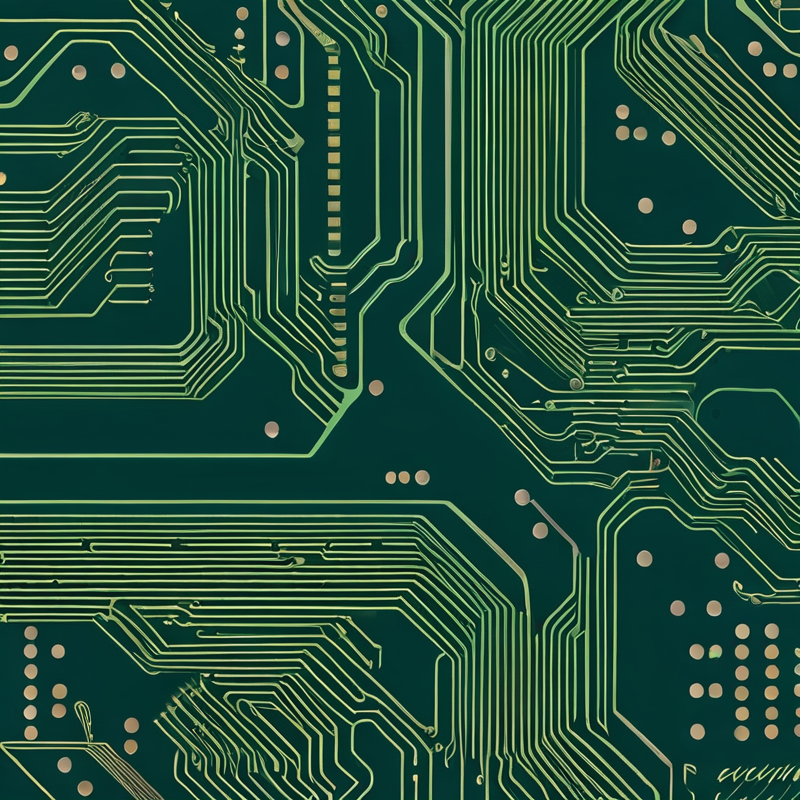Introduction to CPU Cache
When we talk about speeding up our computers, we often focus on processors, storage, or memory. Yet, there’s another crucial component that greatly influences your system’s performance: CPU cache. But what is this CPU cache, and why does it matter? In essence, CPU cache is like a personal assistant for your processor. It keeps track of the data and instructions the CPU is likely to require next. This readiness not only saves time but also makes your computing experience smoother and more efficient.
CPU cache is a special type of high-speed memory located right on the processor itself. It’s faster than your main system memory, or RAM, and exponentially quicker than retrieving data from your hard drive or SSD. With CPU cache, your processor doesn’t have to wait around for the information it needs. Instead, it has immediate access to a small, but incredibly swift, memory pool. This is essential for the fast-paced demands of today’s computing tasks, including gaming.
Understanding the roles of L1, L2, and L3 cache in your CPU is like understanding the team that supports a star athlete. Each level has its own job, ensuring that your CPU is always ready to perform at its peak. The better this team works together, the better your computer performs. So, when you’re shopping for a new CPU or trying to optimize your current one, don’t overlook the power of cache. It’s a small component that makes a massive impact on the day-to-day performance and responsiveness of your PC.
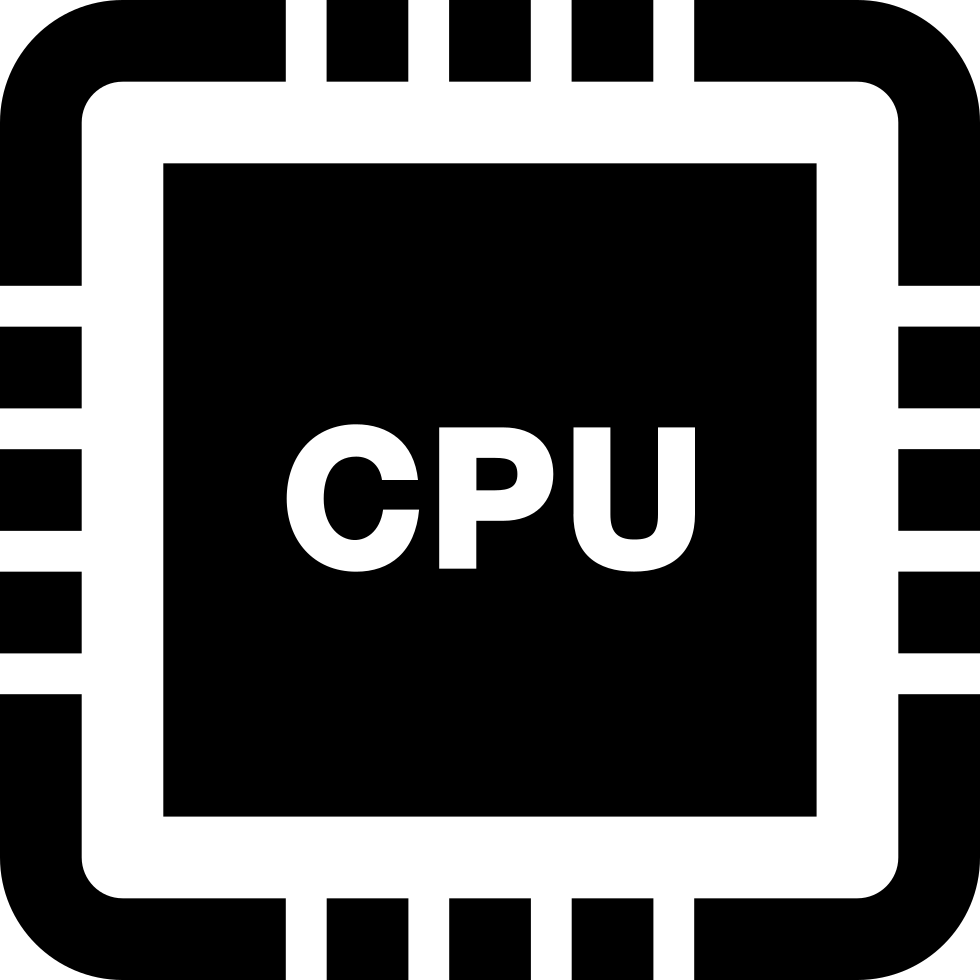
Types of CPU Cache
CPU cache is an essential component of modern processors, ensuring fast data access for high-performance computing tasks like gaming. Understanding the different types of CPU cache is crucial for recognizing how each contributes to the overall speed and efficiency of a computer.
L1 Cache: The Fastest and Smallest
L1 cache, also known as the primary cache, is the smallest and fastest type of CPU cache. It is directly integrated into the CPU’s cores, providing immediate data to the processor for ultra-fast processing tasks. Typical sizes for L1 cache range around 64 KB per core, making it quick but limited in capacity.
L2 Cache: Balance Between Speed and Capacity
L2 cache serves as a secondary storage buffer between the super-fast L1 cache and the larger L3 cache. Though not as quick as the L1, L2 cache still provides a significant speed advantage over main system memory (RAM). It typically offers more storage space, ranging from 256 KB to several megabytes per core, accommodating more data which reduces the frequency of CPU requests to the slower main memory.
The L3 cache, or tertiary cache, is shared among the processor’s cores, unlike the individual L1 and L2 caches designated per core. This cache is usually much larger, often ranging from 2 MB to over 32 MB. The L3 cache holds data that is less frequently accessed but still vital for performance, acting as a reservoir of ready information to prevent delays in data processing by catering to multiple cores efficiently.
How CPU Cache Enhances Gaming Performance
Handling Data for Quick Access
The CPU cache comes into play when immediate data access is crucial. Imagine you’re in the middle of an intense gaming session. The last thing you want is a lag due to slow data retrieval. CPU cache stores the most used data so your processor jumps into action without delay. This means faster load times, smoother gameplay, and a more responsive gaming experience.
Games thrive on fast and efficient data handling. The CPU cache essentially helps streamline this process. By having a well-stocked cache, games can retrieve necessary data quickly. This reduces the need to access slower storage solutions like RAM or SSDs.
Reducing Dependency on RAM and Storage
A robust CPU cache reduces your computer’s reliance on RAM and storage. By holding frequently used data, the cache limits how often your CPU needs to reach out to slower memory types. This is crucial during gaming where speed can make or break your experience.
A larger CPU cache can hold more data. This means your processor may not need to use RAM as often. The result? You see less lag and better performance in demanding games. It maximizes the CPU’s efficiency, leading to smoother frame rates and faster loading times in your favorite games.
Factors Influencing CPU Cache Performance
Cache Size and Its Importance
The size of the cache plays a critical role in computing performance. A larger cache allows for more data to be swiftly accessed, leading to reduced wait times during data retrieval. This is particularly beneficial for gaming, where quick data access can enhance gameplay and prevent lag. Essentially, the bigger the cache, the more instructions can queue up, ready for the CPU to execute.
However, a larger cache size is more expensive to manufacture, which is why it is primarily found in high-end processors. For gamers and professionals who require quick processing of complex tasks, investing in CPUs with a larger cache is essential.
Speed and Efficiency of Different Cache Levels
Beyond size, the efficiency of the cache is influenced by its speed. L1 cache, being closest to the CPU cores, operates at the fastest rate. L2 cache, though slightly slower than L1, offers a balance between speed and storage capacity. L3 cache, while larger, is slower than L1 and L2, but still significantly faster than RAM. The speed of these cache levels directly impacts how quickly a CPU can process tasks.
Effective cache performance is about more than just size and speed. It’s about the right data being available at the right moment. The efficiency of cache levels ensures a seamless flow of data to the CPU, minimizing delays and enhancing overall system performance.
Cache performance is also influenced by the complexity of algorithms used to predict which data will be required next. Advanced algorithms increase the likelihood of cache hits, situations where data is successfully retrieved from the cache, thus optimizing performance.
In summary, a combination of ample cache size, speed, and efficient data-predicting algorithms significantly influences CPU cache performance, directly affecting tasks such as gaming that require rapid data processing.
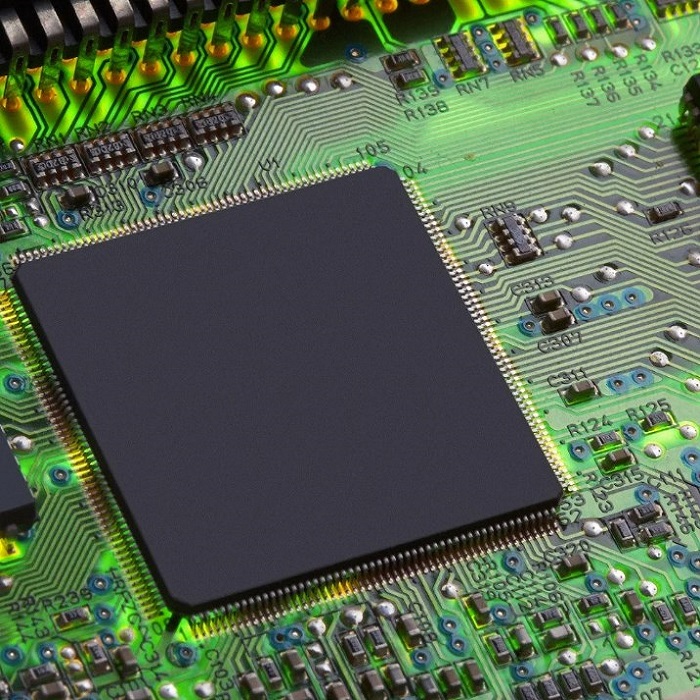
Comparison of CPU Cache in AMD and Intel Processors
The understanding of differences between AMD and Intel processors is crucial for tech enthusiasts, especially when making purchase decisions regarding CPUs suitable for gaming. Both companies have advanced their technology uniquely, influencing gaming performance in several ways.
Technological Differences and Their Impact on Games
AMD’s processors, notably with their 3D V-Cache technology, have been revolutionary, increasing cache sizes dramatically. This technology stacks additional cache layers directly onto the chip, enhancing data retrieval speeds exponentially, crucial for modern gaming that relies heavily on quick data access. AMD’s implementation results in significant improvements in frame rates and game loading times, showcasing the stark influence of large, fast cache in gaming scenarios.
Intel, on the other hand, utilizes Smart Cache technology. This system intelligently allocates shared cache to each processor core based on workload, enhancing efficiency and speed. While generally smaller than AMD’s cache sizes, Intel’s Smart Cache optimizes available cache dynamically, improving performance per byte of cache. This means that Intel processors may perform comparably in gaming, even with less total cache, due to more efficient cache usage.
Examples: AMD’s 3D V-Cache and Intel’s Smart Cache
The most prominent example from AMD is the Ryzen 7 5800X3D processor. It features an impressive 96 MB of L3 cache, much higher than typical CPUs. This vast amount of cache dramatically reduces the need for frequent data fetching from slower RAM, boosting gaming performance. Intel’s Core i9-12900K, employing Smart Cache technology, uses its 30 MB of L3 cache optimally, delivering robust gaming performance by intelligently managing cache distribution among cores based on real-time demands.
The differences in approach reflect the unique design philosophies of AMD and Intel, with both offering compelling reasons to be considered based on specific gaming and computing needs.
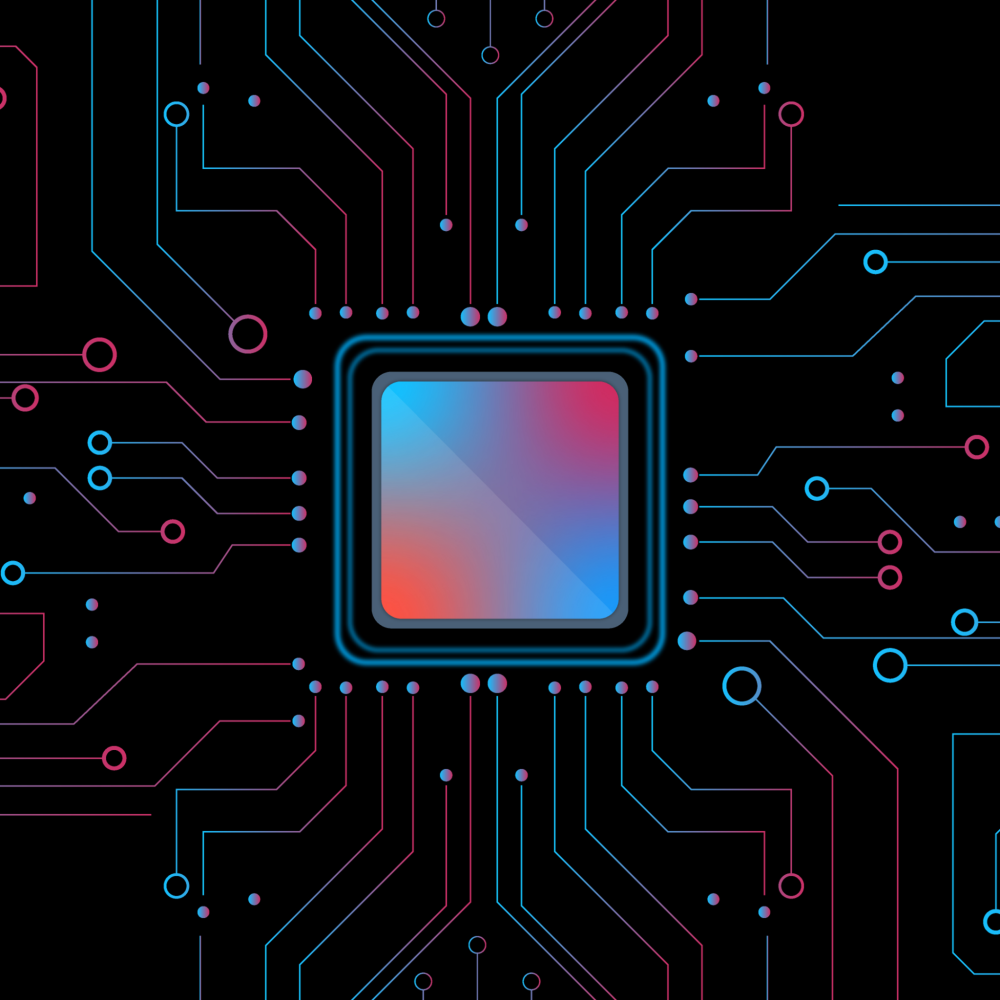
Future Trends and Developments in CPU Cache Technology
CPU cache tech is always evolving. Future CPUs could see even bigger and faster caches. We’re looking at cache architectures that might change how CPUs handle data. Companies are exploring ways to stack more cache layers and shrink the size of transistors.
Innovations Leading to Faster Computing
Experts are working on cache that reduces latency even further. Innovations could bring 3D stacked cache to more CPUs, making computing faster. We may also see improved cache algorithms that predict data needs better. These changes could lead to quicker and more responsive PCs and devices.
Predictions on the Evolution of CPU Cache
Tech analysts predict an increase in cache sizes across all CPU levels. They believe CPUs will use cache more efficiently. With AI and machine learning, cache management could become smarter. We might see CPUs that adjust cache usage on the fly based on the task.
Conclusion and Recommendations
In wrapping up, the role of CPU cache in enhancing gaming performance cannot be overstated. If you’re in the market for a new CPU, considering the cache size and its efficiency is as crucial as looking at the number of cores or clock speed.
Importance of Considering Cache When Purchasing CPUs
Always check the cache details when buying CPUs, especially for gaming. Larger L3 caches, like those found in AMD’s Ryzen series with 3D V-Cache, can dramatically improve gaming performance by providing quicker access to data.
Tips for Maximizing Gaming Performance with CPU Cache
To get the most out of your CPU cache:
- Opt for processors with larger cache sizes for better performance.
- Regularly update your system to ensure efficient cache utilization.
- Choose games and applications that are optimized for modern CPU architectures.
Investing in a CPU with significant cache capacity ensures smoother and faster gaming experiences, making it a wise choice for gamers and professionals alike.