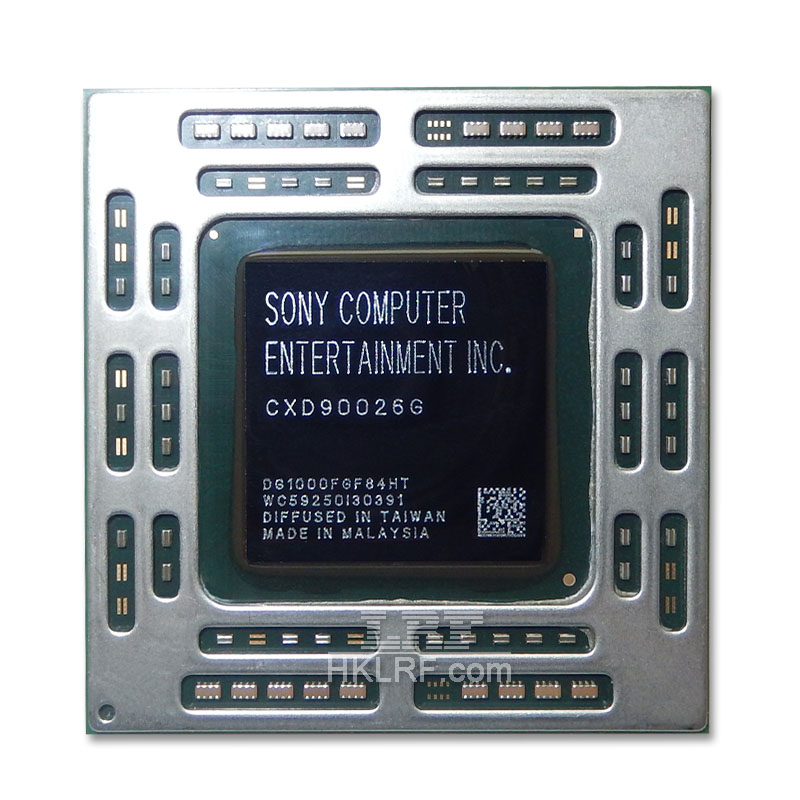Introduction
What is a CPU?
The CPU, or Central Processing Unit, is a hardware component that carries out instructions from computer programs by performing basic arithmetic, logic, control, and input/output operations. It acts as the main processor within a computer, ensuring that tasks are executed efficiently.
Basic Components of a CPU
A CPU consists of several integral parts, each contributing to its overall function:
1. Arithmetic Logic Unit (ALU): The ALU performs all arithmetic and logical operations. It handles simple calculations like addition and subtraction, as well as logical operations like AND, OR, and NOT.
2. Control Unit (CU): The control unit orchestrates the CPU’s activities. It directs the movement of data between the CPU, memory, and input/output devices, ensuring that instructions are executed in the correct sequence.
3. Registers: These small memory locations within the CPU temporarily hold data and instructions. They allow for quick access to important information that the CPU needs to process tasks efficiently.
4. Cache Memory: Cache is a small amount of high-speed memory located inside the CPU. It stores frequently accessed data and instructions, significantly speeding up processing times. Caches are categorized into levels (L1, L2, L3), with L1 being the fastest and closest to the CPU cores.
Understanding these fundamental components highlights the intricate workings of the CPU and its importance in ensuring optimal performance for computer systems.
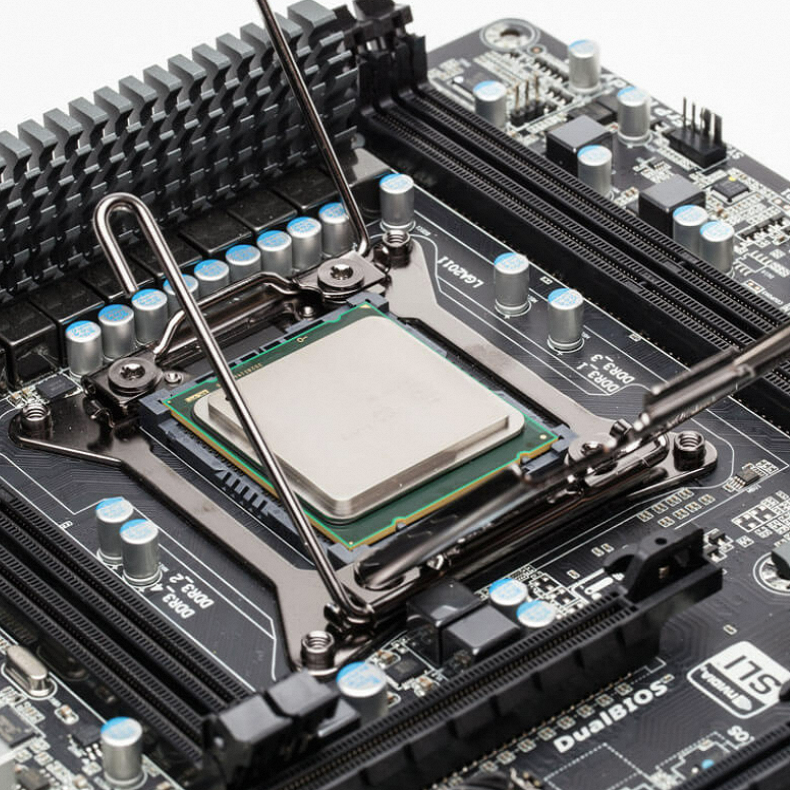
How Does a CPU Work?
The CPU operates through a series of steps known as the instruction cycle. This process typically consists of three primary phases: fetching, decoding, and executing instructions. By grasping how this cycle works, it becomes easier to appreciate the significant purpose of the CPU in a computer.
1. Fetching
During the fetching phase, the CPU retrieves an instruction from memory, specifically from the main RAM. The control unit uses the program counter (PC) to identify which instruction to fetch next. Once retrieved, the instruction is placed into a register for processing.
2. Decoding
After fetching the instruction, the CPU decodes it. The control unit interprets the instruction, breaking it down into components that can be understood by the ALU. This decoding process determines what actions the CPU must take.
3. Executing
Finally, the CPU executes the instruction. Depending on the nature of the instruction, this might involve performing calculations, moving data, or communicating with other computer components. After completing the process, the CPU will generally store the result back into memory, and the cycle begins anew.
This seamless execution of the instruction cycle reflects the essential purpose of the CPU in a computer. It enables the processing of commands, allowing users to interact with their devices efficiently.
The Role of the CPU in Computer Systems
The purpose of the CPU in a computer cannot be overstated. It is fundamentally responsible for executing tasks that govern a computer’s overall functionality. Here are some critical roles that highlight its importance:
1. Data Processing
The CPU processes user inputs and system commands, converting them into meaningful information. From typing a document to gaming graphics rendering, the CPU plays a significant role in ensuring a smooth experience.
2. Task Execution
The CPU executes multiple tasks simultaneously through a concept known as multi-threading. With modern multi-core processors, each core can handle different threads, enhancing the computer’s ability to run multiple applications concurrently. This capability is essential for professionals who require complex applications like video editing or graphic design.
3. System Performance
The CPU is a critical factor in determining the performance of a computer. A faster CPU can process information more quickly, resulting in shorter wait times and improved responsiveness. Therefore, performance metrics of the CPU, such as clock speed and core count, significantly influence the efficiency of the entire system.
4. Communication with Other Components
The CPU communicates effectively with other computer components, such as RAM, storage, and input/output devices. This interaction is crucial for processing tasks, as the CPU relies on these components to retrieve and store data efficiently.
Understanding the role of the CPU in computer systems emphasizes its vital contributions to the overall functionality and performance of a computer.
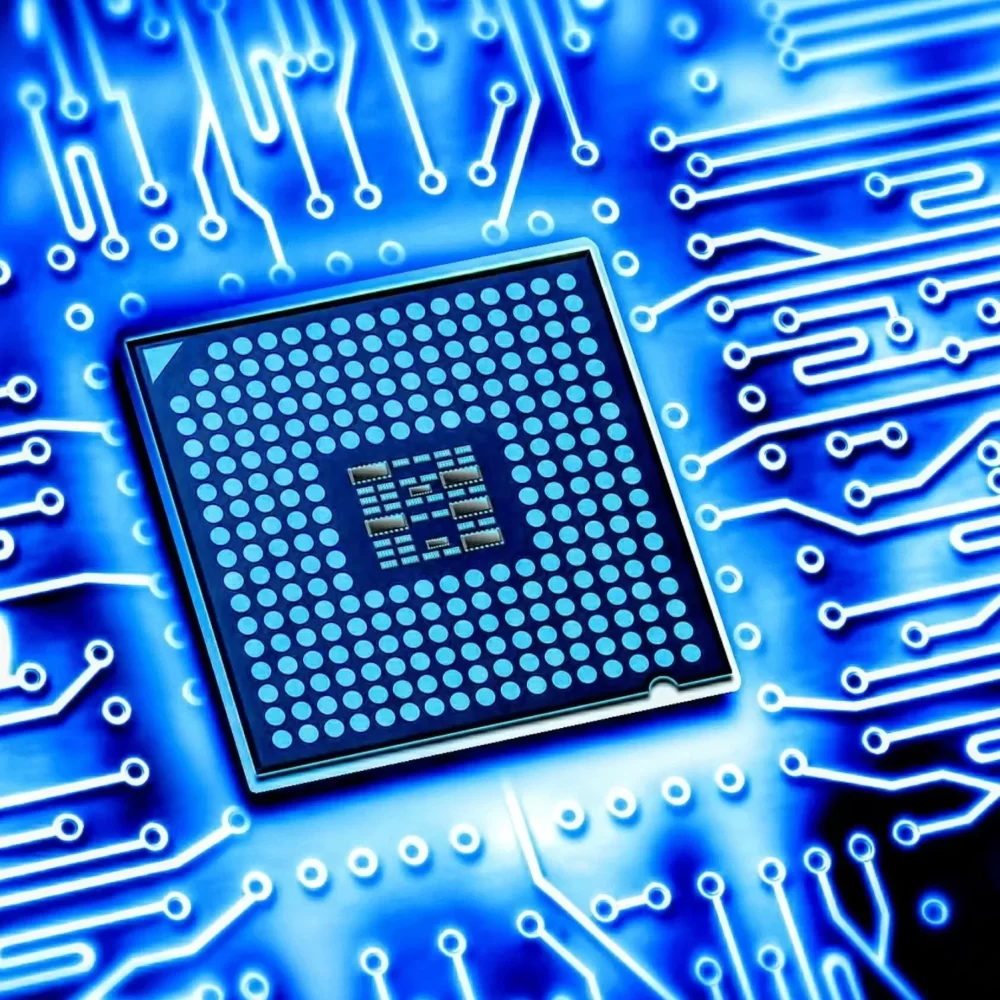
Types of CPUs
CPU technology has advanced significantly over the years, leading to various types of processors available today. Each type serves its intended purpose, catering to differing computing needs.
1. Desktop CPUs
Desktop CPUs are designed for standard personal computers and gaming machines. They feature higher clock speeds and more cores compared to mobile processors. Notable examples include Intel’s Core i7 and AMD’s Ryzen series.
2. Mobile CPUs
Mobile CPUs are optimized for power efficiency to prolong battery life in laptops and tablets. While they may have lower clock speeds, they are engineered to balance performance and energy consumption. An example is the Intel Core i5 series found in many ultrabooks.
3. Server CPUs
Server CPUs are built to handle substantial workloads in data centers and enterprise environments. These processors often support more cores and cache memory to manage multiple simultaneous tasks. Examples include AMD EPYC and Intel Xeon processors.
4. Embedded CPUs
Embedded CPUs are specialized for specific applications, such as automotive systems or IoT devices. These processors are designed for low power consumption and reliability. They may not have the same performance capabilities as their desktop counterparts, but they serve unique purposes effectively.
Understanding the different types of CPUs helps consumers decide which processor is best suited for their needs, whether for gaming, work, or specialized applications.

CPU Performance
The performance of a CPU is influenced by several factors. Understanding these factors can help users make informed decisions when purchasing or upgrading their computers.
1. Clock Speed
Clock speed, measured in gigahertz (GHz), indicates how fast a CPU can process instructions. Higher clock speeds generally correlate with better performance, allowing the CPU to execute more instructions per second. However, clock speed alone does not determine CPU performance, as architecture and core count also play crucial roles.
2. Core Count
CPUs come with varying core counts, ranging from dual-core to octa-core processors. More cores allow the CPU to handle multiple tasks simultaneously, increasing processing power. For users running demanding applications or multitasking frequently, investing in a CPU with a higher core count is advisable.
3. Cache Memory
As mentioned earlier, cache memory is essential for CPU speed. It allows the CPU to quickly access frequently used data and instructions. CPUs with larger cache sizes typically perform better because they reduce the time taken to retrieve information from the main RAM.
4. Thermal Design Power (TDP)
TDP measures the heat generated by a CPU under maximum load. It is essential for users to consider TDP, especially when building or upgrading systems. A CPU with a high TDP may require better cooling solutions to prevent overheating and maintain optimal performance.
5. Architecture
The architecture of a CPU determines its efficiency and processing capabilities. Modern CPUs often utilize multi-core architectures, enabling them to perform better under load. Newer architectures typically offer better performance per watt, resulting in enhanced energy efficiency.
Understanding the factors affecting CPU performance ensures users select the best processors for their intended tasks, striking a balance between power consumption and functionality.
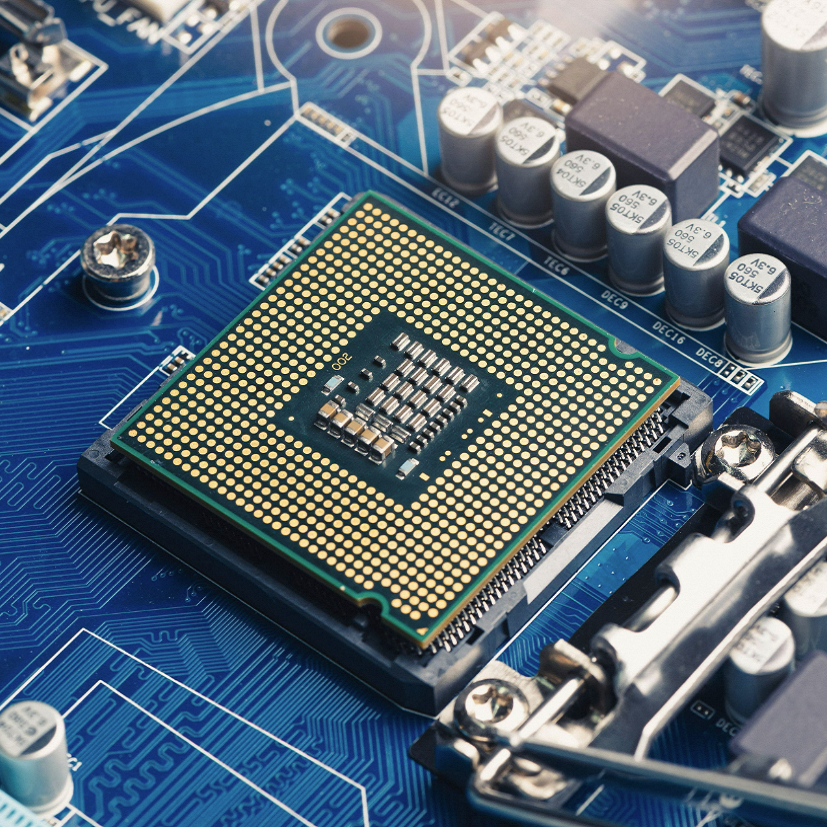
Conclusion
In summary, the purpose of the CPU in a computer is foundational to the overall performance and functionality of the entire system. By processing instructions, executing tasks, and communicating with other components, the CPU is a crucial part of computing technology.
As technology continues to evolve, understanding the intricacies of the CPU becomes increasingly important. Whether you are a casual user, a tech enthusiast, or an IT professional, knowledge of CPUs helps in making informed decisions about upgrading or purchasing systems. Always assess the factors influencing CPU performance to ensure a seamless experience tailored to your specific needs.
This comprehensive understanding will empower you in your technological pursuits, enhancing your computer experience while leveraging the powerful capabilities of modern CPUs.