Introduction to LGA 1151 CPUs
The LGA 1151 CPU socket stands as a testament to lasting performance. Despite newer models, LGA 1151 CPUs continue to deliver power for budget-conscious builders. At their peak, they shaped the future of computing. Yet, their legacy powers on, making them ideal for cost-effective upgrades or builds.
This guide dives deep into the world of LGA 1151 CPUs. We’ll explore the finest picks from the Intel Core i9-9900K to the modest Core i3-9100F. We’ll assess factors like affordability, performance, and suitability for your needs. Understanding these options helps you craft a rig that meets your demands without breaking the bank.
Ideal for both novices and seasoned builders, LGA 1151 CPUs provide a balance of value and capability. We’ll outline the top contenders, consider their strengths, and help you make an informed choice. By the end, you’ll know if an LGA 1151 CPU is the right heart for your computer setup.
Best Overall LGA 1151 CPU: Intel Core i9-9900K
When selecting the top LGA 1151 CPU, the Intel Core i9-9900K stands out. It delivers power, efficiency, and high performance. With eight cores and 16 threads, this CPU handles tough tasks with ease. It’s ideal for intense gaming and demanding applications.
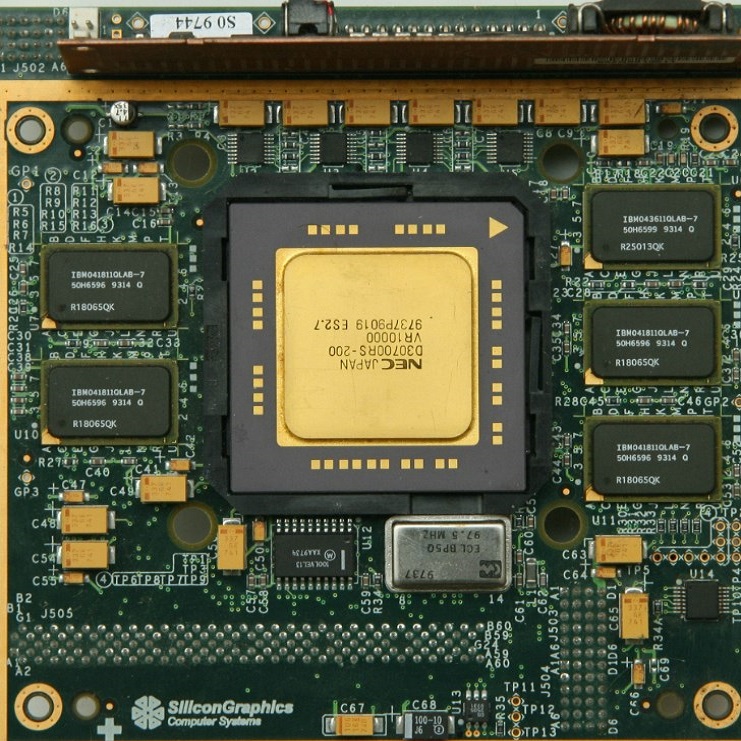
The i9-9900K has a base frequency of 3.60 GHz with potential to reach 5.00 GHz. This boost speed is due to its turbo feature. You can even overclock for more power, but heat becomes a concern. Adequate cooling is a must for safe overclocking.
This CPU supports a hefty 128 GB of DDR4 RAM. More RAM means better multitasking and smoother operation. Its 16 MB L3 cache also contributes to swift data access and processing speeds. Remember, a fast SSD and high-quality RAM will improve overall performance.
Graphics-wise, the integrated Intel UHD 630 pairs with basic displays. For advanced gaming, a separate GPU is necessary. The i9-9900K still shines for 1080P and 1440P gaming with a decent graphics card.
In sum, the Intel Core i9-9900K excels for its price range. It offers strong gaming performance and multitasking capability. Its features make it the best overall CPU for LGA 1151 sockets. Users seeking a solid, budget-friendly CPU can rely on the i9-9900K for excellent results.
Best Value i7 LGA 1151 CPU: Intel Core i7-9700K
For smart spending, the Intel Core i7-9700K leads in value. With eight cores and a boost speed of 4.9GHz, it’s a strong contender. It’s slightly behind the i9-9900K, yet costs less. This makes it a great pick for savers.
The i7-9700K supports up to 128 GB DDR4 RAM and has a 12MB L3 Cache. This equals smooth multitasking and swift performance. It also supports 4K at 60Hz, which is perfect for high-res monitors.
Still, this CPU is not for everyone. It’s not future-proof like newer models. It also can’t be manually overclocked, which may deter some users. Yet for many, it offers enough power to handle most tasks efficiently.
Users appreciate the i7-9700K for its speed and reliability. It’s a solid choice for those wanting good performance without spending much. It excels in gaming and general computing, making it the best value i7 CPU for LGA 1151 sockets.
Top i5 Options for LGA 1151
When exploring LGA 1151 CPUs, let’s discuss the leading i5 options. These processors offer strong performance without the price tag of i7 or i9 CPUs. They’re well-suited for gamers and general users on a budget.
Intel Core i5-9600K
The Intel Core i5-9600K shines in the mid-range market. It features six cores and six threads, boasting a base speed of 3.70 GHz. When boosted, it can reach up to 4.60 GHz. This CPU is unlocked, meaning it’s ready for overclocking if you desire more speed. However, an effective cooling solution is needed to handle the extra heat.
The i5-9600K supports up to 64 GB of DDR4 RAM. A solid choice for gamers, it excels with its single-core performance. Paired with a capable graphics card, it’ll handle most games at high frame rates.
Intel Core i5-9400F
For those with tight budgets, the Intel Core i5-9400F is a savvy pick. It comes with six cores and six threads too. The base speed is lower at 2.90 GHz, but it boosts to a respectable 4.10 GHz. Unlike the 9600K, the 9400F doesn’t offer an integrated graphics card. This means you’ll need a separate GPU.
Notably, the 9400F cannot be overclocked, which might deter some enthusiasts. Despite this, it’s frequently praised for its value for money. It’s capable of running many applications smoothly, proving ideal for everyday use and gaming.
To summarize, Intel Core i5 CPUs are well-regarded within the LGA 1151 landscape for solid performance at affordable prices. Whether it’s the 9600K’s overclocking prowess or the 9400F’s exceptional value, there’s a model to meet diverse needs and preferences.
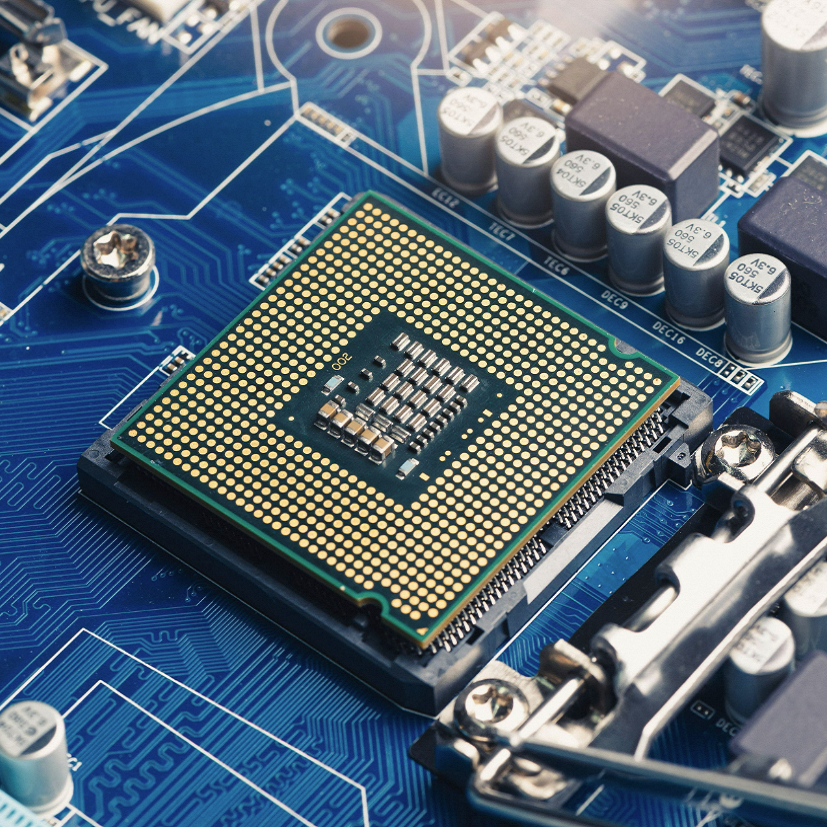
Budget-Friendly LGA 1151 CPU: Intel Core i3-9100F
Finding the right balance between cost and performance is key. The Intel Core i3-9100F offers exactly that. It’s the most budget-friendly option in the LGA 1151 CPU list. With four cores and threads, it brings reliable performance for basic tasks.
Key Specs and Benefits
- Cores/Threads: 4/4, great for single-threaded applications.
- Boost Speed: Reaches up to 4.20 GHz for quick processing.
- Base Speed: A solid 3.60 GHz provides a snappy experience.
- L3 Cache: 6 MB for efficient data retrieval.
- TDP: 65 W for lower energy consumption.
This CPU suits those with tight budgets. It performs well for general computing and light gaming. You get great clock speeds at an affordable price point. Plus, it includes a cooling fan.
Limitations to Note
The i3-9100F lacks an integrated graphics card. Users will need a separate GPU for any graphical tasks. Overclocking is not an option with this model. It is less suited for heavy multitasking or intensive parallel workflows.
User Experiences
Those who have bought it praise its cost-effectiveness. One Amazon reviewer highlighted the CPU’s quick boot-up and shutdown times. They noted impressive gaming performance on titles like Fortnite.
In conclusion, while not as powerful as its i5 and i7 counterparts, the i3-9100F is ideal for basic use. It provides respectable performance at a low cost. It’s a smart choice for anyone looking to extend the life of an LGA 1151 platform-based PC without investing much.
Factors to Consider When Choosing an LGA 1151 CPU
When picking an LGA 1151 CPU, several factors are key. Compatibility, overclocking potential, cores and threads, multitasking capabilities, and future-proofing should guide your decision.
Compatibility
First, check CPU and socket compatibility. LGA 1151 has two versions; ensure you pick the right match. Avoid picking a CPU that won’t fit your motherboard to prevent damage.

Overclocking Potential
Consider if you plan on overclocking. ‘K’ variants of CPUs, like the i9-9900K, come unlocked. They allow for speed boosts beyond the standard limits. Yet, this requires proper cooling to avoid overheating.
Cores and Threads
More cores and threads generally mean better performance. They allow more tasks to run at once. Consider CPUs with higher core and thread counts for intensive workloads.
Multitasking Capabilities
For smooth operation of multiple programs, look for CPUs with good multitasking abilities. Higher thread counts with efficient architecture tend to handle multitasking well.
The Future of LGA 1151 CPUs
Lastly, consider how future-proof your CPU needs to be. Newer sockets and CPUs offer more advanced features. However, for a budget build, LGA 1151 CPUs can still serve you well.
Weigh these points carefully. Your choice should provide the performance you need within your budget constraints.
The Future of LGA 1151 CPUs in Modern Computing
LGA 1151 CPUs find themselves in a complex spot today. Advancements in CPU technology are rapid, leaving older sockets like LGA 1151 behind. Yet, for many users, these CPUs offer sufficient power for daily tasks and moderate gaming.
Here are the realities facing LGA 1151 CPUs:
- Speed Constraints: Although LGA 1151 supports DDR4, it’s bound by slower official support speeds. High-speed RAM is better supported by newer sockets.
- PCIe Limitations: These CPUs use PCIe Gen 3, which is slower than the latest versions. This could limit the performance with newer, high-end GPUs.
- Potential Bottlenecks: As software and games become more resource-intensive, older CPUs may struggle to keep up, leading to possible bottlenecks.
- Upgrade Costs: Upgrading within the LGA 1151 lineup might be cost-effective in the short term. Yet, a new motherboard and CPU could be a better long-term investment.
Despite these concerns, LGA 1151 might still be a smart choice for certain scenarios:
- Existing Systems: For those with LGA 1151 based systems, a CPU upgrade can refresh performance at minimal cost.
- Budget Builds: A new system based on LGA 1151 could be a budget-friendly way to meet modest computing needs.
- Specific Uses: These CPUs can excel in single-threaded tasks or as servers, where cutting-edge performance isn’t needed.
In sum, while the LGA 1151 platform might not be the go-to for future-proofing, it offers a practical solution for budget-conscious users or those upgrading existing setups.
Conclusion: Maximizing Value with LGA 1151 CPUs
Choosing the right LGA 1151 CPU comes down to balancing cost and performance. The Intel Core i9-9900K represents the best overall for strong gaming and multitasking. Yet, each CPU in the LGA 1151 lineup has its place for specific needs and budgets.
For solid performance without a high price tag, the Intel Core i7-9700K and Intel Core i5 options are smart picks. They offer power for gaming and general tasks. On the budget end, the Intel Core i3-9100F provides decent performance for everyday use at a low cost.
When selecting an LGA 1151 CPU, assess compatibility, overclocking potential, cores, threads, and multitasking abilities. These factors will guide you to a CPU that fits your system and goals. Be mindful that LGA 1151 is an older platform. It may not support all the newest technology features like high-speed RAM and the latest GPUs.
If you already have an LGA 1151 motherboard, upgrading to an i9, i7, or i5 CPU can give new life to your PC. For building a new system on a budget, these CPUs can still meet many computing needs efficiently.
In the fast-evolving world of technology, LGA 1151 CPUs hold their ground. They are a cost-effective choice for many users. These CPUs strike a balance between performance and investment, especially for those not chasing the cutting edge.
To conclude, maximize the value of your LGA 1151 CPU by choosing one that suits your computing demands. Ensure it aligns with your performance expectations and budget. This way, you’ll get the most out of your LGA 1151-based system.




