Part 1: Monitoring and Cleaning
Regularly clean the internal components:
Dust and debris can gradually accumulate within a computer, hindering proper airflow and leading to overheating. Regularly cleaning the vents, fans, and heat sinks with compressed air is crucial to ensure optimal temperature control. By doing this maintenance every few months, you can prevent clogs that impede airflow and help your computer run at its best. Taking this simple step can contribute to the overall health and longevity of your CPU by ensuring it continues to operate within a safe temperature range. Regular cleaning is an often overlooked but highly effective method to reduce the risk of overheating and maintain the smooth operation of your computer.
Use monitoring software:
Install a temperature monitoring program to keep an eye on your CPU’s temperature. These programs can provide real-time updates on your system’s temperature, alerting you to any potential issues before they become serious. By constantly monitoring the temperature, you can receive alerts if the CPU heat exceeds safe levels and take corrective action immediately. This proactive approach can prevent potential damage to the CPU and other critical components of the computer, ensuring optimal performance and longevity of the system. Regular monitoring also allows you to identify any patterns or trends in the temperature fluctuations, enabling you to implement additional measures to maintain the temperature within safe limits. By leveraging these monitoring programs, you can stay ahead of any potential overheating issues and ensure the smooth and reliable operation of your computer.

Part 2: Improve Cooling System
Upgrade your cooling system:
If your computer is consistently running hot, it’s worth considering investing in a better cooling system. This could involve upgrading your CPU cooler to a more efficient aftermarket model, which comes with larger heatsinks and more powerful fans. Another option is to add additional case fans to improve airflow within the system. For more advanced cooling, you might consider installing a liquid cooling system, which can significantly reduce the temperature of the CPU. By investing in a better cooling system, you can dissipate heat more effectively and reduce the strain on your CPU, prolonging its lifespan and enhancing overall system performance. Upgrading the cooling system is a proactive solution that ensures your computer runs at optimal temperatures, minimizing the risk of overheating and potential damage to the CPU and other components.
Apply thermal paste:
Over time, the thermal paste that connects the CPU to its heat sink may dry out and lose its ability to effectively transfer heat. This can lead to poor thermal conductivity and result in the CPU overheating. To address this, it’s essential to remove the old thermal paste and apply a fresh layer of high-quality thermal compound. Properly applying new thermal paste improves heat dissipation, enabling more effective transfer of heat from the CPU to the heat sink. This simple yet crucial maintenance task can significantly lower CPU temperatures, ensuring that the processor operates within safe limits. By applying new thermal paste, you can mitigate the risk of overheating and potential damage to the CPU, ultimately extending the lifespan and optimizing the performance of your computer system. Regularly replacing thermal paste is a fundamental aspect of computer maintenance to keep your CPU running at its best.
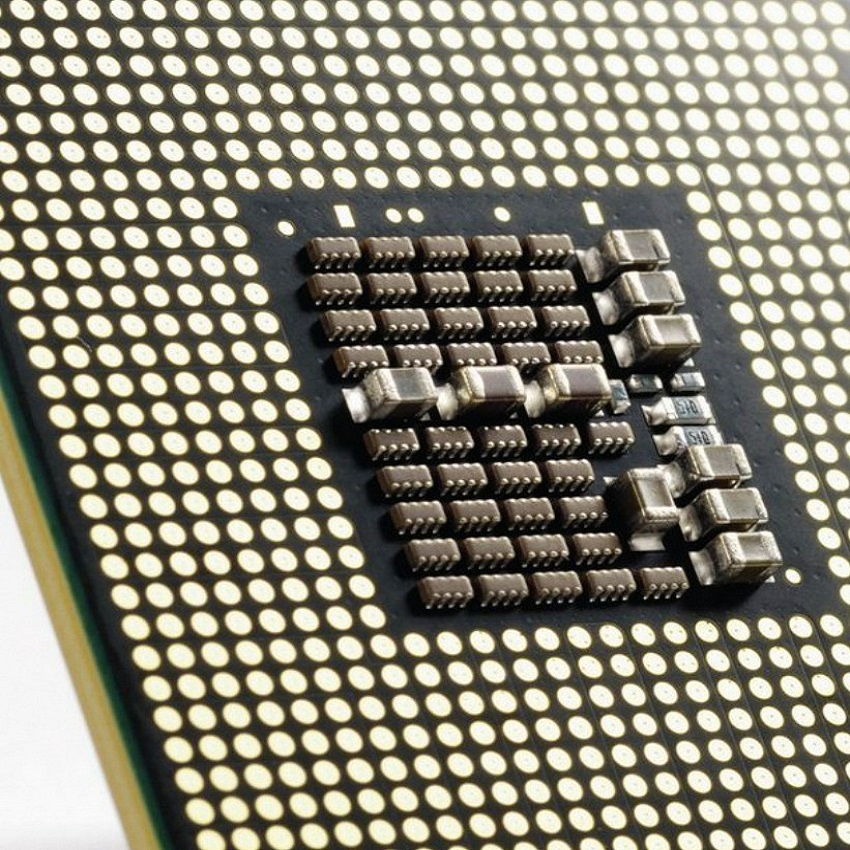
Part 3: Optimizing Performance
Overclocking with caution:
Overclocking your CPU involves increasing its operating frequency, which in turn raises heat production. Therefore, if you are already experiencing high temperatures, it is advisable to refrain from overclocking altogether. Overclocking in such conditions can exacerbate heat-related issues, potentially leading to thermal throttling and decreased system stability.
However, if you decide to proceed with overclocking, it should be done in small increments to minimize additional heat generation. It is crucial to closely monitor the CPU temperature during this process. Utilize reliable monitoring tools to keep a constant check on the temperature, ensuring it remains within safe limits. Moreover, incorporating an efficient cooling system, such as an upgraded CPU cooler or enhanced case airflow, is essential when considering overclocking.
It’s important to be aware that overclocking can void the CPU warranty. By engaging in this activity, you assume the risk of potential damage and premature wear to the processor. Therefore, caution and thorough research are imperative before embarking on any overclocking endeavors. Ultimately, considering the associated risks and the potential impact on heat production, careful assessment and proactive measures are essential when contemplating CPU overclocking.
Optimize power settings:
Using power-saving settings in your operating system is an effective method to reduce CPU workload during periods of inactivity. Implementing features such as sleep or hibernate modes after a specified period of inactivity can significantly decrease the CPU’s power consumption and heat generation. Additionally, adjusting power plan settings to prioritize energy efficiency can optimize the CPU’s performance when not under heavy load, thereby reducing its temperature. By efficiently managing power settings, the CPU can operate at lower frequencies and voltages during idle periods, consequently minimizing heat production. These power-saving measures not only promote energy efficiency but also aid in temperature control, contributing to a cooler operating environment for the CPU. Incorporating these settings serves as a proactive approach to reducing CPU heat, enhancing system longevity, and optimizing performance while aligning with sustainable energy practices.
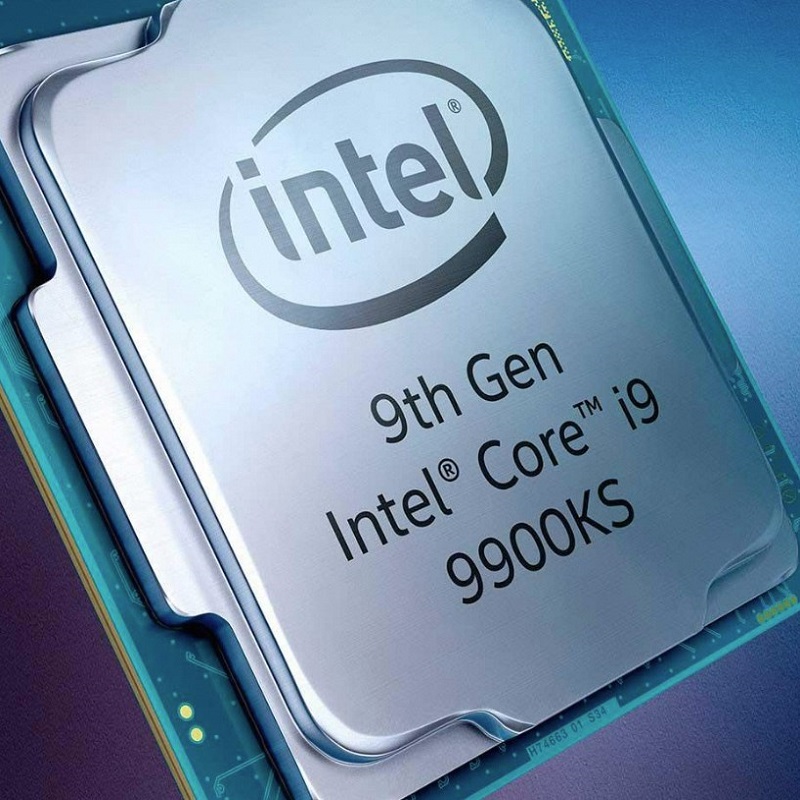
Part 4: Proper Airflow and Placement
Keep your computer in a well-ventilated area:
Placing your computer in a well-ventilated area is crucial to prevent heat buildup. Ensure it’s not confined or surrounded by objects that hinder airflow. Avoid positioning it near heat sources like radiators or in direct sunlight, as these can elevate the ambient temperature around the computer, affecting its cooling capabilities. Additionally, allowing ample space around the PC is essential for unobstructed air circulation. This enables the system’s fans and natural convection to efficiently dissipate heat. By maintaining proper air circulation, you can help mitigate the risk of overheating, ensuring optimal performance and prolonging the lifespan of your computer components. Ultimately, creating an environment that allows for unimpeded airflow is essential for managing and reducing CPU heat.
Consider cable management:
Poor cable management within a computer case can obstruct airflow and lead to higher temperatures. Disorganized cables can disrupt the path of airflow, hindering ventilation and reducing cooling efficiency. Therefore, it is essential to bundle and organize cables to keep them out of the path of airflow. By carefully routing and securing cables, you can create clear channels for air to flow unimpeded, helping to maintain optimal ventilation and cooling performance. This is particularly beneficial in smaller PC cases where space is limited, as efficient cable management can make a significant difference in airflow. Implementing proper cable organization not only reduces the risk of overheating but also enhances the overall aesthetics and accessibility within the computer case. Therefore, investing time in tidy cable management is a practical and effective way to optimize airflow and reduce CPU heat, ensuring the smooth and efficient operation of your computer.
In conclusion, keeping your CPU temperature in check is essential for maintaining the overall health and performance of your computer. By implementing these 10 effective ways to reduce CPU temperature, you can ensure that your system runs smoothly and efficiently for years to come. Whether through regular cleaning, upgrading cooling systems, optimizing performance, or improving airflow and placement, there are various strategies to keep your CPU from overheating and extend its lifespan.





