The Basics of CPU Cores
Just as the heart is essential to the human body, the Central Processing Unit (CPU) is the core of a computer. But this ‘heart’ is divided into smaller ‘chambers’ known as CPU cores, which are crucial for computing performance.
Definition and Function of CPU Cores
1. CPU cores act as the processing units within a CPU and are responsible for reading and executing program instructions. This concept can be likened to having multiple chefs working in a single kitchen, with each chef simultaneously preparing different dishes, ultimately enhancing the kitchen’s overall output. In the realm of computing, this analogy signifies that with more cores in your CPU, your computer can handle a greater number of tasks at the same time, thereby boosting its multitasking capabilities and overall performance.
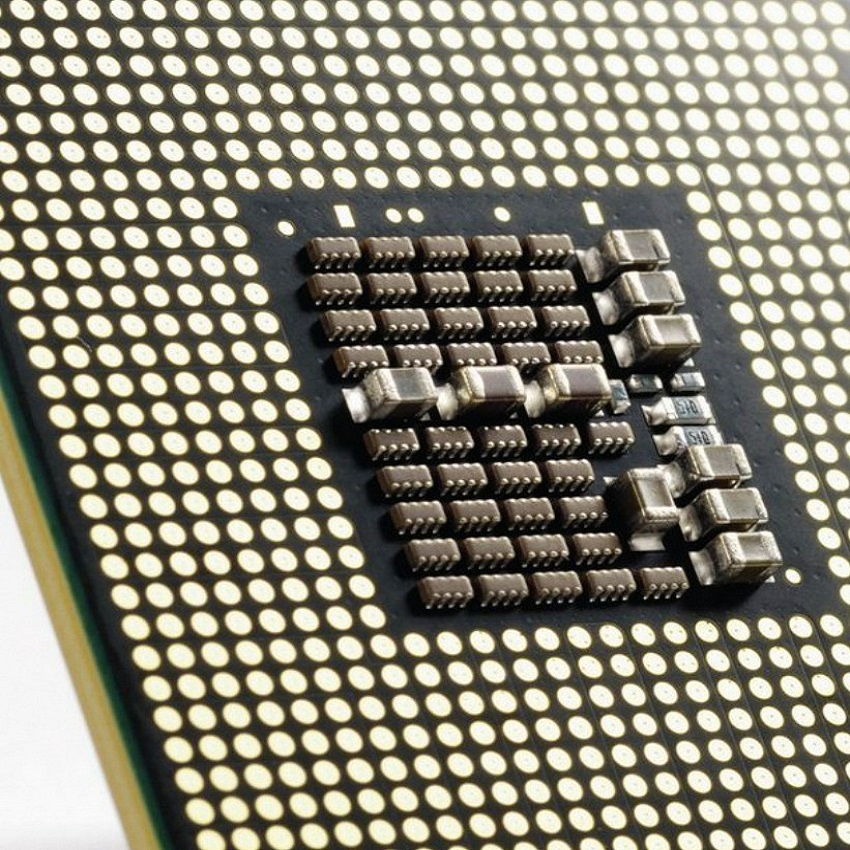
2. The primary function of a CPU core is to carry out operations as directed by the computer’s software. These operations can range from simple tasks, such as moving the mouse cursor, to complex computations essential for video rendering or scientific simulations. In essence, CPU cores serve as the driving force behind every action performed on your device, seamlessly executing a wide range of tasks with precision and efficiency, thereby influencing the overall speed and responsiveness of the system.
The Evolution of Multiple Cores in CPUs
The history of CPU cores is a fascinating journey that has evolved from the pursuit of sheer clock speed to the optimization of performance through parallel processing. In the early stages of computing, CPUs were primarily single-core processors. However, as technology progressed, engineers and scientists encountered a formidable obstacle known as the ‘speed wall.’ They realized that simply increasing the clock speed had its limitations, chiefly due to issues such as overheating and energy inefficiency. This pivotal realization prompted a transformative shift towards the development of multi-core CPUs.
The emergence of dual-core processors marked the onset of this paradigm shift, offering enhanced capability for parallel processing. Subsequently, quad-core CPUs and beyond further expanded these capabilities. As software demands continued to escalate, the number of cores in CPUs increased, leading to the introduction of hexa-core (six cores), octa-core (eight cores), and even higher core count CPUs. These advancements brought about manifold performance improvements over their single-core predecessors.
CPU manufacturers have evolved to incorporate multiple cores in pursuit of achieving greater multitasking capabilities and more efficient power consumption, without overly relying on escalating clock speeds. This revolutionized approach has not only contributed to significant performance gains but also paved the way for more energy-efficient and versatile computing devices.
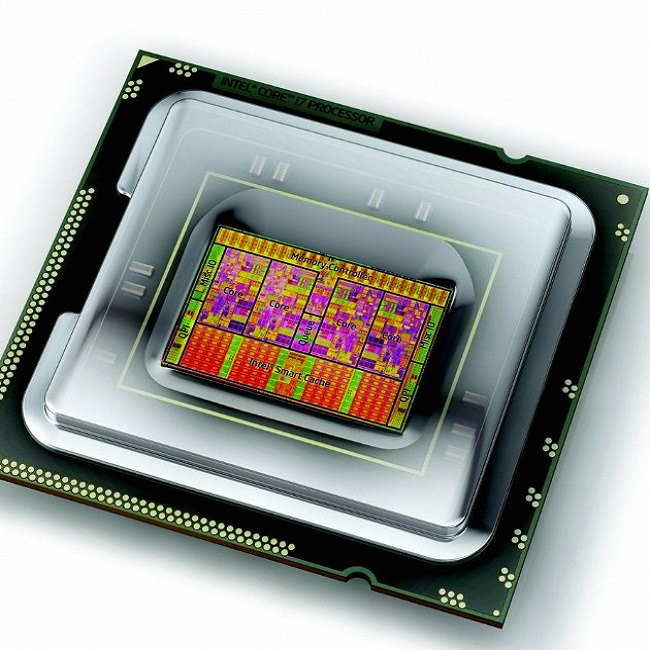
How CPU Cores Impact Computing Performance
The number and efficiency of its CPU cores inexorably link to the performance of a computer. Efficiency determines how quickly and effectively the processor processes individual tasks. Whether you are gaming, editing video, or running complex calculations for scientific research, the CPU cores are pivotal in determining the computing capabilities of your system.
Multi-Core Processors vs. Single-Core: A Performance Comparison
At the outset of computer history, single-core processors were the norm. These processors could execute one instruction at a time, which eventually became a bottleneck with the advancement of software applications demanding more processing power. The introduction of multi-core processors dramatically shifted this landscape.
Multi-core processors contain two or more cores that can run instructions in parallel, significantly increasing the system’s potential throughput. For instance, dual-core processors have two cores, quad-core processors have four, and so on, each jump in core count offering a potential leap in multitasking abilities.
A basic comparison between multi-core and single-core processors demonstrates a stark contrast in performance:
- Single-Core: The processor handles all tasks sequentially, which limits the speed at which complex or multiple tasks can be completed.
- Multi-Core: The processor can process multiple tasks in parallel, reducing the time to complete complex tasks and enabling it to handle more tasks concurrently.
This parallel processing capability of multi-core CPUs means that they can handle more demanding applications, manage more simultaneous operations, and provide smoother overall performance compared to their single-core counterparts.

Role of CPU Cores in Multitasking and Parallel Processing
With multi-core CPUs, each core can work on different tasks, or threads, at the same time. This ability enhances the computer’s multitasking capabilities exponentially. A good metaphor is an office with multiple workers; each worker can focus on a separate task simultaneously, leading to a higher cumulative productivity.
Consider the following advantages of multi-core processors in multitasking and parallel processing:
- Increased Speed and Performance: Multiple cores allow for parallel processing, meaning that tasks can be split among the cores, resulting in faster and more efficient execution. This is particularly beneficial for tasks that require high computational power, such as gaming, video editing, or complex data analysis.
- Enhanced Responsiveness: With multiple cores, systems can respond more quickly to user commands, reducing lag and providing a more seamless user experience. This is especially important for users who require quick and reliable system response, such as professionals working with real-time software applications or those engaging in fast-paced gaming.
- Future-Proofing: Investing in a CPU with more cores can be beneficial for future-proofing your system. As software and applications continue to advance and become more complex, having a CPU with more cores ensures that your system remains capable of handling the demands of future software updates and technological advancements.
- Efficient Resource Utilization: Multiple cores allow for efficient utilization of system resources, enabling users to run intensive tasks in the background while still maintaining a smooth experience for other applications and tasks. This is particularly advantageous for professionals who require seamless multitasking capabilities, such as content creators, engineers, and developers.
In conclusion, the impact of CPU cores on computing performance is profound. As software complexity and user demands increase, multi-core processors become increasingly vital in providing the computing power necessary to handle modern workloads with ease.
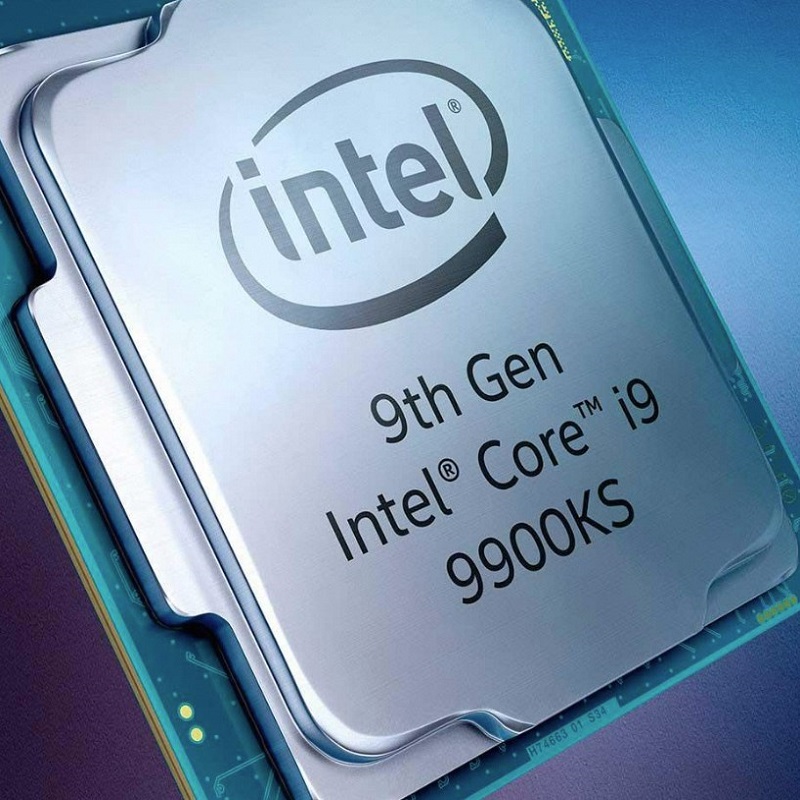
Choosing the Right CPU Core Configuration for Your Needs
Choosing the right CPU core configuration is essential to match the performance needs of your tasks with the capabilities of your computer. The number of cores your CPU has can significantly impact its ability to handle various workloads. But how do you decide which core configuration is best for your computing needs?
Assessing Your Computing Requirements
Firstly, consider the frequency and intensity of your computer usage. If you spend long hours using high-demand applications such as video editing software or 3D rendering programs, you would greatly benefit from a CPU with multiple cores. On the other hand, if you primarily use your computer for basic tasks such as word processing and web browsing, a CPU with fewer cores may be sufficient.
Secondly, take into account the level of multitasking you typically engage in. If you often find yourself running several applications simultaneously, a CPU with more cores would help distribute the workload more efficiently. However, if you tend to focus on one task at a time, you may not require as many cores in your CPU. Understanding how you use your computer on a daily basis will help you determine the optimal core count for your CPU, maximizing both performance and cost-effectiveness.
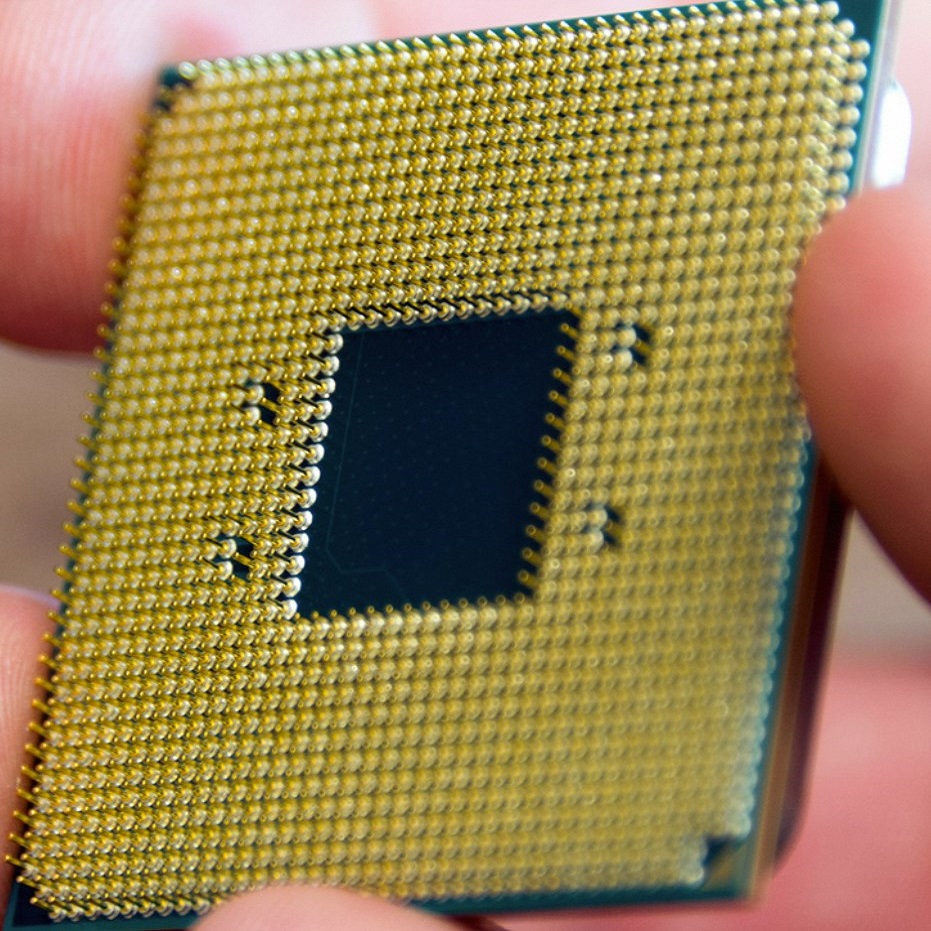
Understanding Core Counts: Dual-Core, Quad-Core, Octa-Core, and Beyond
When exploring CPU cores, you will commonly encounter terms like dual-core, quad-core, octa-core, and beyond. Each term denotes the number of cores present in a CPU:
- Dual-Core: These processors have two cores, making them suitable for basic tasks and some degree of multitasking.
- Quad-Core: With four cores, these CPUs are capable of handling more complex tasks and are commonly used in general computing and gaming.
- Octa-Core: Eight cores in a processor allow for even greater multitasking and are often chosen by professionals who require high-performance computing, like video editors and software developers.
- Beyond Octa-Core: CPUs with more than eight cores cater to high-end computing needs, such as server operations, extensive scientific simulations, and professional-grade content creation.
As the core count increases, it enables parallel processing, allowing the execution of multiple tasks simultaneously. However, the benefits of higher core counts depend on the software being used; software optimized for multi-core processing significantly improves performance on a CPU with more cores.
It’s important to balance the number of cores with the type of tasks you perform. More cores typically equate to better performance in multitasking and high-demand applications, but they can also result in higher cost and power consumption. Therefore, understanding your workloads and the types of applications you use is critical in choosing the right CPU core configuration for your needs.




