What Is CPU Throttling?
In our rapidly advancing technological era, devices such as computers and smartphones have become indispensable elements of our daily lives. However, with prolonged usage, these devices can encounter performance-related challenges, one of which is CPU throttling. Often referred to as dynamic frequency scaling, CPU throttling is a critical component in managing a computer’s central processing unit (CPU), yet many individuals may not fully comprehend its function and significance. In this context, it is important to delve into the nature of CPU throttling, the technology underpinning it, and the implications it holds for both laptop and desktop users. By dissecting these aspects, we can gain a comprehensive understanding of how CPU throttling impacts the performance and efficiency of computing devices.
Dynamic Frequency Scaling Technology
CPU throttling is a power-saving technique that utilizes dynamic frequency scaling technology to optimize the device’s energy consumption. Essentially, this means that a device’s CPU has the ability to automatically adjust its clock speed based on the current workload. In situations where less processing power is required, the CPU will decrease its speed to conserve energy and minimize heat generation. However, during more demanding tasks, the CPU’s speed will increase to deliver better performance. This real-time scaling of speed enables the device to strike a balance between performance and power consumption, with the aim of maintaining an optimal user experience. This technology also contributes to prolonging battery life in mobile devices and reducing the risk of overheating, ultimately enhancing the overall efficiency and reliability of the device.
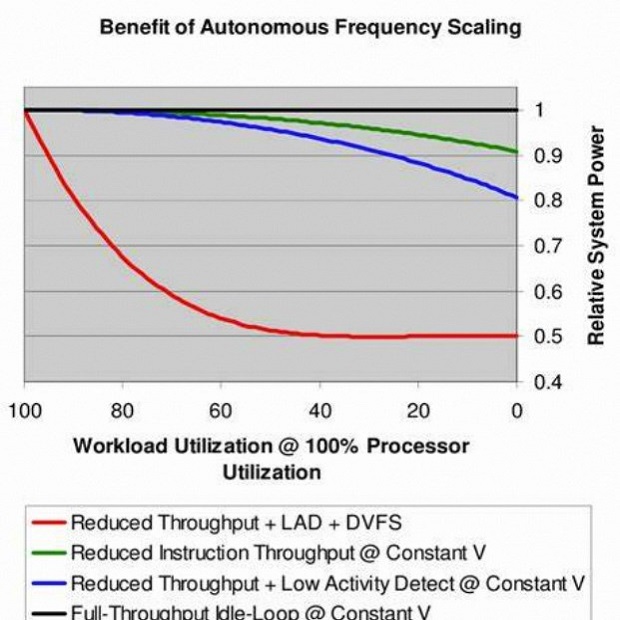
The Purpose of CPU Throttling
The primary purpose of CPU throttling is twofold. Firstly, it is implemented to conserve battery life in mobile devices, ensuring that they can operate for longer periods without needing a recharge. Secondly, CPU throttling is used as a preventive measure to reduce the risk of overheating. Overheating can cause considerable damage not only to the CPU but also to the surrounding hardware components, potentially leading to performance issues or even hardware failures. By regulating the CPU’s temperature, throttling helps to prolong the life of your device, ensuring that it operates within safe thermal limits. Additionally, by carefully managing the processor’s power consumption, CPU throttling allows mobile devices like laptops to enjoy longer battery life by using only the power necessary to perform a given task efficiently.
CPU Throttling in Laptops versus Desktops
CPU throttling is a power-saving technique that is more prevalent in laptops than in desktop computers. This is primarily due to the emphasis on portability and extended battery life in laptops. Laptops require a power-efficient CPU that can dynamically adjust its performance based on the tasks being performed because they are designed to operate on battery power for prolonged durations. In contrast, desktop computers usually connect to a constant power source and have more space for larger cooling systems. This diminishes the necessity for aggressive CPU throttling, as the larger cooling systems can more effectively manage any overheating issues that may arise during high-demand tasks. Therefore, while CPU throttling is crucial for managing power consumption and heat generation in laptops, it is typically less of a concern in desktop computers due to their stationary nature and greater cooling capabilities.
Causes and Effects of CPU Throttling
Understanding what causes CPU throttling and the effects it can have on your device is essential for maintaining optimal performance. Whether you’re a casual user or a hardcore gamer, being aware of these factors can help you ensure a smooth computing experience.

Overheating and Its Impact
One of the primary causes of CPU throttling is overheating. Every CPU has a maximum operating temperature, known as the “Tjunction max.” If the CPU’s temperature approaches this maximum, the system will begin to reduce the processor’s clock speed to cool down. Overheating can occur due to various factors, such as a dusty environment, aging thermal paste, insufficient cooling, or intense workloads.
Overheating not only triggers CPU throttling but can also lead to hardware damage if not addressed promptly. Crashes, blue screens, and permanent component failure are possible consequences. To mitigate these risks, ensure your cooling solutions are adequate and well-maintained.
The Role of the CPU?s Power Limits
1. CPUs are equipped with power limits to regulate electricity usage and manage heat generation, serving as a key factor in CPU throttling. Operating within these power limits allows the CPU to function optimally without requiring throttling. However, exceeding the power limit, whether as a result of running demanding applications or attempting overclocking, can prompt the CPU to lower its speed to maintain safe operating conditions.
2. Power limit throttling is vital for safeguarding the longevity of a CPU and fostering energy efficiency. Nevertheless, if a CPU consistently experiences power limit throttling during routine tasks, it may signify the necessity for an enhanced power supply unit or an upgraded cooling system to better manage the CPU’s power requirements and thermal conditions. By addressing these potential weaknesses, users can ensure smoother performance and reduce the likelihood of power limit throttling affecting their CPU’s operation.
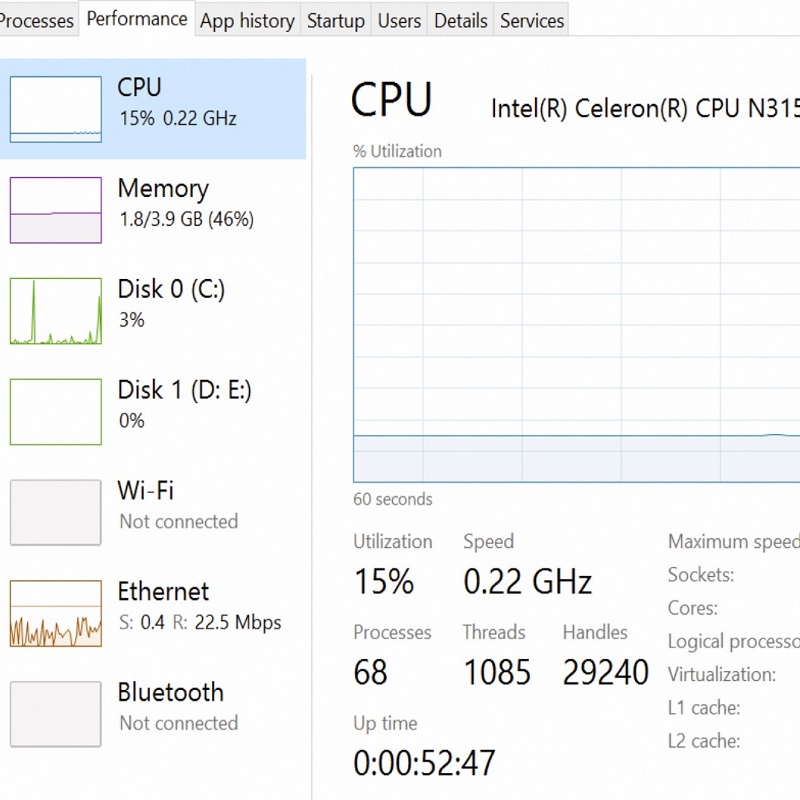
Symptoms of a Throttled CPU
Recognizing the symptoms of CPU throttling can help you diagnose and fix performance issues. Common signs include:
- Reduced performance: Slower application response and diminished processing speed.
- Stuttering or lag: In video games or other real-time applications, you might notice hiccups or slow frame rates.
- Unexpected noise from fans: If your device’s cooling fans suddenly increase in speed or noise, it might be a response to CPU overheating.
- Temperature spikes: Use software tools to monitor your CPU’s temperature. Frequent high readings may suggest throttling is occurring.
If you encounter these symptoms, it’s time to investigate the cause and consider mitigation strategies.
Managing CPU Throttling
Managing CPU throttling effectively requires a blend of vigilance and technical know-how. Knowing how to check for throttling, adjust your CPU settings, and recognize when it’s time for hardware upgrades can ensure that your system performs efficiently without compromising on lifespan or functionality.
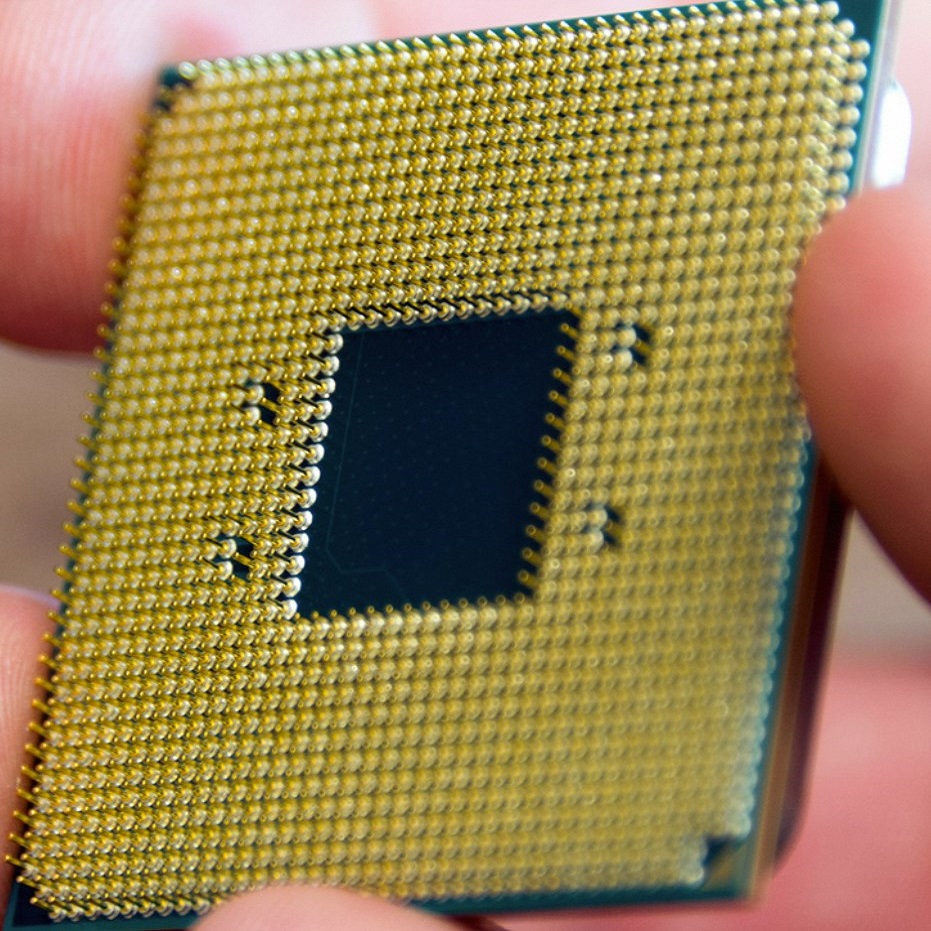
How to Check for Throttling Issues
When diagnosing CPU throttling issues, several software tools can be utilized to monitor the performance and temperatures of your system. Popular tools including HWMonitor, Core Temp, or Intel’s Extreme Tuning Utility (XTU) provide real-time data on crucial metrics such as CPU usage, clock speeds, and temperatures. These tools can offer valuable insights, allowing users to identify signs of potential throttling, such as reduced clock speeds and temperature spikes that correspond with a drop in performance. Additionally, running performance benchmarks can help assess whether the CPU is operating as expected under different workloads, providing further insight into potential throttling issues. By leveraging these tools and benchmarks, users can gain a comprehensive understanding of their CPU’s behavior and performance, aiding in the diagnosis and resolution of throttling problems.
Adjusting CPU Settings to Mitigate Throttling
Once you’ve identified CPU throttling, adjustments can be made to mitigate its effects. These include:
- Cleaning your system: Physically cleaning out dust from cooling fans and heat sinks can prevent overheating and reduce the need for CPU throttling.
- Improving cooling solutions: Upgrading your cooling system, such as installing better fans or a more efficient heat sink, can help keep temperatures lower during operation.
- Configuring power settings: On laptops, setting power plans to ‘High Performance’ may prevent the CPU from reducing its clock speed too aggressively. Desktop users can adjust settings in the BIOS to optimize performance.
- Updating the BIOS/UEFI: Manufacturers often release firmware updates that can refine power management features and improve CPU efficiency.
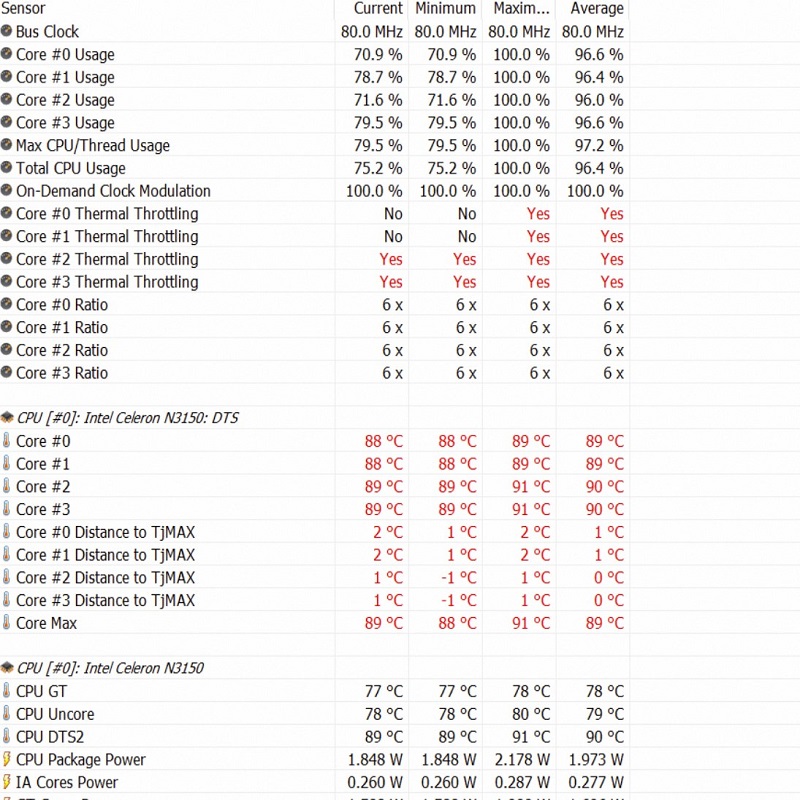
When to Consider Hardware Upgrades
1. If frequent CPU throttling persists despite implementing all the aforementioned steps, it may be necessary to consider hardware upgrades. One potential solution is replacing an outdated CPU with a newer model that provides enhanced performance and more efficient power usage. Additionally, upgrading or adding a more robust cooling system could be essential to effectively manage higher CPU loads and prevent thermal issues. It is crucial to verify the compatibility of the new hardware with the rest of the system components before making any investments. Furthermore, thoroughly exploring all available software fixes and configurations is recommended to ensure that no alternatives are overlooked before resorting to hardware upgrades.
2. Following the implementation of the aforementioned measures, if consistent CPU throttling issues continue to persist, evaluating potential hardware upgrades becomes imperative. Upgrading to a more modern CPU that delivers improved performance and energy efficiency can address the problem. In addition, the installation or enhancement of a more efficient cooling system can assist in effectively managing higher CPU workloads and averting thermal concerns. Before committing to any hardware upgrades, thoroughly explore and evaluate ensuring compatibility with the existing system components and exhaust all available software-based solutions and configurations.




