In the world of computing, smooth performance relies on a delicate balance between hardware components. A CPU-GPU bottleneck occurs when one component significantly hinders the other’s performance, leading to suboptimal results. This article delves into identifying and addressing these bottlenecks, ensuring optimal computing experiences in 2024.
Part 1: Understanding CPU-GPU Bottlenecks
The Bottleneck Explained:
A CPU-GPU bottleneck occurs when one of the components acts as a roadblock, constraining the overall performance of the system. Such a bottleneck is usually observed when the CPU, which is responsible for managing general tasks and data processing, struggles to keep up with the GPU’s capability to render graphics. This discrepancy in performance often leads to a disparity in the load distribution, causing inefficiencies in overall system operation. As the GPU outpaces the CPU in processing graphical data, the latter becomes unable to effectively handle these tasks in a timely manner. This situation manifests as slower performance, stuttering, and reduced frame rates, particularly when running demanding applications or games. Recognizing and addressing this bottleneck is essential in optimizing system performance, ensuring that both CPU and GPU can effectively collaborate and distribute computational tasks, ultimately leading to smoother and more efficient system operation.
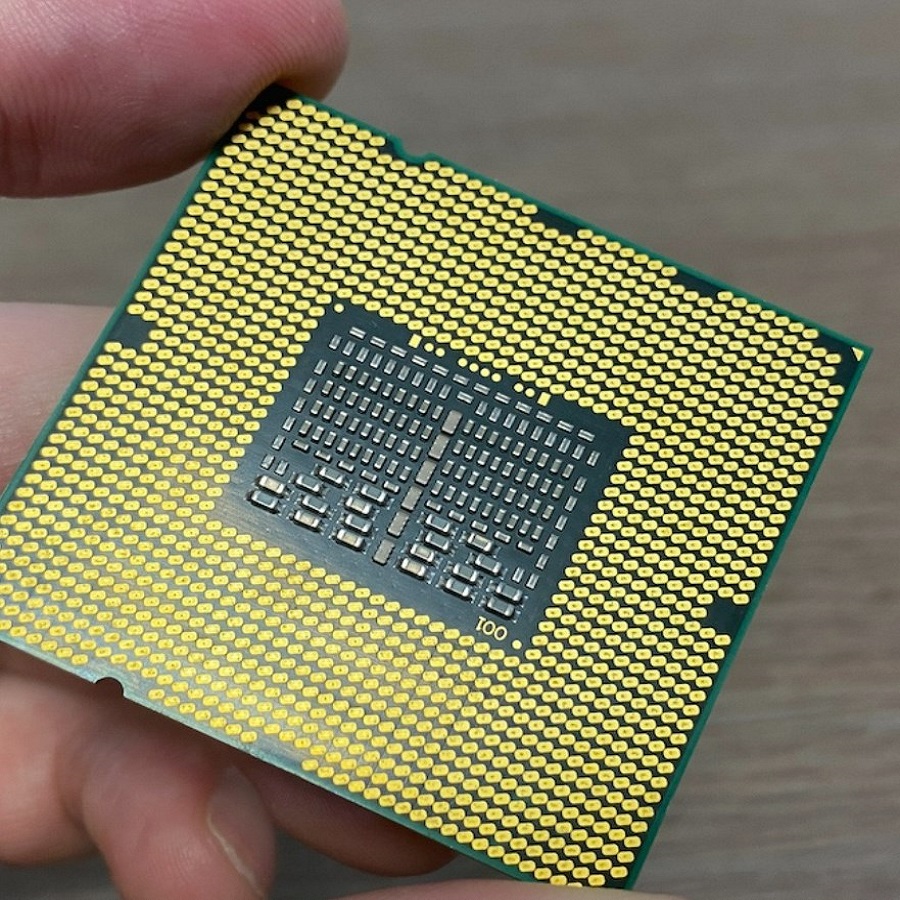
Gamers aiming for peak performance often worry about CPU and GPU bottlenecks. A bottleneck occurs when one component in your system limits the performance of another. In the case of a CPU GPU bottleneck, the CPU can’t send instructions to the GPU fast enough for it to utilize its full potential, resulting in sluggish performance despite a powerful graphics card. To avoid this, it’s crucial to find a balance between your CPU and GPU so they work together seamlessly, delivering smooth gameplay.
Symptoms and Impact:
A CPU bottleneck can manifest through various symptoms that are noticeable during system operation, particularly when engaging in resource-intensive activities such as gaming or video editing. One common indicator of a CPU bottleneck is stuttering visuals, where the display exhibits irregular pauses or hiccups during performance. In addition, inconsistent frame rates, characterized by fluctuating and uneven rendering of graphics, often point to CPU limitations that impact overall system responsiveness and smoothness.
Moreover, performance drops, especially when undertaking demanding tasks like gaming or video editing, signal a potential CPU bottleneck. During these activities, suboptimal CPU performance may hinder the smooth execution of tasks, leading to lag, delays, or an overall decrease in speed and efficiency. These performance issues can significantly impact the user experience, causing frustration and inefficiency by impeding the successful completion of tasks or diminishing the overall quality of the computing experience.
When these symptoms of a CPU bottleneck become apparent, it is critical to address the underlying issues to optimize system performance and ensure a more seamless computing experience. By identifying and mitigating CPU bottlenecks, users can establish a more reliable and responsive computing environment, enhancing their ability to engage in demanding tasks and achieve consistent, high-quality performance across various activities.

Part 2: Identifying the Bottleneck Culprit
Monitoring Tools:
Leveraging software tools, such as CPU and GPU monitoring utilities, can provide users with valuable insights into the utilization of system components, particularly during resource-intensive tasks. Actively monitoring the usage of the CPU and GPU during demanding activities enables users to gain a comprehensive understanding of how these components are being utilized, facilitating the identification of potential bottlenecks and performance limitations.
By closely observing the CPU and GPU usage, users can discern patterns indicative of performance disparities. If, for example, the CPU consistently reaches maximum utilization while the GPU usage remains considerably lower during demanding tasks such as gaming or video editing, it suggests the presence of a potential bottleneck stemming from the CPU. These insights are essential in recognizing inefficiencies within the system and can serve as critical indicators for identifying areas of improvement.
The data obtained from monitoring tools provides valuable metrics that inform users of potential performance limitations and system inefficiencies, laying the groundwork for informed decision-making and targeted optimizations. By recognizing these patterns and addressing the identified disparities, users can take proactive measures to optimize system resources, mitigate performance issues, and ultimately enhance the overall efficiency and responsiveness of their computing environment.
Ultimately, the utilization of CPU and GPU monitoring utilities empowers users to gain valuable insights into the behavior of the system components, enabling them to pinpoint potential bottlenecks and make informed decisions aimed at optimizing system performance and ensuring a more seamless computing experience.
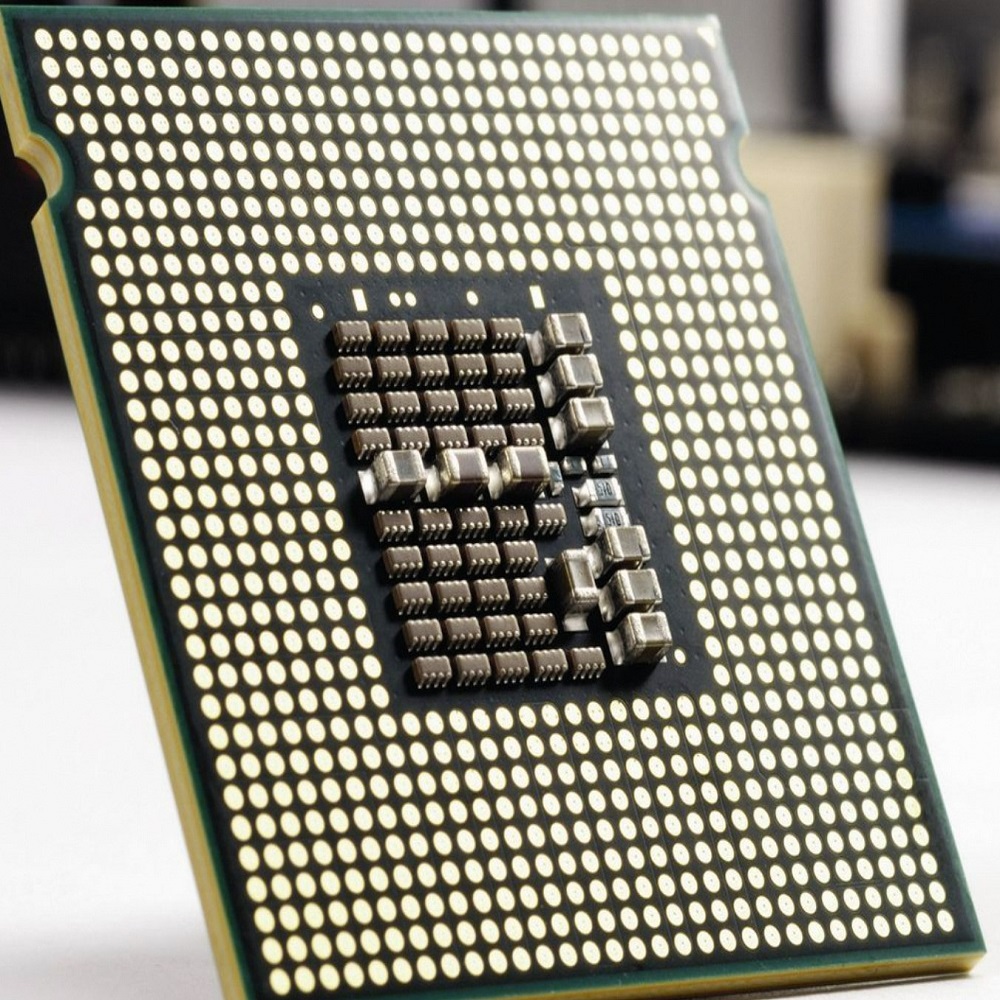
Benchmarking and Comparisons:
Conducting benchmark tests that put significant stress on both the CPU and GPU can serve as a crucial diagnostic tool to identify performance bottlenecks. These tests provide a comprehensive overview of the system’s capabilities and limitations, offering insights into the performance dynamics between the CPU and GPU. By examining the benchmark results and comparing them with those of similar systems equipped with different CPUs or GPUs, users can pinpoint performance variances attributable to potential bottlenecks. Such analysis can reveal discrepancies in performance caused by the bottleneck, shedding light on the critical interplay between the CPU and GPU and how their performance levels are affecting the system as a whole. This data-driven approach provides valuable information for assessing system efficiency and identifying areas for improvement, ultimately guiding informed decisions on potential hardware upgrades or system optimizations to mitigate bottlenecks and enhance overall performance.
Part 3: Addressing the Bottleneck
Targeted Hardware Upgrade:
The most direct and practical solution to address a bottleneck is to upgrade the underperforming component. In the instance of a CPU bottleneck, opting for a more powerful CPU that aligns with the performance level of the GPU can effectively eliminate the bottleneck and unleash the full potential of both components. By upgrading the CPU, the system can be reconfigured to ensure that both the CPU and GPU can process data efficiently and effectively, without any performance disparity. This harmonization of the CPU and GPU capabilities can lead to a more seamless distribution of tasks, maximizing the system’s overall performance potential. An upgraded CPU can provide the required computational power and throughput, facilitating smooth communication and synchronization between the CPU and GPU.
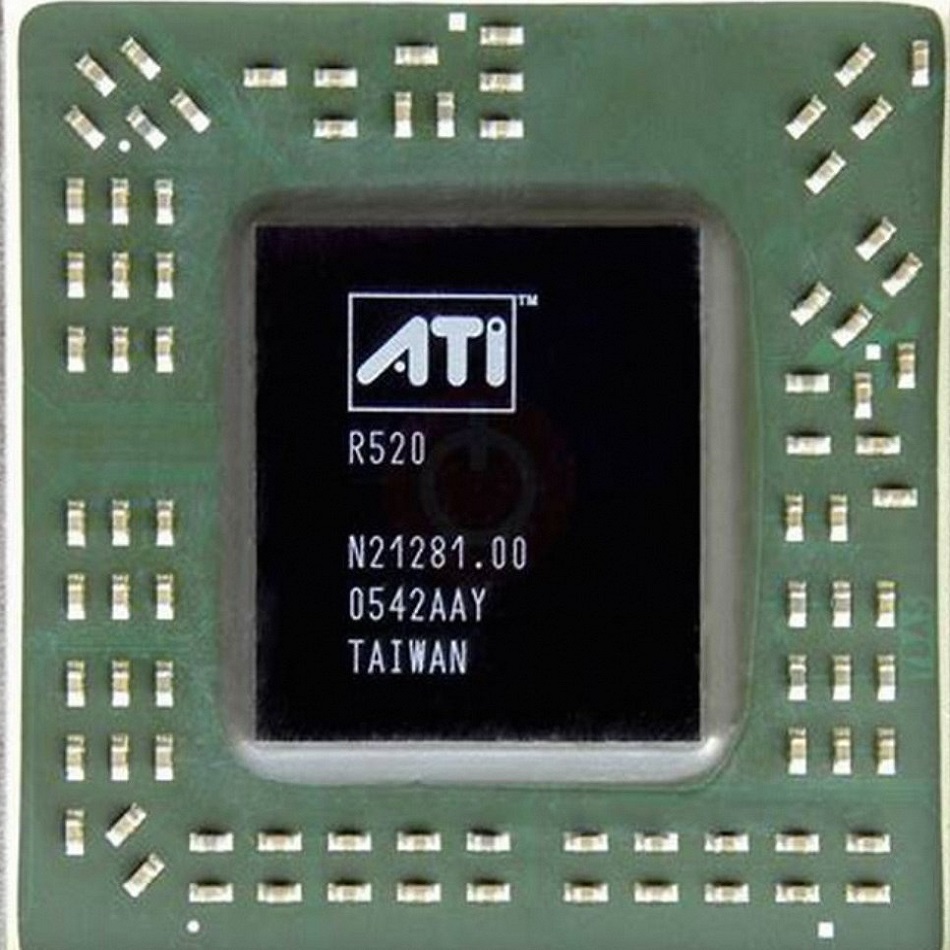
Software Optimization:
In specific scenarios, making software adjustments can provide an effective solution for alleviating a CPU bottleneck and improving overall system performance. One approach involves reducing graphical settings or lowering the resolution in games, which can help alleviate the strain on the CPU. By dialing back the graphical demands, the workload on the CPU is lightened, allowing it to align more effectively with the GPU and potentially leading to smoother overall performance. While this adjustment may result in a slight reduction in visual fidelity, it has the potential to optimize the distribution of processing tasks and ease the strain on the system.
This fine-tuned software adjustment fosters a more balanced collaboration between the CPU and GPU, ultimately enhancing the system’s overall performance, particularly in gaming scenarios. Despite the potential compromise in visual quality, the trade-off in favor of improved system performance and smoother gameplay underscores the effectiveness of software adjustments in mitigating bottlenecks and promoting a more seamless gaming experience.
By strategically optimizing graphics settings and resolution levels, users can enhance the synchronization between the CPU and GPU, thereby mitigating potential bottlenecks and delivering a more consistent and fluid gaming experience. This adaptive approach not only serves to address CPU limitations but also underscores the value of software adjustments in maximizing system efficiency, effectively leveraging available resources, and ensuring a more responsive and immersive gaming experience for users.
Part 4: Building a Balanced System

Balanced Hardware Selection:
When embarking on the process of building a new computer, it is crucial to prioritize a balanced hardware configuration. This involves carefully selecting a CPU and GPU within the same performance tier to avoid potential bottlenecks and ensure optimal performance utilization. By harmonizing the capabilities of the CPU and GPU, the overall system can effectively distribute computational tasks, leading to enhanced efficiency and performance. This balanced approach not only promotes seamless multitasking and smoother gaming experiences but also future-proofs the system for handling increasingly demanding software and applications. Moreover, a balanced hardware configuration is paramount in leveraging the full potential of the system, promoting stability, and enhancing productivity across a wide range of computing tasks. Ultimately, by prioritizing a balanced hardware configuration during the computer-building process, users can lay the groundwork for a high-performing, versatile, and reliable computing system.
Future-Proofing Considerations:
While focusing on current needs, consider future upgrades. Opting for a slightly more powerful CPU than necessary can provide headroom for future GPU upgrades, potentially preventing bottlenecks down the line.
In conclusion, identifying and addressing CPU-GPU bottlenecks is essential for achieving optimal computing performance. By utilizing monitoring tools, benchmarking, and targeted upgrades or adjustments, users can ensure a balanced system where both CPU and GPU work in harmony, leading to a smooth and efficient computing experience.




